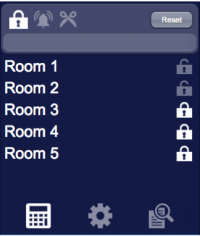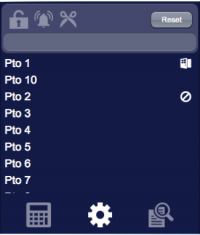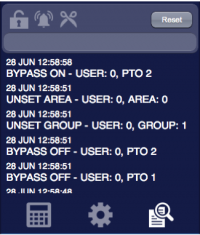Difference between revisions of "Guardall"
| (21 intermediate revisions by one other user not shown) | |||
| Line 40: | Line 40: | ||
== HSYCO Configuration == | == HSYCO Configuration == | ||
| + | Add an Elmo I/O Server in the [[Settings#I/O Servers|I/O Servers section of the Settings]] and set its parameters: | ||
| + | |||
| + | === Communication === | ||
| + | *'''Comm ID''': select the comm port connected to the panel. | ||
| + | |||
| + | === High Availability === | ||
| + | *'''Shutdown when inactive''': defaults to true. | ||
=== Options === | === Options === | ||
| Line 85: | Line 92: | ||
|false | |false | ||
|deny groups arming | |deny groups arming | ||
| + | |||
| + | |- | ||
|rowspan="2"|disarm | |rowspan="2"|disarm | ||
| Line 96: | Line 105: | ||
|} | |} | ||
| − | === | + | === guardall.ini === |
| + | |||
| + | The guardall.ini file is a specific configuration file located in the root directory. | ||
| + | Here you can define the names of the groups so that they will be automatically added to the user interface. Add a new line for each group using this format: | ||
| + | |||
| + | <pre> | ||
| + | <io_server_id>.group.<n> = <name> | ||
| + | </pre> | ||
| + | |||
| + | For instance: | ||
| + | |||
| + | <pre> | ||
| + | guard.group.1 = Kitchen | ||
| + | guard.group.2 = Living room | ||
| + | </pre> | ||
| + | |||
| + | == Datapoints == | ||
| + | |||
| + | {| class="wikitable" | ||
| + | !ID | ||
| + | !Value | ||
| + | !R/W | ||
| + | !Description | ||
| + | |||
| + | |- | ||
| + | |||
| + | |rowspan="2" |connection | ||
| + | |online | ||
| + | |R | ||
| + | |connection established | ||
| + | |- | ||
| + | |offline | ||
| + | |R | ||
| + | |HSYCO can't connect to the panel | ||
| + | |||
| + | |- | ||
| + | |||
| + | |rowspan="4" |armed | ||
| + | |rowspan="2" |0 | ||
| + | |R | ||
| + | |all groups are disarmed | ||
| + | |- | ||
| + | |W | ||
| + | |disarm all groups | ||
| + | |- | ||
| + | |rowspan="2" |1 | ||
| + | |R | ||
| + | |the system is (partially) armed | ||
| + | |- | ||
| + | |W | ||
| + | |arm all groups | ||
| + | |||
| + | |- | ||
| + | |||
| + | |rowspan="2" |alarm | ||
| + | |0 | ||
| + | |R | ||
| + | |the system is not in a alarm state | ||
| + | |- | ||
| + | |1 | ||
| + | |R | ||
| + | |the system is in a alarm state | ||
| + | |||
| + | |- | ||
| + | |||
| + | |rowspan="2" |tamper | ||
| + | |0 | ||
| + | |R | ||
| + | |the system is not in a tamper state | ||
| + | |- | ||
| + | |1 | ||
| + | |R | ||
| + | |the system is in a tamper state | ||
| + | |||
| + | |- | ||
| + | |||
| + | |rowspan="2" |panel.tamper | ||
| + | |0 | ||
| + | |R | ||
| + | |the panel is not tampered | ||
| + | |- | ||
| + | |1 | ||
| + | |R | ||
| + | |the panel is tampered | ||
| + | |||
| + | |- | ||
| + | |||
| + | |rowspan="2" |bell.tamper | ||
| + | |0 | ||
| + | |R | ||
| + | |the bell is not tampered | ||
| + | |- | ||
| + | |1 | ||
| + | |R | ||
| + | |the bell is tampered | ||
| + | |||
| + | |- | ||
| + | |||
| + | |rowspan="2" |low.volts | ||
| + | |0 | ||
| + | |R | ||
| + | |voltage ok | ||
| + | |- | ||
| + | |1 | ||
| + | |R | ||
| + | |low voltage detected | ||
| + | |||
| + | |- | ||
| + | |||
| + | |rowspan="2" |sounder | ||
| + | |0 | ||
| + | |R | ||
| + | |the sounder is inactive | ||
| + | |- | ||
| + | |1 | ||
| + | |R | ||
| + | |the sounder is active | ||
| + | |||
| + | |- | ||
| + | |||
| + | |rowspan="2" |audio | ||
| + | |0 | ||
| + | |R | ||
| + | |the audio signal of the panel is inactive | ||
| + | |- | ||
| + | |1 | ||
| + | |R | ||
| + | |the audio signal of the panel is active | ||
| + | |||
| + | |- | ||
| + | |||
| + | |rowspan="2" |strobe | ||
| + | |0 | ||
| + | |R | ||
| + | |the strobe is inactive | ||
| + | |- | ||
| + | |1 | ||
| + | |R | ||
| + | |the strobe is active | ||
| + | |||
| + | |- | ||
| + | |||
| + | |rowspan="2" |mains.fail | ||
| + | |0 | ||
| + | |R | ||
| + | |no mains fail | ||
| + | |- | ||
| + | |1 | ||
| + | |R | ||
| + | |mains fail | ||
| + | |||
| + | |- | ||
| + | |||
| + | |rowspan="2" |power.fail | ||
| + | |0 | ||
| + | |R | ||
| + | |no power fail | ||
| + | |- | ||
| + | |1 | ||
| + | |R | ||
| + | |power fail | ||
| + | |||
| + | |- | ||
| + | |||
| + | |rowspan="2" |battery.fail | ||
| + | |0 | ||
| + | |R | ||
| + | |no battery fail | ||
| + | |- | ||
| + | |1 | ||
| + | |R | ||
| + | |battery fail | ||
| + | |||
| + | |- | ||
| + | |||
| + | |rowspan="2" |fuse.1.fault | ||
| + | |0 | ||
| + | |R | ||
| + | |fuse 1 is working | ||
| + | |- | ||
| + | |1 | ||
| + | |R | ||
| + | |fuse 1 in fault | ||
| + | |||
| + | |- | ||
| + | |||
| + | |rowspan="2" |fuse.2.fault | ||
| + | |0 | ||
| + | |R | ||
| + | |fuse 2 is working | ||
| + | |- | ||
| + | |1 | ||
| + | |R | ||
| + | |fuse 2 in fault | ||
| + | |||
| + | |- | ||
| + | |||
| + | |rowspan="2" |fuse.3.fault | ||
| + | |0 | ||
| + | |R | ||
| + | |fuse 3 is working | ||
| + | |- | ||
| + | |1 | ||
| + | |R | ||
| + | |fuse 3 in fault | ||
| + | |||
| + | |- | ||
| + | |||
| + | |rowspan="2" |line.fault | ||
| + | |0 | ||
| + | |R | ||
| + | |communication line is working | ||
| + | |- | ||
| + | |1 | ||
| + | |R | ||
| + | |communication line in fault | ||
| + | |||
| + | |- | ||
| + | |||
| + | |c<n>.name | ||
| + | |<text> | ||
| + | |R | ||
| + | |the name of circuit <n> is set to <text> | ||
| + | |||
| + | |- | ||
| + | |||
| + | |g<n>.name | ||
| + | |<text> | ||
| + | |R | ||
| + | |the name of group <n> is set to <text> | ||
| + | |||
| + | |- | ||
| + | |||
| + | |rowspan="4" |g<n>.armed | ||
| + | |rowspan="2" |0 | ||
| + | |R | ||
| + | |group <n> is disarmed | ||
| + | |- | ||
| + | |W | ||
| + | |disarm group <n> | ||
| + | |- | ||
| + | |rowspan="2" |1 | ||
| + | |R | ||
| + | |group <n> is armed | ||
| + | |- | ||
| + | |W | ||
| + | |arm group <n> | ||
| + | |||
| + | |- | ||
| + | |||
| + | |rowspan="2" |c<n>.alarm | ||
| + | |0 | ||
| + | |R | ||
| + | |circuit <n> is not in alarm state | ||
| + | |- | ||
| + | |1 | ||
| + | |R | ||
| + | |circuit <n> is in alarm state | ||
| + | |||
| + | |- | ||
| + | |||
| + | |rowspan="2" |c<n>.tamper.alarm | ||
| + | |0 | ||
| + | |R | ||
| + | |circuit <n> is not in tamper alarm | ||
| + | |- | ||
| + | |1 | ||
| + | |R | ||
| + | |circuit <n> is in tamper alarm | ||
| + | |||
| + | |- | ||
| + | |||
| + | |rowspan="2" |c<n>.open | ||
| + | |0 | ||
| + | |R | ||
| + | |circuit <n> is closed | ||
| + | |- | ||
| + | |1 | ||
| + | |R | ||
| + | |circuit <n> is open | ||
| + | |||
| + | |- | ||
| + | |||
| + | |rowspan="2" |c<n>.tamper | ||
| + | |0 | ||
| + | |R | ||
| + | |circuit <n> is not tampered | ||
| + | |- | ||
| + | |1 | ||
| + | |R | ||
| + | |circuit <n> is tampered | ||
| + | |||
| + | |- | ||
| + | |||
| + | |rowspan="2" |c<n>.fault | ||
| + | |0 | ||
| + | |R | ||
| + | |circuit <n> is working properly | ||
| + | |- | ||
| + | |1 | ||
| + | |R | ||
| + | |circuit <n> is faulty | ||
| + | |||
| + | |- | ||
| + | |||
| + | |rowspan="4" |c<n>.bypassed | ||
| + | |rowspan="2" |0 | ||
| + | |R | ||
| + | |circuit <n> is not bypassed | ||
| + | |- | ||
| + | |W | ||
| + | |unbypass circuit <n> | ||
| + | |- | ||
| + | |rowspan="2" |1 | ||
| + | |R | ||
| + | |circuit <n> is bypassed | ||
| + | |- | ||
| + | |W | ||
| + | |bypass circuit <n> | ||
| + | |||
| + | |- | ||
| + | |||
| + | |rowspan="4" |c<n>.isolated | ||
| + | |rowspan="2" |0 | ||
| + | |R | ||
| + | |circuit <n> is not isolated | ||
| + | |- | ||
| + | |W | ||
| + | |un-isolate circuit <n> | ||
| + | |- | ||
| + | |rowspan="2" |1 | ||
| + | |R | ||
| + | |circuit <n> is isolated | ||
| + | |- | ||
| + | |W | ||
| + | |isolate circuit <n> | ||
| + | |||
| + | |- | ||
| + | |||
| + | |rowspan="4" |c<n>.soaked | ||
| + | |rowspan="2" |0 | ||
| + | |R | ||
| + | |circuit <n> is not soaked | ||
| + | |- | ||
| + | |W | ||
| + | |un-soak circuit <n> | ||
| + | |- | ||
| + | |rowspan="2" |1 | ||
| + | |R | ||
| + | |circuit <n> is soaked | ||
| + | |- | ||
| + | |W | ||
| + | |soak circuit <n> | ||
| + | |||
| + | |- | ||
| + | |||
| + | |c<n>.status | ||
| + | |[[#circuit_status_values|<status_values>]] | ||
| + | |R | ||
| + | |the status of circuit <n> is set to the reported values | ||
| + | |||
| + | |- | ||
| + | |||
| + | |c<n>.attributes | ||
| + | |[[#circuit_attributes_values|<attributes_values>]] | ||
| + | |R | ||
| + | |the attributes of circuit <n> are set to the reported values | ||
| + | |||
| + | |- | ||
| + | |||
| + | |rowspan="2" |c<n>.resistance | ||
| + | |<value> | ||
| + | |R | ||
| + | |the measured resistance on circuit <n> is <value> ohm | ||
| + | |- | ||
| + | |>20k | ||
| + | |R | ||
| + | |the measured resistance on circuit <n> is greater than 20 K-ohm | ||
| + | |||
| + | |- | ||
| + | |||
| + | |rowspan="2" |k<n>.tamper | ||
| + | |0 | ||
| + | |R | ||
| + | |keypad <n> is not tampered | ||
| + | |- | ||
| + | |1 | ||
| + | |R | ||
| + | |keypad <n> is tampered | ||
| + | |||
| + | |- | ||
| + | |||
| + | |rowspan="2" |k<n>.fault | ||
| + | |0 | ||
| + | |R | ||
| + | |keypad <n> is working properly | ||
| + | |- | ||
| + | |1 | ||
| + | |R | ||
| + | |keypad <n> is faulty | ||
| + | |||
| + | |- | ||
| + | |||
| + | |rowspan="2" |logon.<n> | ||
| + | |<user_num> | ||
| + | |R | ||
| + | |user with number <user_num> logged in from keypad <n> | ||
| + | |- | ||
| + | |error | ||
| + | |R | ||
| + | |wrong pin entered in keypad <n> | ||
| + | |||
| + | |- | ||
| + | |||
| + | |system | ||
| + | |reset | ||
| + | |W | ||
| + | |reset alarms | ||
| + | |||
| + | |} | ||
| + | |||
| + | {| class="wikitable" id="circuit_status_values" | ||
| + | !colspan="2"|Circuit status values | ||
| + | |- | ||
| + | !Value | ||
| + | !Description | ||
| + | |- | ||
| + | |A | ||
| + | |alarm/open | ||
| + | |- | ||
| + | |B | ||
| + | |alarm/open and tamper | ||
| + | |- | ||
| + | |E | ||
| + | |latched alarm and tamper | ||
| + | |- | ||
| + | |M | ||
| + | |marginal clear | ||
| + | |- | ||
| + | |m | ||
| + | |marginal alarm | ||
| + | |- | ||
| + | |N | ||
| + | |normal | ||
| + | |- | ||
| + | |T | ||
| + | |tamper | ||
| + | |- | ||
| + | |L | ||
| + | |latched alarm | ||
| + | |- | ||
| + | |F | ||
| + | |fault/no answer | ||
| + | |- | ||
| + | |X | ||
| + | |Auxiliary alarm | ||
| + | |} | ||
| + | |||
| + | {| class="wikitable" id="circuit_attributes_values" | ||
| + | !colspan="2"|Circuit attributes values | ||
| + | |- | ||
| + | !Value | ||
| + | !Description | ||
| + | |- | ||
| + | |B | ||
| + | |bypassed circuit | ||
| + | |- | ||
| + | |I | ||
| + | |isolated circuit | ||
| + | |- | ||
| + | |S | ||
| + | |soak failed | ||
| + | |- | ||
| + | |T | ||
| + | |soaked circuit | ||
| + | |- | ||
| + | |Y | ||
| + | |temporarily bypassed circuit | ||
| + | |- | ||
| + | |Q | ||
| + | |temporarily isolated circuit | ||
| + | |- | ||
| + | |H | ||
| + | |circuit in shunt | ||
| + | |- | ||
| + | |A | ||
| + | |existing circuit | ||
| + | |- | ||
| + | |M | ||
| + | |multi-alarm | ||
| + | |- | ||
| + | |F | ||
| + | |bank reset failed/door forced | ||
| + | |- | ||
| + | |L | ||
| + | |locked | ||
| + | |- | ||
| + | |O | ||
| + | |open | ||
| + | |} | ||
| + | |||
| + | Attributes can be combined together, for instance if a circuit is both isolated and bypassed, the attribute value will be “BI”. | ||
| + | |||
| + | == User Interface == | ||
| + | |||
| + | === Guardall Object === | ||
| + | |||
| + | {{:Guardall_(UI Object)}} | ||
| + | |||
| + | === UISET Actions === | ||
| + | |||
| + | {| class="wikitable" | ||
| + | !ID | ||
| + | !Attribute | ||
| + | !colspan="2"|Set to | ||
| + | |- | ||
| + | |log | ||
| + | |value | ||
| + | |colspan="2"|latest security log lines (as many as specified by the 'logsize' option) | ||
| + | |- | ||
| + | |log0 | ||
| + | |value | ||
| + | |colspan="2"|latest line of the security log when a new entry is added, set back to blank after a short period | ||
| + | |- | ||
| + | |c<n>.name | ||
| + | |value | ||
| + | |colspan="2"|name assigned to circuit <n> or its number if no name is defined | ||
| + | |- | ||
| + | |rowspan="2"|connection.label | ||
| + | |rowspan="2"|visible | ||
| + | |true | ||
| + | |when datapoint connection = offline | ||
| + | |- | ||
| + | |false | ||
| + | |when datapoint connection = online | ||
| + | |- | ||
| + | |rowspan="2"|<datapoint_id>.label.1 | ||
| + | |rowspan="2"|visible | ||
| + | |true | ||
| + | |when datapoint with ID <datapoint_id> has value '1' | ||
| + | |- | ||
| + | |false | ||
| + | |when datapoint with ID <datapoint_id> has value '0' | ||
| + | |- | ||
| + | |rowspan="2"|<datapoint_id>.label.0 | ||
| + | |rowspan="2"|visible | ||
| + | |true | ||
| + | |when datapoint with ID <datapoint_id> has value '0' | ||
| + | |- | ||
| + | |false | ||
| + | |when datapoint with ID <datapoint_id> has value '1' | ||
| + | |} | ||
| + | |||
| + | === USER Commands === | ||
| + | |||
| + | {| class="wikitable" | ||
| + | !Name | ||
| + | !Param | ||
| + | !Action | ||
| + | |||
| + | |- | ||
| + | |||
| + | |rowspan="2" |armed | ||
| + | |0 | ||
| + | |disarm all groups | ||
| + | |- | ||
| + | |1 | ||
| + | |arm all groups | ||
| + | |||
| + | |- | ||
| + | |||
| + | |rowspan="2" |g<n>.armed | ||
| + | |0 | ||
| + | |disarm group <n> | ||
| + | |- | ||
| + | |1 | ||
| + | |arm group <n> | ||
| + | |||
| + | |- | ||
| + | |||
| + | |rowspan="2" |c<n>.bypassed | ||
| + | |0 | ||
| + | |unbypass zone <n> | ||
| + | |- | ||
| + | |1 | ||
| + | |bypass zone <n> | ||
| + | |||
| + | |- | ||
| + | |||
| + | |rowspan="2" |c<n>.isolated | ||
| + | |0 | ||
| + | |un-isolate zone <n> | ||
| + | |- | ||
| + | |1 | ||
| + | |isolate zone <n> | ||
| + | |||
| + | |- | ||
| + | |||
| + | |rowspan="2" |c<n>.soaked | ||
| + | |0 | ||
| + | |un-soak zone <n> | ||
| + | |- | ||
| + | |1 | ||
| + | |soak zone <n> | ||
| + | |||
| + | |- | ||
| + | |||
| + | |system | ||
| + | |reset | ||
| + | |reset alarms | ||
| + | |- | ||
| + | |||
| + | |rowspan="2" |input.bypassed | ||
| + | |0 | ||
| + | |unbypass circuit | ||
| + | |- | ||
| + | |1 | ||
| + | |bypass circuit | ||
| + | |- | ||
| + | |||
| + | |rowspan="2" |input.isolated | ||
| + | |0 | ||
| + | |un-isolate circuit | ||
| + | |- | ||
| + | |1 | ||
| + | |isolate circuit | ||
| + | |- | ||
| + | |||
| + | |rowspan="2" |input.soaked | ||
| + | |0 | ||
| + | |un-soak circuit | ||
| + | |- | ||
| + | |1 | ||
| + | |soak circuit | ||
| + | |- | ||
| + | |||
| + | |} | ||
| + | |||
| + | == Log Files == | ||
| + | If a Guardall anti-intrusion unit is connected to HSYCO, the security.log file will be written in the same directories as the daily log files. | ||
| + | |||
| + | This file is never overwritten or deleted from HSYCO SERVER. | ||
| + | |||
| + | <pre> | ||
| + | 2014.02.22 11:23:08.118 - guard - 2116 2000.1.4 22:50:16 Area disinserita - Utente: 0, Area: 1 | ||
| + | 2014.02.22 11:23:08.120 - guard - 2117 2000.1.4 22:50:16 Area disinserita - Utente: 0, Area: 2 | ||
| + | 2014.02.22 11:23:13.204 - guard - 2118 2000.1.4 22:50:22 Gruppo inserito - Utente: 0, Gruppo: 2 | ||
| + | 2014.02.22 11:23:13.205 - guard - 2119 2000.1.4 22:50:22 Area inserita - Utente: 0, Area: 1 | ||
| + | 2014.02.22 11:23:13.222 - guard - 2120 2000.1.4 22:50:22 Area inserita - Utente: 0, Area: 2 | ||
| + | 2014.02.22 11:23:16.449 - guard - 2121 2000.1.4 22:50:24 Gruppo disinserito - Utente: 0, Gruppo: 2 | ||
| + | 2014.02.22 11:23:16.450 - guard - 2122 2000.1.4 22:50:24 Area disinserita - Utente: 0, Area: 1 | ||
| + | 2014.02.22 11:23:16.451 - guard - 2123 2000.1.4 22:50:24 Area disinserita - Utente: 0, Area: 2 | ||
| + | </pre> | ||
| + | |||
| + | Other information about the Guardall driver are stored in the message.log daily file. | ||
| + | |||
| + | == Release Notes == | ||
| + | === 3.3.0 === | ||
| + | *added “logsize” server option | ||
| + | *object modified | ||
| + | *added guardall.ini configuration file | ||
| + | === 3.1.0 === | ||
| + | *added support for the PX80 panel | ||
| + | *modified log messages | ||
| + | === 3.0.3 === | ||
| + | *added the “ID.logon.N = error” event | ||
| + | === 3.0.2 === | ||
| + | *initial version release | ||
| + | |||
| + | ---- | ||
| + | |||
| + | |||
| + | ''Guardall is a registered trademark of UTC Fire & Security.'' | ||
Latest revision as of 19:12, 24 March 2014
Guardall QX32i, PX80 and PX500 are multi-area security systems. The integration with HSYCO can be accomplished via direct control through the RS-232 port on the panel. Th I/O Server supports QX32i, PX80 and PX500 Guardall units with software version 4.33.
Contents
Communication
Employ a female-female RS-232 crossed cable to connect the panel directly to HSYCO or to an Ethernet/RS-232 gateway. The cable must follow this pinout diagram:
2 ↔ 3 3 ↔ 2 5 ↔ 5 7 ↔ 8 8 ↔ 7
RS-232 parameters:
| Baud rate | 9600 |
| Data bits | 8 |
| Stop bit | 1 |
| Parity | none |
| Flow control | none |
Guardall Configuration
You must configure the unit to enable serial communication even if the system is armed. Digit the technician code on the keypad and select menu entry "99" (Total Configuration), then select entry “10” (Communication) and make sure that the serial connection is enabled when the system is armed (on).
Moreover, it is necessary to enable the required features to be available remotely. To this end, from the technician’s menu, select again menu entry “99”, then “12”. Here enter the number 1 and modify the settings accordingly to your requirements.
HSYCO Configuration
Add an Elmo I/O Server in the I/O Servers section of the Settings and set its parameters:
Communication
- Comm ID: select the comm port connected to the panel.
High Availability
- Shutdown when inactive: defaults to true.
Options
| ID | Default | Values | Description |
|---|---|---|---|
| gui | true | true | enable support for the UI object, UISET actions and USER commands |
| false | disable UI support | ||
| startupevents | false | true | generate IO events also during the driver’s start-up phase |
| false | start generating events only after HSYCO is aligned with the current status of the system | ||
| logsize | 20 | n ≥ 0 | the number of log lines to display in the UI object |
| arm | true | true | allow groups arming |
| false | deny groups arming | ||
| disarm | true | true | allow groups disarming |
| false | deny groups disarming |
guardall.ini
The guardall.ini file is a specific configuration file located in the root directory. Here you can define the names of the groups so that they will be automatically added to the user interface. Add a new line for each group using this format:
<io_server_id>.group.<n> = <name>
For instance:
guard.group.1 = Kitchen guard.group.2 = Living room
Datapoints
| ID | Value | R/W | Description |
|---|---|---|---|
| connection | online | R | connection established |
| offline | R | HSYCO can't connect to the panel | |
| armed | 0 | R | all groups are disarmed |
| W | disarm all groups | ||
| 1 | R | the system is (partially) armed | |
| W | arm all groups | ||
| alarm | 0 | R | the system is not in a alarm state |
| 1 | R | the system is in a alarm state | |
| tamper | 0 | R | the system is not in a tamper state |
| 1 | R | the system is in a tamper state | |
| panel.tamper | 0 | R | the panel is not tampered |
| 1 | R | the panel is tampered | |
| bell.tamper | 0 | R | the bell is not tampered |
| 1 | R | the bell is tampered | |
| low.volts | 0 | R | voltage ok |
| 1 | R | low voltage detected | |
| sounder | 0 | R | the sounder is inactive |
| 1 | R | the sounder is active | |
| audio | 0 | R | the audio signal of the panel is inactive |
| 1 | R | the audio signal of the panel is active | |
| strobe | 0 | R | the strobe is inactive |
| 1 | R | the strobe is active | |
| mains.fail | 0 | R | no mains fail |
| 1 | R | mains fail | |
| power.fail | 0 | R | no power fail |
| 1 | R | power fail | |
| battery.fail | 0 | R | no battery fail |
| 1 | R | battery fail | |
| fuse.1.fault | 0 | R | fuse 1 is working |
| 1 | R | fuse 1 in fault | |
| fuse.2.fault | 0 | R | fuse 2 is working |
| 1 | R | fuse 2 in fault | |
| fuse.3.fault | 0 | R | fuse 3 is working |
| 1 | R | fuse 3 in fault | |
| line.fault | 0 | R | communication line is working |
| 1 | R | communication line in fault | |
| c<n>.name | <text> | R | the name of circuit <n> is set to <text> |
| g<n>.name | <text> | R | the name of group <n> is set to <text> |
| g<n>.armed | 0 | R | group <n> is disarmed |
| W | disarm group <n> | ||
| 1 | R | group <n> is armed | |
| W | arm group <n> | ||
| c<n>.alarm | 0 | R | circuit <n> is not in alarm state |
| 1 | R | circuit <n> is in alarm state | |
| c<n>.tamper.alarm | 0 | R | circuit <n> is not in tamper alarm |
| 1 | R | circuit <n> is in tamper alarm | |
| c<n>.open | 0 | R | circuit <n> is closed |
| 1 | R | circuit <n> is open | |
| c<n>.tamper | 0 | R | circuit <n> is not tampered |
| 1 | R | circuit <n> is tampered | |
| c<n>.fault | 0 | R | circuit <n> is working properly |
| 1 | R | circuit <n> is faulty | |
| c<n>.bypassed | 0 | R | circuit <n> is not bypassed |
| W | unbypass circuit <n> | ||
| 1 | R | circuit <n> is bypassed | |
| W | bypass circuit <n> | ||
| c<n>.isolated | 0 | R | circuit <n> is not isolated |
| W | un-isolate circuit <n> | ||
| 1 | R | circuit <n> is isolated | |
| W | isolate circuit <n> | ||
| c<n>.soaked | 0 | R | circuit <n> is not soaked |
| W | un-soak circuit <n> | ||
| 1 | R | circuit <n> is soaked | |
| W | soak circuit <n> | ||
| c<n>.status | <status_values> | R | the status of circuit <n> is set to the reported values |
| c<n>.attributes | <attributes_values> | R | the attributes of circuit <n> are set to the reported values |
| c<n>.resistance | <value> | R | the measured resistance on circuit <n> is <value> ohm |
| >20k | R | the measured resistance on circuit <n> is greater than 20 K-ohm | |
| k<n>.tamper | 0 | R | keypad <n> is not tampered |
| 1 | R | keypad <n> is tampered | |
| k<n>.fault | 0 | R | keypad <n> is working properly |
| 1 | R | keypad <n> is faulty | |
| logon.<n> | <user_num> | R | user with number <user_num> logged in from keypad <n> |
| error | R | wrong pin entered in keypad <n> | |
| system | reset | W | reset alarms |
| Circuit status values | |
|---|---|
| Value | Description |
| A | alarm/open |
| B | alarm/open and tamper |
| E | latched alarm and tamper |
| M | marginal clear |
| m | marginal alarm |
| N | normal |
| T | tamper |
| L | latched alarm |
| F | fault/no answer |
| X | Auxiliary alarm |
| Circuit attributes values | |
|---|---|
| Value | Description |
| B | bypassed circuit |
| I | isolated circuit |
| S | soak failed |
| T | soaked circuit |
| Y | temporarily bypassed circuit |
| Q | temporarily isolated circuit |
| H | circuit in shunt |
| A | existing circuit |
| M | multi-alarm |
| F | bank reset failed/door forced |
| L | locked |
| O | open |
Attributes can be combined together, for instance if a circuit is both isolated and bypassed, the attribute value will be “BI”.
User Interface
Guardall Object
The user interface for the Guardall multi-area intrusion detection system:
The Guardall object is listed in the Project Editor’s new object list only when at least one Guardall I/O Server is defined.
Parameters
- server id: the server ID
- position: the object's position. Use the pixels or rows and columns coordinates format
Syntax
(guardall <server id>; <position>)
E.g.
(guardall serverid; x10y20)
UISET Actions
| ID | Attribute | Set to | |
|---|---|---|---|
| log | value | latest security log lines (as many as specified by the 'logsize' option) | |
| log0 | value | latest line of the security log when a new entry is added, set back to blank after a short period | |
| c<n>.name | value | name assigned to circuit <n> or its number if no name is defined | |
| connection.label | visible | true | when datapoint connection = offline |
| false | when datapoint connection = online | ||
| <datapoint_id>.label.1 | visible | true | when datapoint with ID <datapoint_id> has value '1' |
| false | when datapoint with ID <datapoint_id> has value '0' | ||
| <datapoint_id>.label.0 | visible | true | when datapoint with ID <datapoint_id> has value '0' |
| false | when datapoint with ID <datapoint_id> has value '1' | ||
USER Commands
| Name | Param | Action |
|---|---|---|
| armed | 0 | disarm all groups |
| 1 | arm all groups | |
| g<n>.armed | 0 | disarm group <n> |
| 1 | arm group <n> | |
| c<n>.bypassed | 0 | unbypass zone <n> |
| 1 | bypass zone <n> | |
| c<n>.isolated | 0 | un-isolate zone <n> |
| 1 | isolate zone <n> | |
| c<n>.soaked | 0 | un-soak zone <n> |
| 1 | soak zone <n> | |
| system | reset | reset alarms |
| input.bypassed | 0 | unbypass circuit |
| 1 | bypass circuit | |
| input.isolated | 0 | un-isolate circuit |
| 1 | isolate circuit | |
| input.soaked | 0 | un-soak circuit |
| 1 | soak circuit |
Log Files
If a Guardall anti-intrusion unit is connected to HSYCO, the security.log file will be written in the same directories as the daily log files.
This file is never overwritten or deleted from HSYCO SERVER.
2014.02.22 11:23:08.118 - guard - 2116 2000.1.4 22:50:16 Area disinserita - Utente: 0, Area: 1 2014.02.22 11:23:08.120 - guard - 2117 2000.1.4 22:50:16 Area disinserita - Utente: 0, Area: 2 2014.02.22 11:23:13.204 - guard - 2118 2000.1.4 22:50:22 Gruppo inserito - Utente: 0, Gruppo: 2 2014.02.22 11:23:13.205 - guard - 2119 2000.1.4 22:50:22 Area inserita - Utente: 0, Area: 1 2014.02.22 11:23:13.222 - guard - 2120 2000.1.4 22:50:22 Area inserita - Utente: 0, Area: 2 2014.02.22 11:23:16.449 - guard - 2121 2000.1.4 22:50:24 Gruppo disinserito - Utente: 0, Gruppo: 2 2014.02.22 11:23:16.450 - guard - 2122 2000.1.4 22:50:24 Area disinserita - Utente: 0, Area: 1 2014.02.22 11:23:16.451 - guard - 2123 2000.1.4 22:50:24 Area disinserita - Utente: 0, Area: 2
Other information about the Guardall driver are stored in the message.log daily file.
Release Notes
3.3.0
- added “logsize” server option
- object modified
- added guardall.ini configuration file
3.1.0
- added support for the PX80 panel
- modified log messages
3.0.3
- added the “ID.logon.N = error” event
3.0.2
- initial version release
Guardall is a registered trademark of UTC Fire & Security.