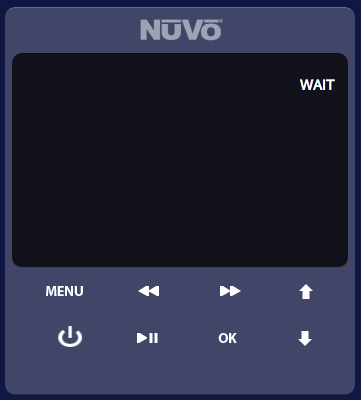Difference between revisions of "Nuvo (UI Object)"
Jump to navigation
Jump to search
| Line 1: | Line 1: | ||
<noinclude>{{UI Object Header}}[[Category:INCOMPLETE]]</noinclude> | <noinclude>{{UI Object Header}}[[Category:INCOMPLETE]]</noinclude> | ||
| − | + | The user interface for the Nuvo multi-room system: | |
| − | |||
| − | |||
| − | |||
[[File:UI Object nuvo.png]] | [[File:UI Object nuvo.png]] | ||
| + | The Nuvo object is listed in the Project Editor’s new object list only when at least one Nuvo I/O Server is defined. | ||
| + | |||
| + | <noinclude>For further details refer to the [[Nuvo|Nuvo I/O Server Application Note]].</noinclude> | ||
== Parameters == | == Parameters == | ||
*'''server id''': the server ID | *'''server id''': the server ID | ||
Revision as of 08:45, 29 April 2014
The user interface for the Nuvo multi-room system:
The Nuvo object is listed in the Project Editor’s new object list only when at least one Nuvo I/O Server is defined.
For further details refer to the Nuvo I/O Server Application Note.
Parameters
- server id: the server ID
- zone number:
- position: the object's position. Use the pixels or rows and columns coordinates format
Syntax
(nuvo <server id>; <zone number>; <position>)
E.g.
(nuvo serverid; 1; x10y20)