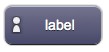AdminLink
This button allows access to the standard configuration pages. HSYCO supports four configuration pages: users, clock, network and password. The users page allows you to manage the users access rights. It is possible to set and revoke the administrator rights, enable or disable a user, modify PIN and PUK, delete a user and define the access rights to sub-directories. If no page is specified through the Web interface, the user has no limits and can access all the existing pages. The clock page sets the server’s clock and time zone, and enables the automatic update of the clock based on Internet time servers. The network page is used to change the IP parameters of Ethernet ports and DNS configuration. This page is normally not needed for regular use of HSYCO after the initial configuration. The password page is used to change the system password. The system password is used to access both the operating system’s console, directly or with SSH, and the HSYCO files through the shared folder network service. This password is needed to access the HSYCO SERVER for maintenance and to change its configuration. The management features are active only for users with administrator rights. When a user without administrator rights access these pages, an error message is shown.
Parameters
- position: the object's position. Use the pixels or rows and columns coordinates format
- color: button color, see color attribute for possible values
- label: the text label on the button. Can contain HTML tags
Syntax
(adminlink <position>; <color>; <label>)
UI Attributes
Common attributes
| Name | Value | Description |
|---|---|---|
| pos | x<x>y<y> | Position specified as x/y coordinates. E.g. x-5y10 |
| r<r>c<c> | Position specified as row/column. E.g. r1c2 | |
| visible | true | Default. Show the object |
| false | Hide the object | |
| blink | true | slow | Blink the object at a slow speed |
| fast | Blink the object at a fast speed | |
| false | Stop the blinking | |
| opacity | 0.0 ... 1.0 | Object opacity from 0 (not visible) to 1 (fully visible) |
Button attributes
| Name | Value | Description |
|---|---|---|
| color | r,g,b... | Set the button's color. Colors vary depending on the selected skin |
| enabled | true | Default. Enable the button |
| false | Disable the button |