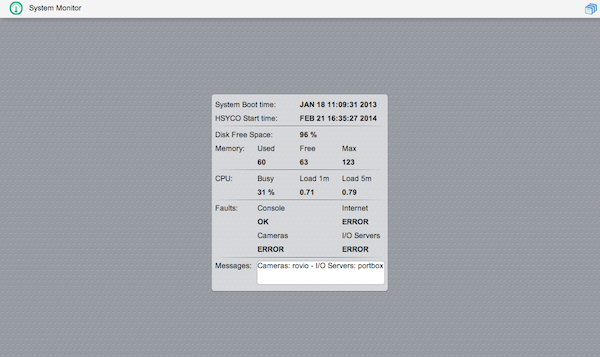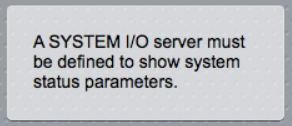Difference between revisions of "System Monitor"
Jump to navigation
Jump to search
(Created page with "Category:Manager The System Monitor works in combination with the system I/O server, which must be enabled for this function to work, and monitors several key hardware and...") |
|||
| Line 1: | Line 1: | ||
[[Category:Manager]] | [[Category:Manager]] | ||
| + | [[File:Manager System Monitor Icon.png|class=appIcon|The '''System Monitor''' icon]] | ||
The System Monitor works in combination with the system I/O server, which must be enabled for this function to work, and monitors several key hardware and operating system parameters of the HSYCO server. | The System Monitor works in combination with the system I/O server, which must be enabled for this function to work, and monitors several key hardware and operating system parameters of the HSYCO server. | ||
Latest revision as of 14:41, 28 February 2014
![]() The System Monitor works in combination with the system I/O server, which must be enabled for this function to work, and monitors several key hardware and operating system parameters of the HSYCO server.
The System Monitor works in combination with the system I/O server, which must be enabled for this function to work, and monitors several key hardware and operating system parameters of the HSYCO server.
If the system I/O server is not enabled, the following message will be shown.
See the system I/O server application note for additional information.