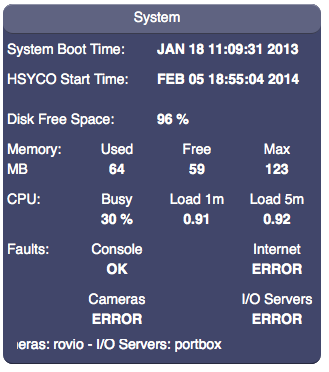Difference between revisions of "System"
Jump to navigation
Jump to search
| (2 intermediate revisions by 2 users not shown) | |||
| Line 16: | Line 16: | ||
== HSYCO Configuration == | == HSYCO Configuration == | ||
| + | You can have only one HSYCO System Monitor I/O Server. | ||
| − | + | Add a SYSTEM I/O Server in the [[Settings#I/O Servers|I/O Servers section of the Settings]] and set its parameters: | |
| + | |||
| + | === High Availability === | ||
| + | *'''Shutdown when inactive''': defaults to false. | ||
=== Options === | === Options === | ||
| Line 216: | Line 220: | ||
|0 | |0 | ||
|rowspan="2" |R | |rowspan="2" |R | ||
| − | |the | + | |the console.log file contains no new errors |
|- | |- | ||
|1 | |1 | ||
| − | |the | + | |the console.log file contains new errors |
|} | |} | ||
| Line 353: | Line 357: | ||
|value | |value | ||
|ERROR | |ERROR | ||
| − | |rowspan="2"|when the | + | |rowspan="2"|when the console.log file contains new error messages |
|- | |- | ||
|blink | |blink | ||
| Line 360: | Line 364: | ||
|value | |value | ||
|OK | |OK | ||
| − | |rowspan="2"|when the | + | |rowspan="2"|when the console.log file contains no new errors |
|- | |- | ||
|blink | |blink | ||
Latest revision as of 10:52, 28 April 2014
The HSYCO System Monitor I/O Server is used to monitor several key hardware and operating system parameters of an HSYCO server:
- Operating system boot time
- HSYCO start time
- Disk space
- Java memory (used, free and maximum available memory)
- Performance (CPU percent busy time, 1 minute load average, 5 minutes load average)
- Console error messages
- Internet connection status
- Cameras status
- I/O Servers status
- Clock drift of remote HSYCO servers monitored through the HSYCOREMOTE I/O server.
Contents
HSYCO Configuration
You can have only one HSYCO System Monitor I/O Server.
Add a SYSTEM I/O Server in the I/O Servers section of the Settings and set its parameters:
High Availability
- Shutdown when inactive: defaults to false.
Options
| ID | Default | Values | Description |
|---|---|---|---|
| gui | true | true | enable support for the UI object, UISET actions and USER commands |
| false | disable UI support | ||
| pollinterval | 30 | n ≥ 10 | the data acquisition interval, in seconds |
Datapoints
| ID | Value | R/W | Description |
|---|---|---|---|
| time | <val> | R | the system’s timestamp, in milliseconds |
| start.elapsed | <val> | R | number of seconds since HSYCO start-up time |
| start.time | <date> | R | HSYCO start-up time, formatted as "YYYY-MM- DD hh:mm:ss", for example: "2012-09-29 22:36:43" |
| boot.elapsed | <val> | R | number of seconds since operating system boot time |
| boot.time | <date> | R | operating system boot time, formatted as "YYYY-MM-DD hh:mm:ss", for example: "2012-09-29 22:36:43" |
| cpu.usage | <val> | R | CPU percent busy time |
| oad.avg.1 | <val> | R | the system’s load average during the last 60 seconds |
| oad.avg.5 | <val> | R | the system’s load average during the last 5 minutes |
| oad.avg.15 | <val> | R | the system’s load average during the last 15 minutes |
| disk.free.percent | <val> | R | the free storage space as a percentage of total available space |
| disk.free | <val> | R | the free storage space in Mbytes |
| disk.used | <val> | R | the used storage space in Mbytes |
| memory.free | <val> | R | the amount of free run-time memory of the Java virtual machine, in Mbyte |
| memory.max | <val> | R | the maximum amount of run-time memory that could be used by the Java virtual machine, in Mbyte |
| memory.used | <val> | R | the amount of run-time memory used by the Java virtual machine, in Mbyte |
| camera.total | <val> | R | the total number of cameras defined |
| camera.errors | <val> | R | the number of cameras that HSYCO is unable to access |
| camera.errors.list | <list> | R | a comma separated list of the cameras having errors, or an empty string if there are no errors |
| io.total | <val> | R | the total number of I/O servers defined |
| io.errors | <val> | R | the number of I/O servers that HSYCO is unable to access |
| io.errors.list | <list> | R | a comma separated list of the I/O servers having errors, or an empty string if there are no errors |
| internet.connection | online | R | Internet access from HSYCO is working properly |
| offline | HSYCO is unable to access the Internet | ||
| console.errors | 0 | R | the console.log file contains no new errors |
| 1 | the console.log file contains new errors |
User Interface
Hsycomonitor Object
A panel that monitors the system. These parameters are displayed:
- system boot time
- HSYCO start time
- disk free space
- memory in MBs: used, free, max
- CPU usage in %: busy, load 1m, load 5m
- faults: console, internet, cameras, I/O servers
- error messages
Parameters
- server ID: the ID of the server as specified in hsyco.ini
- label: the text label on the panel. Can contain HTML tags
- position: the object's position. Use the pixels or rows and columns coordinates format
Syntax
(hsycomonitor <server ID>; <label>; <position>)
E.g.
(hsycomonitor system; System; x10y20)
UISET Actions
| ID | Attribute | Set to | |
|---|---|---|---|
| boot.time | value | operating system boot time | |
| start.time | value | HSYCO start-up time | |
| cpu.usage | value | CPU percent busy time | |
| load.avg.1 | value | the system’s load average during the last 60 seconds | |
| load.avg.5 | value | the system’s load average during the last 5 minutes | |
| disk.free.percent | value | the free storage space as a percentage of total available space | |
| blink | true | when the free storage space is below 10% | |
| false | when the free storage space is equal or above 10% | ||
| memory.free | value | the amount of free run-time memory of the Java virtual machine, in Mbyte | |
| memory.max | value | the maximum amount of run-time memory that could be used by the Java virtual machine, in Mbyte | |
| memory.used | value | the amount of run-time memory used by the Java virtual machine, in Mbyte | |
| camera.errors | value | ERROR | when HSYCO cannot access one or more cameras |
| blink | true | ||
| value | OK | when all cameras are connected | |
| blink | false | ||
| io.errors | value | ERROR | when HSYCO cannot access one or more I/O servers |
| blink | true | ||
| value | OK | when all I/O servers are connected | |
| blink | false | ||
| internet.connection | value | ERROR | when HSYCO is unable to access the Internet |
| blink | true | ||
| value | OK | when Internet access from HSYCO is working properly | |
| blink | false | ||
| console.errors | value | ERROR | when the console.log file contains new error messages |
| blink | true | ||
| value | OK | when the console.log file contains no new errors | |
| blink | false | ||
| messages | value | the list of cameras and I/O servers with errors | |
Release Notes
3.2.1
- the (hsycomonitor) object displayed an error on cameras if there were no cameras defined
3.2.0
- initial release