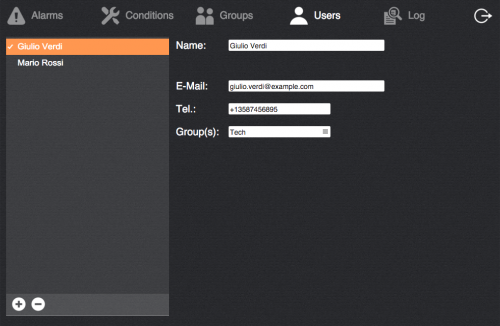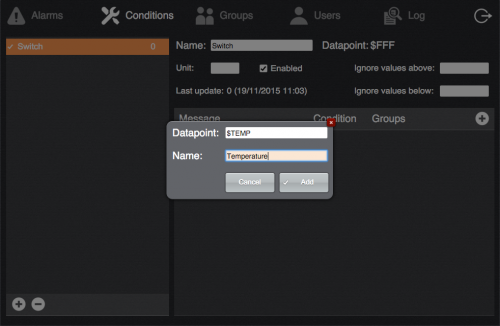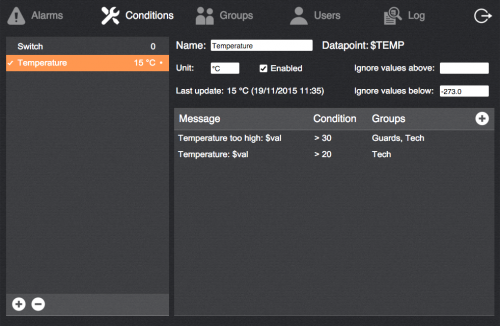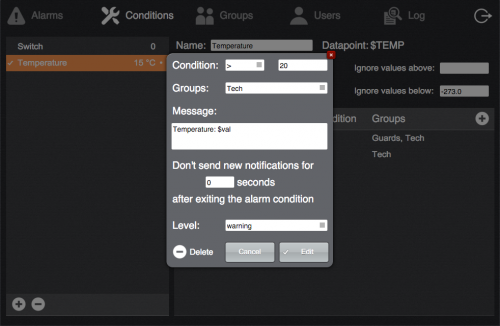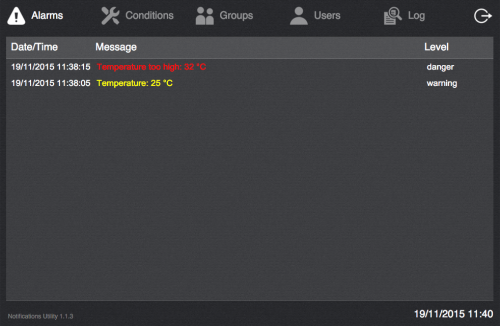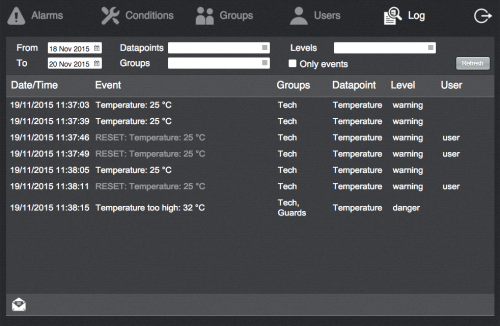Difference between revisions of "Notifications Utility"
(→Users) |
|||
| Line 1: | Line 1: | ||
| + | This plugin provides an application for monitoring and configuring notifications for installations comprising heterogeneous sensors and I/O devices managed by several users possibly divided into groups. | ||
| + | |||
| + | The application allows for the specification of alarm conditions with different levels, generates logs and notifies users via e-mail and/or SMS text messages. | ||
| + | |||
| + | Before using the plugin, configure all the I/O Servers needed and make sure they all communicate correctly with HSYCO. | ||
| + | |||
| + | To view the Notifications Utility interface go to the URL of the "notif" project on your server; for instance <nowiki>https://192.168.0.50/hsycoserver/notif</nowiki>. | ||
| + | |||
| + | The application is divided in the following sections: | ||
== Groups == | == Groups == | ||
Revision as of 16:37, 19 November 2015
This plugin provides an application for monitoring and configuring notifications for installations comprising heterogeneous sensors and I/O devices managed by several users possibly divided into groups.
The application allows for the specification of alarm conditions with different levels, generates logs and notifies users via e-mail and/or SMS text messages.
Before using the plugin, configure all the I/O Servers needed and make sure they all communicate correctly with HSYCO.
To view the Notifications Utility interface go to the URL of the "notif" project on your server; for instance https://192.168.0.50/hsycoserver/notif.
The application is divided in the following sections:
Contents
Groups
A group represents a set of users that should receive the same notifications.
Create/delete groups using the +/- buttons at the bottom of the list and enter a name.
For each group you can select the days it is active and, for each day, up to 2 time intervals in which it is active. When a group is active, the users belonging to the group will receive alarm notifications targeted for such group.
Groups currently active display a "•" symbol next to their names.
Users
Create/delete users using the +/- buttons at the bottom of the list and enter a name.
- E-Mail: if specified, alarms notifications for the user will be sent to the specified address
- Tel.: if HSYCO is provided with a GSM I/O Server you can specify the phone number of the user that will be used to send SMS text notifications to. Use the same number format described in the GSM I/O Server documentation
- Group(s): select the group(s) the user belongs to