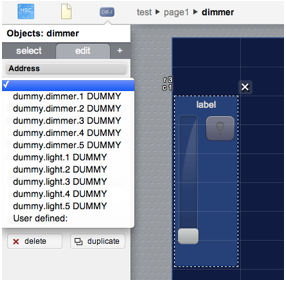Difference between revisions of "Dummy"
| (4 intermediate revisions by 2 users not shown) | |||
| Line 1: | Line 1: | ||
The DUMMY I/O Server is a virtual server that doesn’t actually connect to any external system, but simulates basic lighting and automation devices. | The DUMMY I/O Server is a virtual server that doesn’t actually connect to any external system, but simulates basic lighting and automation devices. | ||
| + | |||
It could be used for project’s development, demonstrations, and to easily implement virtual devices with complex logic connecting to actual systems. | It could be used for project’s development, demonstrations, and to easily implement virtual devices with complex logic connecting to actual systems. | ||
| Line 5: | Line 6: | ||
== HSYCO Configuration == | == HSYCO Configuration == | ||
| + | Add a DUMMY I/O Server in the [[Settings#I/O Servers|I/O Servers section of the Settings]] and set its parameters: | ||
| + | |||
| + | === High Availability === | ||
| + | *'''Shutdown when inactive''': defaults to false. | ||
=== Options === | === Options === | ||
| Line 19: | Line 24: | ||
|rowspan="2"|true | |rowspan="2"|true | ||
|true | |true | ||
| − | |automatically lists all virtual devices in the | + | |automatically lists all virtual devices in the systemtopo.txt file |
|- | |- | ||
|false | |false | ||
| Line 46: | Line 51: | ||
|} | |} | ||
| + | |||
| + | == The Device Configuration Database == | ||
| + | |||
| + | The '''systemtopo.txt''' file contains the list of all virtual devices that should be directly associated to graphic objects in the Web-based user interface. | ||
| + | |||
| + | This file can be filled manually or automatically by HSYCO at start-up. To enable automatic discovery and automatic generation of devices’ information in the systemtopo.txt file, use the ''discovery'' option in '''Settings'''. | ||
| + | |||
| + | This is an example of an automatically generated systemtopo.txt file: | ||
| + | |||
| + | <pre> | ||
| + | (devices) | ||
| + | dummy.autom.1 : AUTOM ; VSHUT ; DUMMY | ||
| + | dummy.autom.2 : AUTOM ; VSHUT ; DUMMY | ||
| + | dummy.autom.3 : AUTOM ; VSHUT ; DUMMY | ||
| + | dummy.autom.4 : AUTOM ; VSHUT ; DUMMY | ||
| + | dummy.autom.5 : AUTOM ; VSHUT ; DUMMY | ||
| + | dummy.dimmer.1 : LIGHT ; DIMMER ; DUMMY | ||
| + | dummy.dimmer.2 : LIGHT ; DIMMER ; DUMMY | ||
| + | dummy.dimmer.3 : LIGHT ; DIMMER ; DUMMY | ||
| + | dummy.dimmer.4 : LIGHT ; DIMMER ; DUMMY | ||
| + | dummy.dimmer.5 : LIGHT ; DIMMER ; DUMMY | ||
| + | dummy.light.1 : LIGHT ; LIGHT ; DUMMY | ||
| + | dummy.light.2 : LIGHT ; LIGHT ; DUMMY | ||
| + | dummy.light.3 : LIGHT ; LIGHT ; DUMMY | ||
| + | dummy.light.4 : LIGHT ; LIGHT ; DUMMY | ||
| + | dummy.light.5 : LIGHT ; LIGHT ; DUMMY | ||
| + | </pre> | ||
| + | |||
| + | You should then manually add comments and other optional parameters: | ||
| + | <pre> | ||
| + | (devices) | ||
| + | dummy.autom.1 : AUTOM ; VSHUT ; Dummy automation 1 | ||
| + | dummy.autom.2 : AUTOM ; VSHUT ; Dummy automation 2 | ||
| + | </pre> | ||
== Datapoints == | == Datapoints == | ||
| Line 152: | Line 191: | ||
== User Interface == | == User Interface == | ||
| − | All the devices that have been added in | + | All the devices that have been added in systemtopo.txt ([[#Options|automatically]] or manually) are listed in the [[Project Editor]] and can be directly associated to [[button]] and [[dimmer]] objects. |
For example, adding a slider for a dimmer requires just a few clicks and no additional EVENTS logic. | For example, adding a slider for a dimmer requires just a few clicks and no additional EVENTS logic. | ||
[[File:IO Servers Dummy Project Editor.png]] | [[File:IO Servers Dummy Project Editor.png]] | ||
| − | |||
== Release Notes == | == Release Notes == | ||
Latest revision as of 10:47, 28 April 2014
The DUMMY I/O Server is a virtual server that doesn’t actually connect to any external system, but simulates basic lighting and automation devices.
It could be used for project’s development, demonstrations, and to easily implement virtual devices with complex logic connecting to actual systems.
Contents
HSYCO Configuration
Add a DUMMY I/O Server in the I/O Servers section of the Settings and set its parameters:
High Availability
- Shutdown when inactive: defaults to false.
Options
| ID | Default | Values | Description |
|---|---|---|---|
| discovery | true | true | automatically lists all virtual devices in the systemtopo.txt file |
| false | auto-detect for devices is disabled | ||
| lights | 10 | 0 ... 10000 | number of on/off light devices to generate |
| dimmers | 10 | 0 ... 10000 | number of dimmer devices to generate |
| automations | 10 | 0 ... 10000 | number of automation devices to generate |
The Device Configuration Database
The systemtopo.txt file contains the list of all virtual devices that should be directly associated to graphic objects in the Web-based user interface.
This file can be filled manually or automatically by HSYCO at start-up. To enable automatic discovery and automatic generation of devices’ information in the systemtopo.txt file, use the discovery option in Settings.
This is an example of an automatically generated systemtopo.txt file:
(devices) dummy.autom.1 : AUTOM ; VSHUT ; DUMMY dummy.autom.2 : AUTOM ; VSHUT ; DUMMY dummy.autom.3 : AUTOM ; VSHUT ; DUMMY dummy.autom.4 : AUTOM ; VSHUT ; DUMMY dummy.autom.5 : AUTOM ; VSHUT ; DUMMY dummy.dimmer.1 : LIGHT ; DIMMER ; DUMMY dummy.dimmer.2 : LIGHT ; DIMMER ; DUMMY dummy.dimmer.3 : LIGHT ; DIMMER ; DUMMY dummy.dimmer.4 : LIGHT ; DIMMER ; DUMMY dummy.dimmer.5 : LIGHT ; DIMMER ; DUMMY dummy.light.1 : LIGHT ; LIGHT ; DUMMY dummy.light.2 : LIGHT ; LIGHT ; DUMMY dummy.light.3 : LIGHT ; LIGHT ; DUMMY dummy.light.4 : LIGHT ; LIGHT ; DUMMY dummy.light.5 : LIGHT ; LIGHT ; DUMMY
You should then manually add comments and other optional parameters:
(devices) dummy.autom.1 : AUTOM ; VSHUT ; Dummy automation 1 dummy.autom.2 : AUTOM ; VSHUT ; Dummy automation 2
Datapoints
| ID | Value | R/W | Description |
|---|---|---|---|
| connection | online | R | I/O Server ready |
| light.<n> | 0 | R | light <n> is off |
| W | switch off light <n> | ||
| off | W | ||
| 1 | R | light <n> is on | |
| W | switch on light <n> | ||
| on | W | ||
| dimmer.<n> | 0 | R | dimmer <n> is off |
| W | switch off dimmer <n> | ||
| off | W | ||
| 1 | W | switch on dimmer <n> | |
| on | W | ||
| 1% ... 100% | R | the light level of dimmer <n> corresponds to the reported value | |
| W | set the light level of dimmer <n> to the specified value | ||
| autom.<n> | offup | R | autom <n> is stopped in upper position
(set to this value 30 seconds after a 'up' command) |
| offdown | R | autom <n> is stopped in lower position
(set to this value 30 seconds after a 'down' command) | |
| stop | W | stop autom <n> | |
| off | |||
| 0 | |||
| up | R | autom <n> is moving upwards (opening) | |
| W | move autom <n> upwards | ||
| down | R | autom <n> is moving downwards (closing) | |
| W | move autom <n> downwards |
Virtual automation devices automatically go to the offup or offdown state 30 seconds after the up or down command.
User Interface
All the devices that have been added in systemtopo.txt (automatically or manually) are listed in the Project Editor and can be directly associated to button and dimmer objects.
For example, adding a slider for a dimmer requires just a few clicks and no additional EVENTS logic.
Release Notes
3.0.0
- initial release