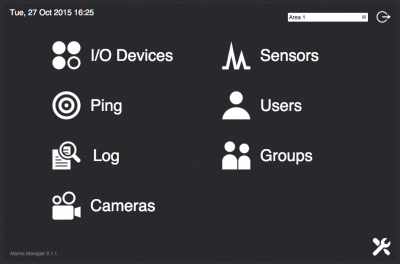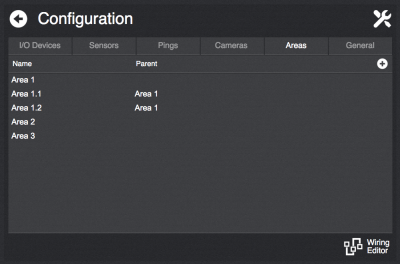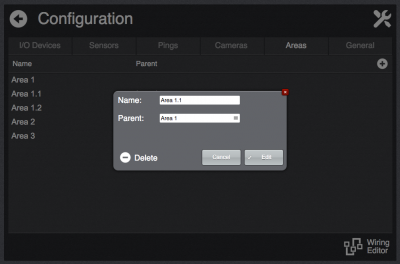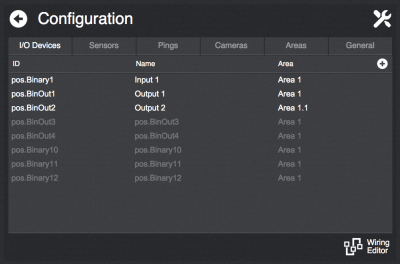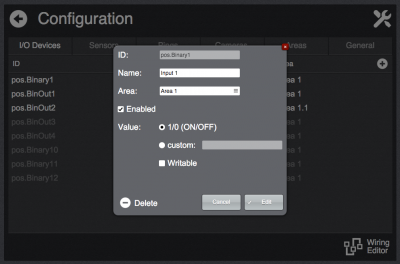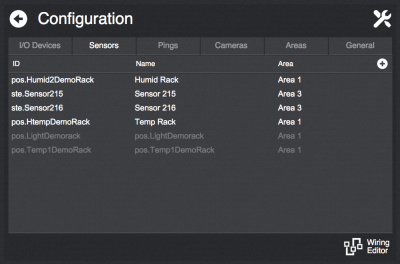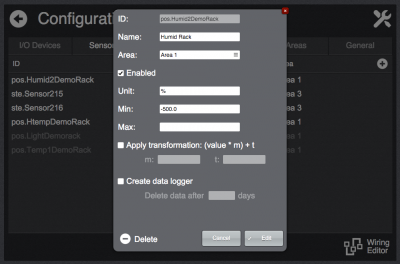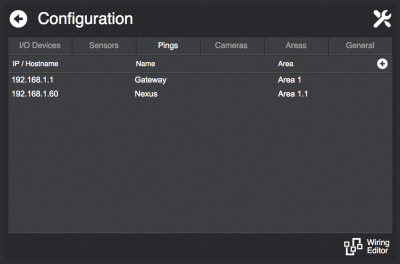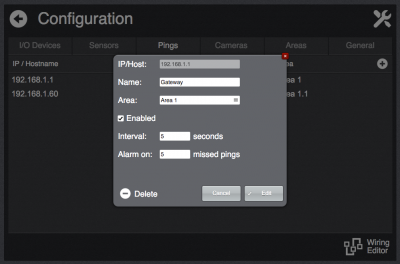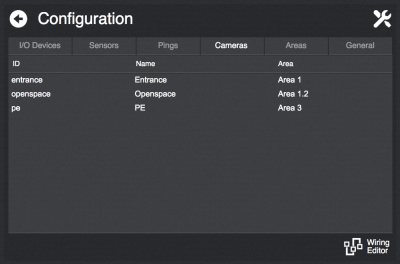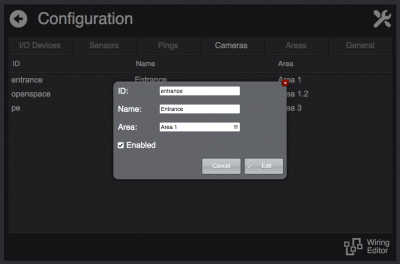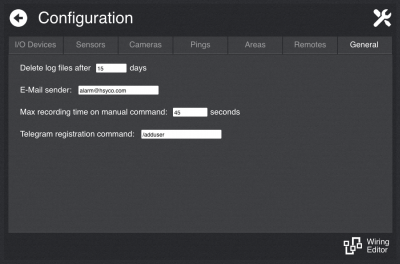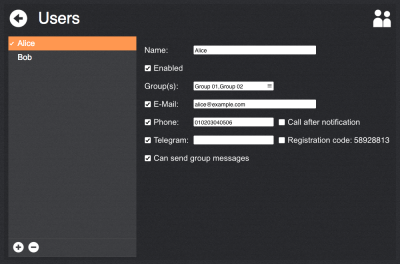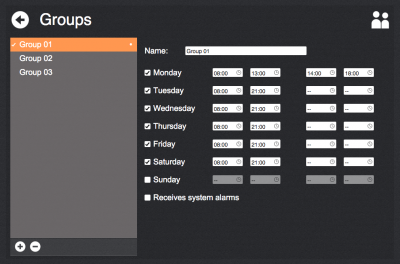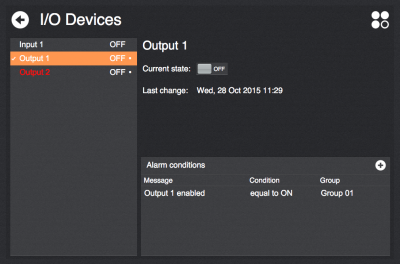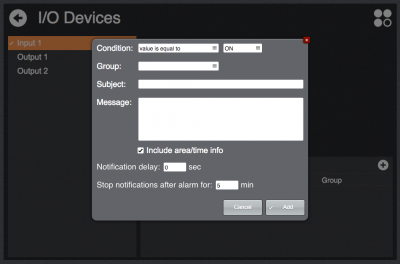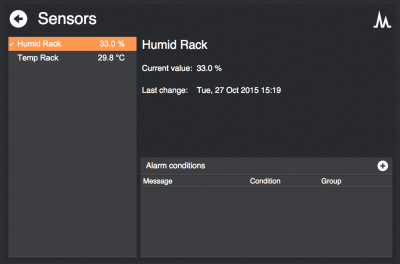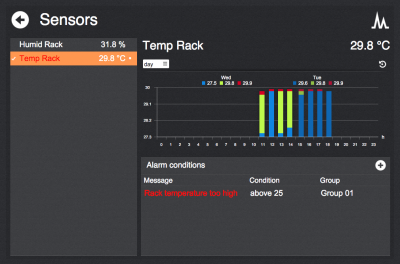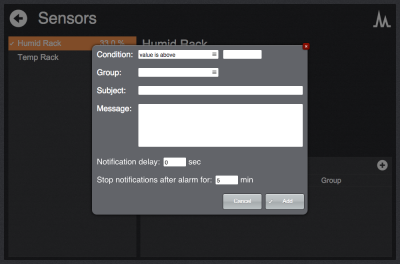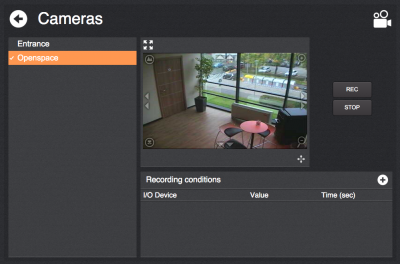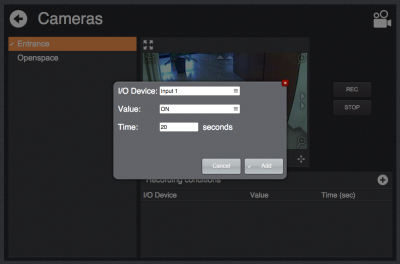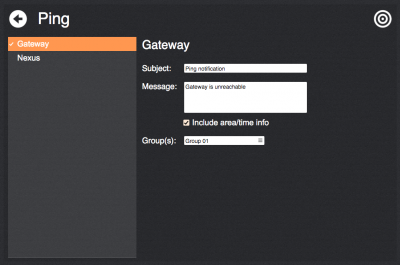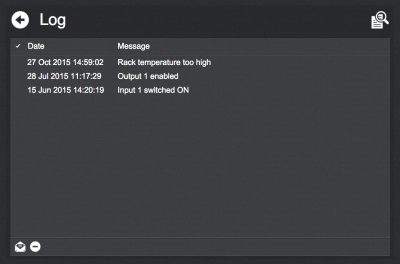Difference between revisions of "Alarms Manager"
| Line 10: | Line 10: | ||
== Configuration == | == Configuration == | ||
To access the configuration page click on the icon on the bottom-right of the main page. | To access the configuration page click on the icon on the bottom-right of the main page. | ||
| + | |||
| + | At the bottom of the configuration page you find a link to the [[Wiring Editor]] which gets automatically populated with the I/O devices defined in this application. | ||
| + | |||
| + | Following is the rest of the configuration sections: | ||
=== Areas === | === Areas === | ||
Revision as of 09:23, 28 October 2015
This plugin provides an application for monitoring and configuring alarms reporting for installations comprising heterogeneous devices such as sensors, input/output devices, network devices and IP cameras, managed by several users possibly divided into groups.
Before using the plugin, configure all the I/O Servers needed and make sure they all communicate correctly with HSYCO.
To view the Alarms Manager interface go to the URL of the "alarms2" project on your server; for instance https://192.168.0.50/hsycoserver/alarms2. From the main page you can access the different sections:
Contents
Configuration
To access the configuration page click on the icon on the bottom-right of the main page.
At the bottom of the configuration page you find a link to the Wiring Editor which gets automatically populated with the I/O devices defined in this application.
Following is the rest of the configuration sections: