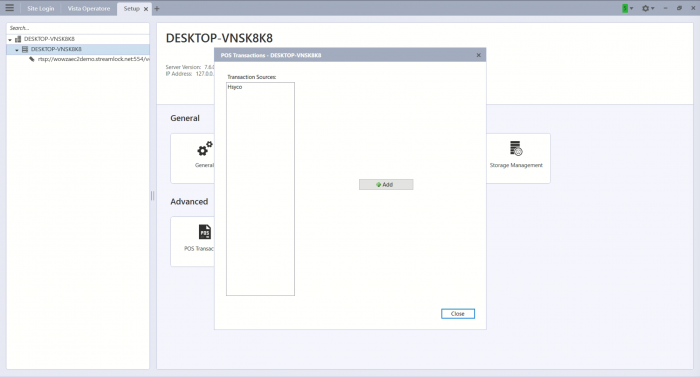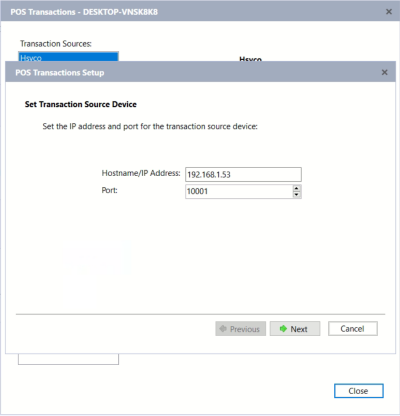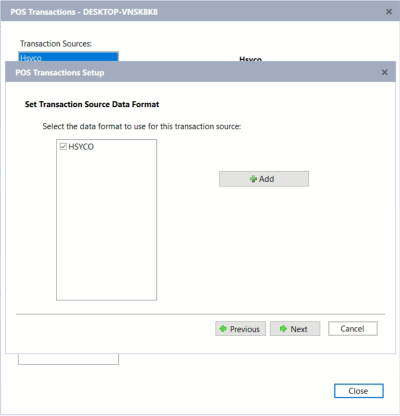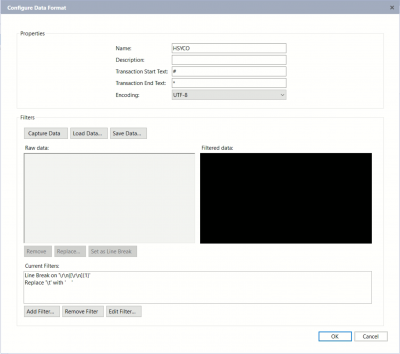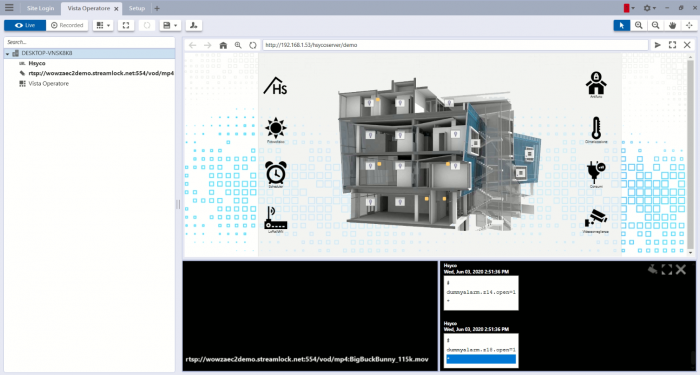Difference between revisions of "Avigilon"
| (11 intermediate revisions by the same user not shown) | |||
| Line 25: | Line 25: | ||
[[File:IO Server Avigilon 5.png|center|400px]] | [[File:IO Server Avigilon 5.png|center|400px]] | ||
| + | |||
| + | |||
In this example HSYCO is using the following format: | In this example HSYCO is using the following format: | ||
| Line 33: | Line 35: | ||
Where "dummyalarm.z24.open" is a datapoint, "0" its value | Where "dummyalarm.z24.open" is a datapoint, "0" its value | ||
| + | |||
| + | Now it is possible to setup Transaction Exceptions, for example to trigger a recording when a zone is alarmed. | ||
| + | |||
| + | [[File:IO Server Avigilon 6.png|center|400px]] | ||
| + | |||
| + | [[File:IO Server Avigilon 7.png|center|400px]] | ||
| + | |||
| + | [[File:IO Server Avigilon 8.png|center|400px]] | ||
| + | |||
| + | [[File:IO Server Avigilon 9.png|center|400px]] | ||
| + | |||
| + | {{tip|The object URL could be used to show an HSYCO interface inside ACC7}} | ||
| + | |||
| + | [[File:IO Server Avigilon 10.png|center|700px]] | ||
| + | |||
| + | [[File:IO Server Avigilon 11.png|center|400px]] | ||
== HSYCO Configuration == | == HSYCO Configuration == | ||
| Line 44: | Line 62: | ||
*'''Shutdown when inactive''': defaults to false. | *'''Shutdown when inactive''': defaults to false. | ||
| + | == Datapoints == | ||
| + | |||
| + | {| class="wikitable" | ||
| + | !ID | ||
| + | !Value | ||
| + | !R/W | ||
| + | !Description | ||
| + | |- | ||
| + | |||
| + | |rowspan="2" |connection | ||
| + | |online | ||
| + | |R | ||
| + | |HSYCO connection socket is open | ||
| + | |- | ||
| + | |offline | ||
| + | |R | ||
| + | |HSYCO cannot create the connection socket | ||
| + | |- | ||
| + | |||
| + | |write | ||
| + | |value | ||
| + | |W | ||
| + | |write the message <value> on the connection socket | ||
| + | |- | ||
| + | |} | ||
| + | |||
| + | You can send simple events, by writing a plain text message to the write datapoint, for example: | ||
| + | |||
| + | <pre> | ||
| + | |||
| + | init : { | ||
| + | |||
| + | // FUNZIONE STARTSWITH | ||
| + | if (typeof String.prototype.startsWith != 'function') { | ||
| + | String.prototype.startsWith = function (str){ | ||
| + | return this.indexOf(str) == 0;}; | ||
| + | } | ||
| + | } | ||
| + | |||
| + | function IOEvent(name, value) : { | ||
| + | |||
| + | if (name.startsWith("dummyalarm.z")){ | ||
| + | var message = "#\n" + name + "=" + value + "\n*"; | ||
| + | ioSet("avi.write", message); | ||
| + | } | ||
| + | |||
| + | } | ||
| + | </pre> | ||
| + | |||
| + | This code write on the Avigilon I/O server "avi" a message everytime a datapoint starting with "dummyalarm" change its value. The syntax of the message it the same described in the Communication section. | ||
| + | |||
| + | # | ||
| + | dummyalarm.z24.open=0 | ||
| + | * | ||
== Release Notes == | == Release Notes == | ||
Revision as of 15:58, 3 June 2020
Avigilon Control Center (ACC) 7 is a video management software that can be integrated in HSYCO with a TCP/IP connection. The current release of the I/O Server has been tested with the Avigilon Control Center 7.6.0.22
![]() This driver supports only a single connection with an Avigilon Control Server. If you have multiple Avigilon Control Servers it is mandatory to add more I/O servers to HSYCO, one for each Avigilon Control Server. Every I/O server must use a different TCP/IP port.
This driver supports only a single connection with an Avigilon Control Server. If you have multiple Avigilon Control Servers it is mandatory to add more I/O servers to HSYCO, one for each Avigilon Control Server. Every I/O server must use a different TCP/IP port.
Contents
Communication
Here's an example of how to configure Avigilon Control Center to get a message from HSYCO and trigger an action.
Select POS Trasanction in the Advanced configuration menu
Set the transaction source device to the IP address of HSYCO and TCP/IP port specified in the I/O Server declaration (e.g. 10001)
Edit the Transaction Source Data Format
Configure data format as follows
In this example HSYCO is using the following format:
# dummyalarm.z24.open=0 *
Where "dummyalarm.z24.open" is a datapoint, "0" its value
Now it is possible to setup Transaction Exceptions, for example to trigger a recording when a zone is alarmed.
![]() The object URL could be used to show an HSYCO interface inside ACC7
The object URL could be used to show an HSYCO interface inside ACC7
HSYCO Configuration
Add an AVIGILON I/O Server in the I/O Servers section of the Settings and set its parameters:
Communication
- IP Address: IP address of the AVIGILON ACC 7 server. Set to 0.0.0.0 to allow any remote IP address to connect.
- IP Port: TCP/IP port to use, leave blank to use default port 10001
High Availability
- Shutdown when inactive: defaults to false.
Datapoints
| ID | Value | R/W | Description |
|---|---|---|---|
| connection | online | R | HSYCO connection socket is open |
| offline | R | HSYCO cannot create the connection socket | |
| write | value | W | write the message <value> on the connection socket |
You can send simple events, by writing a plain text message to the write datapoint, for example:
init : {
// FUNZIONE STARTSWITH
if (typeof String.prototype.startsWith != 'function') {
String.prototype.startsWith = function (str){
return this.indexOf(str) == 0;};
}
}
function IOEvent(name, value) : {
if (name.startsWith("dummyalarm.z")){
var message = "#\n" + name + "=" + value + "\n*";
ioSet("avi.write", message);
}
}
This code write on the Avigilon I/O server "avi" a message everytime a datapoint starting with "dummyalarm" change its value. The syntax of the message it the same described in the Communication section.
# dummyalarm.z24.open=0 *
Release Notes
3.7.0
- initial release
AVIGILON is a registered trademark of Avigilon Corporation