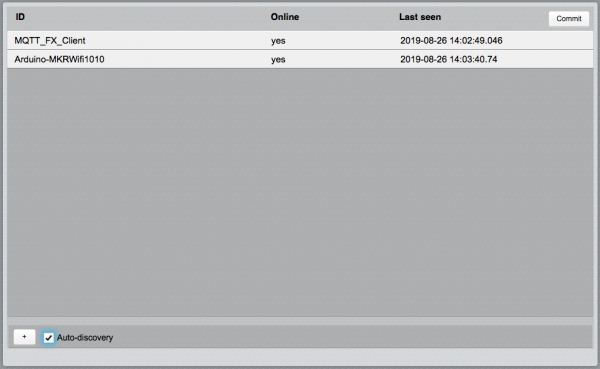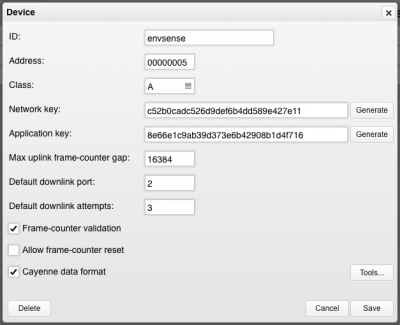Difference between revisions of "MQTTBroker Utility"
Jump to navigation
Jump to search
| Line 7: | Line 7: | ||
[[File:MQTTBROKER_Util_discovery.png|border|600px|center|Devices discovery]] | [[File:MQTTBROKER_Util_discovery.png|border|600px|center|Devices discovery]] | ||
| + | |||
| + | |||
| + | From the list, click on each device to add, edit and save its configuration. | ||
| + | |||
| + | [[File:LoRaWAN_Util_dev_config.png|thumb|400px|Device configuration]] | ||
| + | |||
| + | '''Parameters''': | ||
| + | |||
| + | *'''ID''': the ID to assign to the related datapoints of the LoRaWAN I/O Server (i.e. "dev.<id>.*"). The default value corresponds to the device address. | ||
| + | *'''Address''': Device address, 4 bytes, hexadecimal format (e.g. 01aac0) | ||
| + | *'''Class''': Device class: A and C are supported | ||
== Committing the configuration == | == Committing the configuration == | ||
When all clients are configured (not greyed-out in the lists), click on the "Commit" button on the top-right corner of the main page. The configuration will be persisted and the MQTTBroker I/O Server will restart with the new configuration. | When all clients are configured (not greyed-out in the lists), click on the "Commit" button on the top-right corner of the main page. The configuration will be persisted and the MQTTBroker I/O Server will restart with the new configuration. | ||
Revision as of 14:07, 26 August 2019
The MQTTBroker Utility application provides a graphical interface to configure a MQTTBROKER I/O Server. When a MQTTBROKER I/O Server is defined in HSYCO, the MQTTBroker Utility will appear among the applications of the manager.
To configure the MQTT clients to be used with HSYCO, enable auto-discovery ("Auto-discovery" checkbox). MQTT clients transmitting will appear in the list:
From the list, click on each device to add, edit and save its configuration.
Parameters:
- ID: the ID to assign to the related datapoints of the LoRaWAN I/O Server (i.e. "dev.<id>.*"). The default value corresponds to the device address.
- Address: Device address, 4 bytes, hexadecimal format (e.g. 01aac0)
- Class: Device class: A and C are supported
Committing the configuration
When all clients are configured (not greyed-out in the lists), click on the "Commit" button on the top-right corner of the main page. The configuration will be persisted and the MQTTBroker I/O Server will restart with the new configuration.