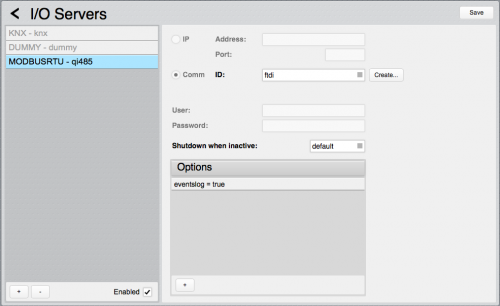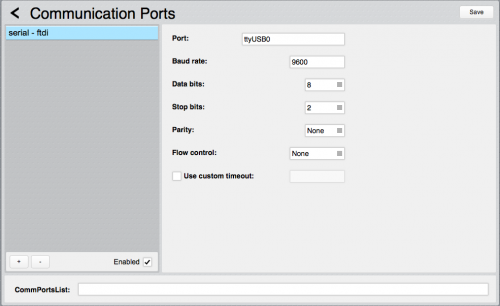Difference between revisions of "Qeed-QI-485"
Jump to navigation
Jump to search
(Created page with "Qeed-QI-485 is a single-phase energy meter (up to 50 A). The integration with HSYCO is possibile via MODBUS protocol. == What to I need? == Hsyco, of course. A Modbus/gateway...") |
|||
| Line 15: | Line 15: | ||
In this example we will use: 9600,8,2,0,0 and Modbus address 1. | In this example we will use: 9600,8,2,0,0 and Modbus address 1. | ||
Connect the sensor to Qeed-QI-48 the Modbus bus. Assuming that we are using FTDI RS485 this is a screenshot of the Modbus RTU server definition in Settings: | Connect the sensor to Qeed-QI-48 the Modbus bus. Assuming that we are using FTDI RS485 this is a screenshot of the Modbus RTU server definition in Settings: | ||
| + | |||
| + | [[File:Qeed-QI-485-1.png|center|500px]] | ||
| + | |||
| + | [[File:Qeed-QI-485-2.png|center|500px]] | ||
Revision as of 13:26, 5 November 2014
Qeed-QI-485 is a single-phase energy meter (up to 50 A). The integration with HSYCO is possibile via MODBUS protocol.
What to I need?
Hsyco, of course. A Modbus/gateway or a FTDI RS485 cable. For further information consult the Modbus IO server page.
The FTDI RS485 has this wiring scheme:
orange wire --> Qeed-QI-485 A+ pin
yellow wire --> Qeed-QI-485 A- pin
First steps
Configure the Modbus address, baud rate, parity using the software FACILE-QI-POWER. You can use the FTDI RS485 cable directly connected to a Win XP/7/8 computer. In this example we will use: 9600,8,2,0,0 and Modbus address 1. Connect the sensor to Qeed-QI-48 the Modbus bus. Assuming that we are using FTDI RS485 this is a screenshot of the Modbus RTU server definition in Settings: