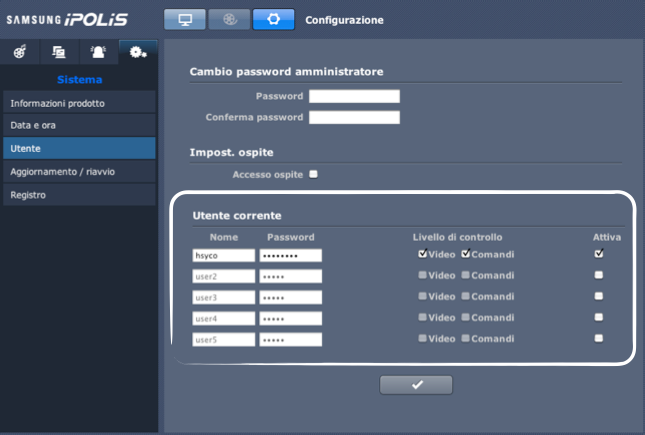Samsung Cameras
Jump to navigation
Jump to search
How to configure Samsung cameras with Hsyco
From a Web browser, typer the URL to access the Axis camera interface. (for example http://192.168.1.183).
To change the camera IP address go to the basic TCP/IP Settings section:
Configuration > User > add the user “hsyco” setting User Name and Password as Settings (e.g. Camera.samsung.User = hsyco Camera.samsung.Password = 00000000)
User Name: “hsyco” Password: “00000000”