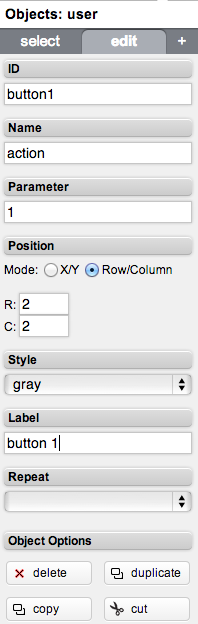Difference between revisions of "Tutorial6"
Jump to navigation
Jump to search
(Created page with "Category:TUTORIALS This tutorial describes how to create an "user" button and how to write a simple Events logic code. To access the Project Editor enter the following UR...") |
|||
| Line 12: | Line 12: | ||
Select the "Objects" tab and scroll it until you see the "user" object. Add an "user" object to the the project named "test". | Select the "Objects" tab and scroll it until you see the "user" object. Add an "user" object to the the project named "test". | ||
| − | [[File:Tutorial6-1.png | + | [[File:Tutorial6-1.png]] |
| + | |||
| + | Assign the folllowing values to the attributes of the object: | ||
| + | |||
| + | [[File:Tutorial6-2.png]] | ||
Revision as of 09:59, 30 April 2014
This tutorial describes how to create an "user" button and how to write a simple Events logic code.
To access the Project Editor enter the following URL in your Web Browser:
https://192.168.0.50/hsycoserver/manager
If you need more information about the first login to Hsyco please read first this: Tutorial1
Add an user button
Open the "Project Editor". Select the "Objects" tab and scroll it until you see the "user" object. Add an "user" object to the the project named "test".
Assign the folllowing values to the attributes of the object: