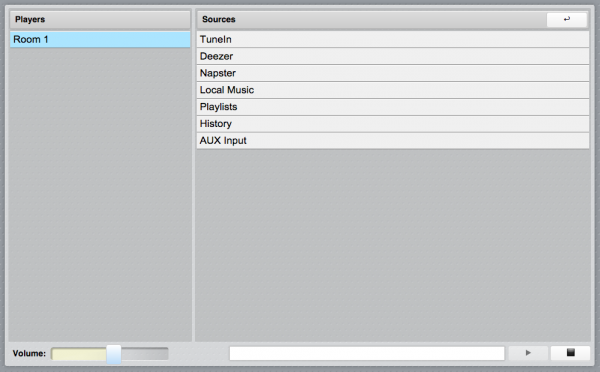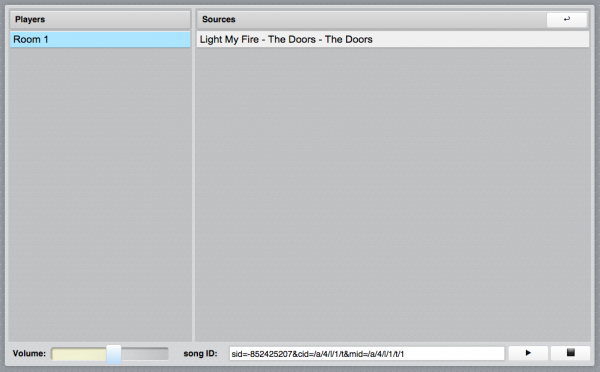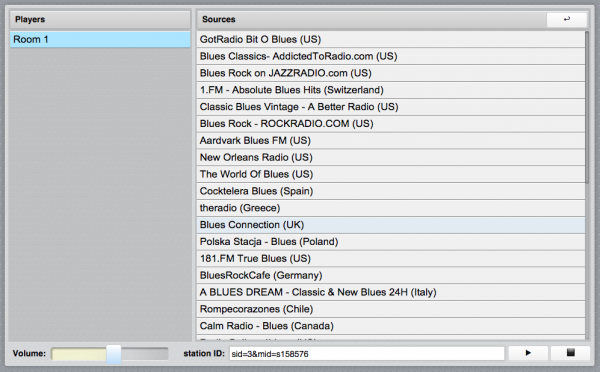Difference between revisions of "Heos Utility"
(Created page with "Category:Manager class=appIcon The Heos Utility application is to be used in conjunction with the Heos I/O Server and provi...") |
|||
| Line 2: | Line 2: | ||
[[File:Manager Heos Utility Icon.png|class=appIcon]] | [[File:Manager Heos Utility Icon.png|class=appIcon]] | ||
The Heos Utility application is to be used in conjunction with the [[Heos|Heos I/O Server]] and provides a graphical interface to browse the sources available on heos devices. Whenever a Heos I/O Server is defined in HSYCO, the Heos Utility will appear among the applications of the manager. | The Heos Utility application is to be used in conjunction with the [[Heos|Heos I/O Server]] and provides a graphical interface to browse the sources available on heos devices. Whenever a Heos I/O Server is defined in HSYCO, the Heos Utility will appear among the applications of the manager. | ||
| + | |||
| + | [[File:Heos_Util_main.png|border|600px|center|Heos Utility]] | ||
| + | |||
| + | Select a player from the left-side list, then browse the available sources. | ||
| + | |||
| + | When a playable song or radio station is selected, the input field at the bottom will show respectively the song ID or the station ID: | ||
| + | |||
| + | [[File:Heos_Util_song_id.png|border|600px|center|Heos Utility song ID]] | ||
| + | [[File:Heos_Util_station_id.png|border|600px|center|Heos Utility station ID]] | ||
| + | |||
| + | You can use the reported strings as values for the '<name>.play.song' and '<name>.play.station' datapoints of the Heos I/O Server. Refer to the [[Heos#Datapoints|documentation]] for more details. | ||
| + | |||
| + | Use the play/stop buttons and the volume slider to test the player with the selected song or station. | ||
Revision as of 17:04, 12 May 2015
![]() The Heos Utility application is to be used in conjunction with the Heos I/O Server and provides a graphical interface to browse the sources available on heos devices. Whenever a Heos I/O Server is defined in HSYCO, the Heos Utility will appear among the applications of the manager.
The Heos Utility application is to be used in conjunction with the Heos I/O Server and provides a graphical interface to browse the sources available on heos devices. Whenever a Heos I/O Server is defined in HSYCO, the Heos Utility will appear among the applications of the manager.
Select a player from the left-side list, then browse the available sources.
When a playable song or radio station is selected, the input field at the bottom will show respectively the song ID or the station ID:
You can use the reported strings as values for the '<name>.play.song' and '<name>.play.station' datapoints of the Heos I/O Server. Refer to the documentation for more details.
Use the play/stop buttons and the volume slider to test the player with the selected song or station.