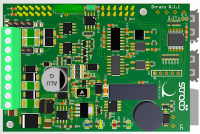Difference between revisions of "Strato"
| Line 45: | Line 45: | ||
|rowspan="2"|0 | |rowspan="2"|0 | ||
|0 | |0 | ||
| − | |no automatic shutdown after | + | |no automatic shutdown after power failure |
|- | |- | ||
|int > 0 | |int > 0 | ||
| − | |the driver will command the operating system shutdown and hardware power off after N minutes of back-up battery operations during a | + | |the driver will command the operating system shutdown and hardware power off after N minutes of back-up battery operations during a power failure. |
| − | will automatically power-up the Pi when power is restored | + | The Strato board will automatically power-up the Pi when power is restored |
|- | |- | ||
Revision as of 16:04, 17 August 2015
Strato Pi is an expansion board developed by Sfera Labs for the Raspberry Pi computer board.
Strato Pi implements a number of hardware features to expand the Pi and allow its use in professional applications:
- 9-28 Vdc extended-range power supply
- integrated UPS with external NiCd rechargeable battery
- real-time clock with dedicated back-up battery
- opto-isolated RS-232 or RS-485 serial port
- configurable hardware watchdog
- buzzer for audible feedback.
Contents
HSYCO Configuration
Add a STRATO I/O Server in the I/O Servers section of the Settings and set its parameters.
High Availability
- Shutdown when inactive: defaults to false.
Options
| ID | Default | Values | Description |
|---|---|---|---|
| watchdog | false | true | enables the hardware watchdog and automatically generates the heartbeat signal |
| false | disables the hardware watchdog | ||
| shutdown_minutes | 0 | 0 | no automatic shutdown after power failure |
| int > 0 | the driver will command the operating system shutdown and hardware power off after N minutes of back-up battery operations during a power failure.
The Strato board will automatically power-up the Pi when power is restored | ||
| quiet | false | true | enables audible alarms on power failure |
| false | disables audible alarms on power failure |
Datapoints
For inputs 1 to 4, depending on the 'input1' ... 'input4' options, only the corresponding datapoint will be created, i.e. di<n> (if digital), av<n> (if voltage) or ai<n> (if curent).
| ID | Value | R/W | Description |
|---|---|---|---|
| connection | online | R | connection established |
| offline | R | HSYCO can't connect to the device | |
| do<n> | 0 | R | relay <n> (digital output) is off |
| W | switch off relay <n> | ||
| 1 | R | relay <n> (digital output) is on | |
| W | switch on relay <n> | ||
| di<n> | 0 | R | digital input <n> is low |
| 1 | R | digital input <n> is high | |
| av<n> | <val> | R | analog input <n> is reading a voltage equal to <val> (in Volts) |
| ai<n> | <val> | R | analog input <n> is reading a current equal to <val> (in mA) |
| ao1 | <val> | W | set the analog output to <val> Volts |
User Interface
To control a digital output (DO1 ... DO6), add a button or a buttonicon object to your project page and set its address field to the corresponding datapoint:
Release Notes
3.5.0
- initial release
Strato is a registered trademarks of Home Systems Consulting S.p.A.