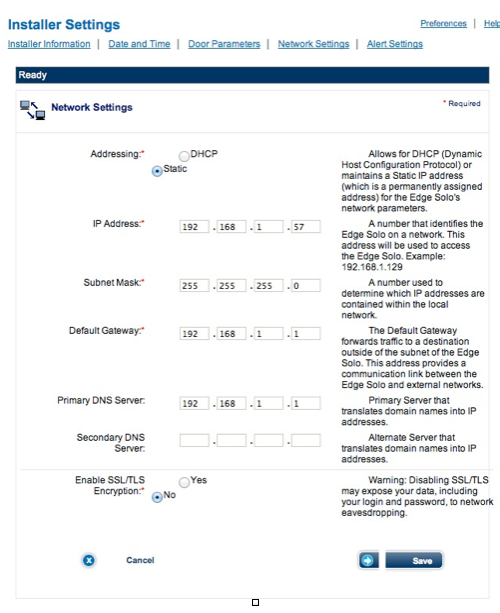Hidedgesolo
The HID Edge solo ESR40, ESRP40, ES400 are single-door IP access control solution. This driver allows the integration of HID Edge Solo devices by using a TCP/IP connection. More than one device can be controlled at the same time.
Communication
An IP address must be assigned to the HID Edge Solo.
HID Edge Solo configuration
The HID Edge Solo can be connected to a POE switch or to a normal ethernet switch. In this case the power supply must be provided with an external adapter. First of all, assign an IP address to the Edge Solo, then it’s mandatory to disable the SSL/TLS encryption in the installer settings interface.
Datapoints
| ID | Value | R/W | Description |
|---|---|---|---|
| connection | online | R | connection established |
| offline | R | HSYCO can't connect to the panel | |
| card.notfound | <code> | R | badge <code> not found |
| pin.notfound | <pin> | R | <pin> not found |
| access.granted | <surname> | R | access granted to the user with surname <surname> |
| access.granted.extended | <surname> | R | access granted extended to the user with surname <surname> |
| access.denied.schedule | <surname> | R | access denied because badge/pin of the user <surname> was used outside scheduled time interval |
| access.denied.expired | <surname> | R | access denied because badge/pin of the user <surname> is expired |
| card.notassigned | <code> | R | access denied because the badge <code> is not assigned to an user. |
| access.denied.pin.expired | <surname> | R | access denied because the pin assigned to the user <surname> is expired |
| alarm.acknowledged | 0 | R | alarms reset |
| 1 | R | normal conditions | |
| door.lock.schedule | false | R | normal conditions |
| true | R | door locked with a scheduled command | |
| door.unlock.schedule | false | R | normal conditions |
| true | R | door unlocked with a scheduled command | |
| alarm.door.forced | unset | R | normal conditions |
| set | R | door forced alarm | |
| alarm.tamper | unset | R | normal conditions |
| set | R | tamper alarm | |
| access.granted.manual | false | R | normal conditions |
| true | R | manual access granted | |
| door.unlock | false | R | normal conditions |
| true | R | door unlocked | |
| state.alarm.tamper | unset | R | normal conditions |
| set | R | tamper alarm | |
| state.alarm.ac | unset | R | normal conditions |
| set | R | power supply failure | |
| state.alarm.battery | unset | R | normal conditions |
| set | R | battery failure | |
| state.alarm.door.held | unset | R | normal conditions |
| set | R | door held | |
| state.alarm.door.held | unset | R | normal conditions |
| set | R | door held | |
| state.alarm.door.forced | unset | R | normal conditions |
| set | R | door forced | |
| state.relay | unset | R | door relay closed |
| set | R | door relay open | |
| state.relay.aux | the device is not in alarm state | R | door relay closed |
| set | R | the device is in alarm state |