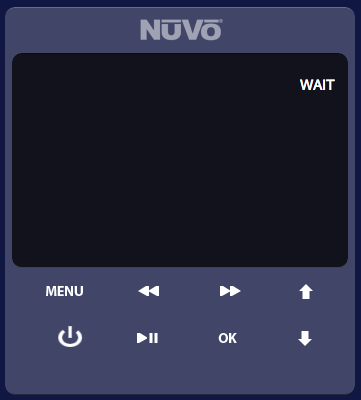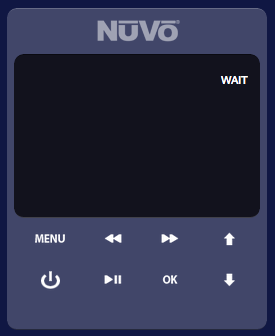Nuvo
NuVo Grand Concerto and Essentia E6G are multi-source, multi-zone audio distribution systems that may be integrated to work with external control systems and servers. The central unit is called Main Processor Unit (MPU).
It provides power supply, source audio routing to the zones, amplified stereo audio output for each zone and centralized control and interface for all zones.
Contents
Communication
Employ a DE-9 (often called DB-9) male-female RS-232 straight cable to connect the RS-232 MPU port to the serial port on HSYCO SERVER.
You can also define and connect to more than one NUVO MPU to control multiple systems.
RS-232 parameters:
| Baud rate | 57600 |
| Data bits | 8 |
| Stop bit | 1 |
| Parity | none |
| Flow control | none |
Nuvo Configuration
On the NUVO device, a number of contiguous sources starting from the source 1 must be configured.
One of the areas 17 to 20 must be reserved for communication with HSYCO.
HSYCO Configuration
Add a Nuvo I/O Server in the I/O Servers section of the Settings and set its parameters:
Communication
- Comm ID: select the comm port connected to the panel.
High Availability
- Shutdown when inactive: defaults to true.
Options
| ID | Default | Values | Description |
|---|---|---|---|
| gui | true | true | enable support for the UI object, UISET actions and USER commands |
| false | disable UI support | ||
| menuzone | 20 | 17 ... 20 | defines which virtual zone will be used to access the menu system |
| menulines | 10 | the number of menu item lines |
Datapoints
| ID | Value | R/W | Description |
|---|---|---|---|
| connection | online | R | connection established to the MPU |
| offline | R | HSYCO can't connect to the MPU | |
| system.version | <firmware id> | R | version information of the firmware installed on the MPU |
| system.power | 1 | R | at least one zone is on |
| 0 | R | the ALLOFF command has been sent and all zones are off | |
| W | turn the system off. An “off” value is equivalent to 0 | ||
| system.mute | 1 | R | system muted |
| W | mute all zones. An “on” value is equivalent to 1 | ||
| 0 | R | system un-muted | |
| W | return all zones to the volume level as set before the system mute command was sent. An “off” value is equivalent to 0 | ||
| system.page | 1 | R | page mode is on |
| W | enter page mode. An “on” value is equivalent to 1 | ||
| 0 | R | page mode is off | |
| W | turn page mode off. An “off” value is equivalent to 0 | ||
| system.message | <text> | W | send a text message to all Control Pads, up to 50 characters |
| system.response | <text> | R | the native protocol response message. This event is generated only if the message is ignored or not recognized by the driver |
| system.command | <text> | W | send a native protocol command to the MPU. Do not include the leading “*” character and trailing carriage return in the text value when setting this IO variable |
| z<n>.name | <name> | R | zone <n> name |
| z<n>.power | 1 | R | zone <n> is on |
| W | turn zone <n> on. An “on” value is equivalent to 1 | ||
| 0 | R | zone <n> is off | |
| W | turn zone <n> off. An “off” value is equivalent to 0 | ||
| z<n>.source | <s> | R | zone <n> audio source is <s> (from 1 to 6) |
| W | set zone <n> to source | ||
| next | W | set zone <n> to the next source | |
| z<n>.volume | off | R | zone <n> volume is muted |
| W | mute zone <n>. A 0 value is also interpreted as mute | ||
| on | W | un-mute zone <n> | |
| <x> | W | set the zone <n> volume level. <x> is a number between 0 and 100. Decimal numbers are accepted and truncated | |
| <x>/<y> | W | set the zone <n> volume level. <x>/<y> is a fractional number between 0 and 100. Decimal numbers are accepted and truncated | |
| up | increase volume (by one step) for zone <n> | ||
| down | decrease volume (by one step) for zone <n> |
User Interface
Nuvo Object
The user interface for the Nuvo multi-room system:
The Nuvo object is listed in the Project Editor’s new object list only when at least one Nuvo I/O Server is defined.
Parameters
- server id: the server ID. Supports Redirect variables
- zone number: zone number of the Nuvo multi-room system. Supports Redirect variables
- position: the object's position. Use the pixels or rows and columns coordinates format
Syntax
(nuvo <server id>; <zone number>; <position>)
E.g.
(nuvo serverid; 1; x10y20)
NuvoMini Object
The user interface for the Nuvo multi-room system:
The NuvoMini object is listed in the Project Editor’s new object list only when at least one Nuvo I/O Server is defined.
Parameters
- server id: the server ID. Supports Redirect variables
- zone number: zone number of the Nuvo multi-room system. Supports Redirect variables
- position: the object's position. Use the pixels or rows and columns coordinates format
Syntax
(nuvomini <server id>; <zone number>; <position>)
E.g.
(nuvomini serverid; 1; x10y20)
UISET Actions
USER Commands
| ID | Attribute | Set to | |
|---|---|---|---|
| Name | Param | Action |
|---|
Release Notes
3.2.1
- log more verbose in case of failure of initial reading
3.0.1
- various bug fixes
- adds support for z<n>.volume.status text field
- adds support for z<n>.volume.up and <ioserver_id>.z<n>.volume.down (user) buttons
3.0.0
- full integration in HSYCO 3.0.0
NuVo is a registered trademark of NuVo Technologies Inc.