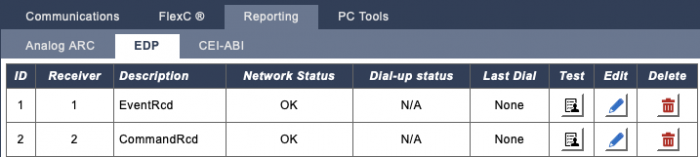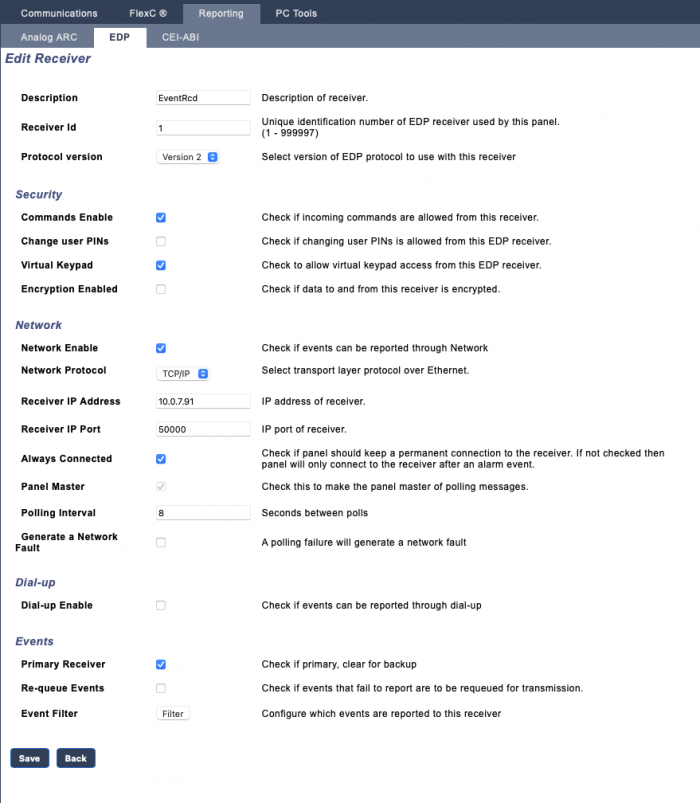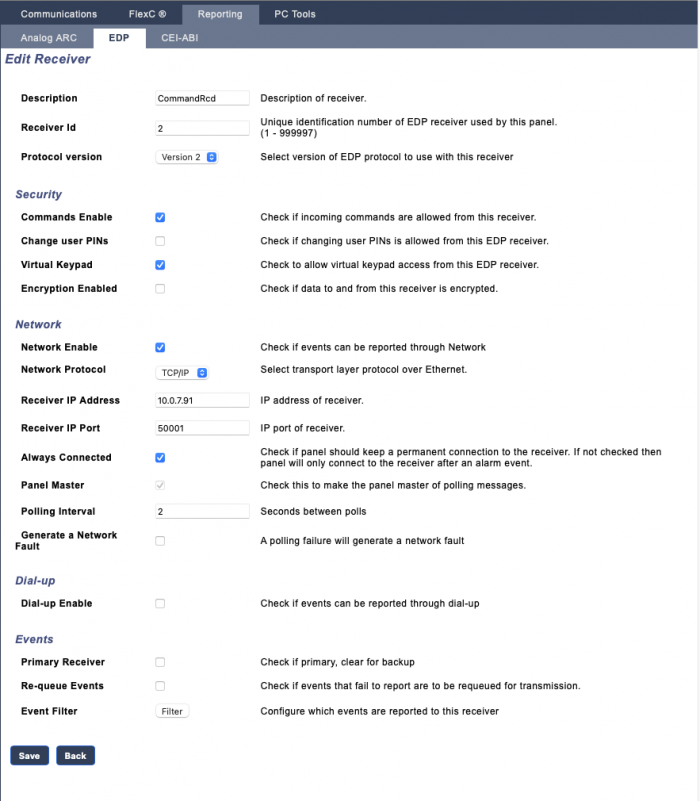Difference between revisions of "Siemens Vanderbilt Edp"
| Line 15: | Line 15: | ||
[[File:vanderbilt02.png|700px]] | [[File:vanderbilt02.png|700px]] | ||
| − | Let's take a look in detail at the configuration of these receivers | + | Let's take a look in detail at the configuration of these receivers. The events receiver is configured as "Primary receiver". |
[[File:vanderbilt03.png|700px]] | [[File:vanderbilt03.png|700px]] | ||
| − | + | Unflag "Primary receiver" for the command receiver. The "Ip port" parameter must be different from the one of the event receiver. | |
[[File:vanderbilt04.png|700px]] | [[File:vanderbilt04.png|700px]] | ||
| + | |||
| + | Flag "Always connected" on both the receivers. | ||
Revision as of 09:37, 5 July 2022
Siemens / Vanderbilt is a family of security panels compatible with the control protocol EDP. This driver has been developed following the EDP protocol specification rev 2.2, 2012-11-12 The integration with HSYCO can be accomplished with a TCP/IP network connection.
Siemens / Vanderbilt Configuration
Login in the panel web configuration page using a Engineer account.
You should see something like this in the upper right corner of the web page:
Select "Configuration" then "Reporting" then "EDP". You must configure 2 different receivers, one for the command session, one for the event session.
Let's take a look in detail at the configuration of these receivers. The events receiver is configured as "Primary receiver".
Unflag "Primary receiver" for the command receiver. The "Ip port" parameter must be different from the one of the event receiver.
Flag "Always connected" on both the receivers.