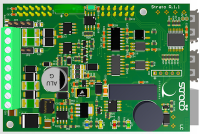Difference between revisions of "Strato"
| (73 intermediate revisions by 2 users not shown) | |||
| Line 1: | Line 1: | ||
| − | Strato is | + | [[Category:I/O Server]] |
| + | |||
| + | [http://www.sferalabs.cc/strato/ Strato Pi] is an expansion board developed by Sfera Labs for the Raspberry Pi computer. | ||
[[File:Strato_Board.png|200px|thumb|Strato Pi]] | [[File:Strato_Board.png|200px|thumb|Strato Pi]] | ||
| − | + | Strato Pi implements a number of hardware features to expand the Pi and allows its use in professional applications: | |
| + | *9-28 Vdc extended-range power supply | ||
| + | *integrated UPS with external NiCd rechargeable battery | ||
| + | *real-time clock with dedicated back-up battery | ||
| + | *opto-isolated RS-232, RS-485, CAN bus ports | ||
| + | *configurable hardware watchdog | ||
| + | *buzzer for audible feedback. | ||
| + | |||
| − | + | == HSYCO Configuration == | |
| + | Add a STRATO I/O Server in the [[Settings#I/O Servers|I/O Servers section of the Settings]] and set its parameters. | ||
| − | + | {{note|Note that the Strato I/O Server doesn't count in the I/O servers license total, so you don't need an extra I/O Server license to use Strato with HSYCO.}} | |
| − | + | On Strato Pi Base, UPS, CAN, CM and CM Duo, the STRATO I/O Server requires the [https://github.com/sfera-labs/strato-pi-kernel-module Strato Pi Kernel Module] to be fully functional. Without the kernel module, only a subset of the features are available for backward compatibility. | |
| − | |||
| − | + | Strato Pi Fan is also supported if the [https://github.com/sfera-labs/strato-pi-fan-kernel-module Strato Pi Fan Kernel Module] is installed. | |
| − | |||
=== High Availability === | === High Availability === | ||
| − | *'''Shutdown when inactive''': defaults to | + | *'''Shutdown when inactive''': defaults to false. |
=== Options === | === Options === | ||
| Line 28: | Line 36: | ||
|- | |- | ||
| − | |rowspan=" | + | |rowspan="3"|dualsdsync |
| − | |rowspan=" | + | |rowspan="3"|false |
| + | |true | ||
| + | |enables the files synchronisation process that copies all HSYCO files and some operating system configuration files to the alternate SD card (SD1). Synchronisation occurs automatically once a minute. SD1 is enabled and its root file system mounted to /mnt/alt | ||
| + | |- | ||
| + | |false | ||
| + | |disables the files synchronisation process | ||
| + | |- | ||
| + | |manual | ||
| + | |doesn't change the watchdog configuration parameters | ||
| + | |||
| + | |- | ||
| + | |||
| + | |rowspan="4"|watchdog | ||
| + | |rowspan="4"|always<br>(false on Strato Pi Mini) | ||
| + | |always | ||
| + | |enables the hardware watchdog and automatically generates the heartbeat signal (when the HSYCO main control loop is running normally, approximately every 10 seconds). The watchdog timeout is set to 60 seconds while HSYCO is running, or to 1 hour when HSYCO is manually stopped (sysctl stop hsyco) and when it is starting. If dualsdsync is set to true or manual, the watchdog is configured to boot from the alternate SD card if there is no heartbeat after the first reboot | ||
| + | |- | ||
|true | |true | ||
| − | | | + | |enables the hardware watchdog only while HSYCO is running, and automatically generates the heartbeat signal (when the HSYCO main control loop is running normally, approximately every 10 seconds). The watchdog timeout is temporarily set to 1 hour when HSYCO is starting. If dualsdsync is set to true or manual, the watchdog is configured to boot from the alternate SD card |
|- | |- | ||
|false | |false | ||
| − | | | + | |disables the hardware watchdog |
| + | |- | ||
| + | |ignore | ||
| + | |doesn't change the watchdog configuration parameters | ||
|- | |- | ||
| − | |rowspan="2"| | + | |rowspan="2"|shutdown_minutes |
|rowspan="2"|0 | |rowspan="2"|0 | ||
|0 | |0 | ||
| − | | | + | |no automatic shutdown after power failure |
|- | |- | ||
|int > 0 | |int > 0 | ||
| − | |the driver will | + | |the driver will command the operating system shutdown and hardware power off after N minutes of back-up battery operations during a power failure. The Strato board will automatically power-up the Pi when power is restored (use this option only with the Strato UPS board) |
| + | |||
| + | |- | ||
| + | |||
| + | |rowspan="2"|quiet | ||
| + | |rowspan="2"|false | ||
| + | |true | ||
| + | |enables audible alarms on power failure | ||
| + | |- | ||
| + | |false | ||
| + | |disables audible alarms on power failure | ||
|- | |- | ||
| − | + | |rowspan="5"|version | |
| − | |rowspan=" | + | |rowspan="5"|base<br>(automatically detected when the Strato Pi Kernel Module is installed) |
| − | |rowspan=" | + | |base |
| − | | | + | |Strato Pi Base and UPS boards |
|- | |- | ||
| − | | | + | |mini |
| + | |Strato Pi Mini board | ||
|- | |- | ||
| − | | | + | |can |
| − | | | + | |Strato Pi CAN |
| − | |||
|- | |- | ||
| − | | | + | |cm |
| − | | | + | |Strato Pi CM |
| − | |||
| − | |||
|- | |- | ||
| + | |cmduo | ||
| + | |Strato Pi CM Duo | ||
| − | | | + | |} |
| − | |||
| − | |||
| − | |||
| − | + | == Datapoints == | |
| − | + | The Strato I/O Server implements all data points provided by the underlying Strato Pi kernel module. Refer to the documentation available at [https://github.com/sfera-labs/strato-pi-kernel-module Strato Pi Kernel Module]. | |
| − | |||
| − | |||
| − | |||
| − | + | Each readable file name exposed by the kernel module under the /sys/class/ionopimax/ sub-directories appears as a data point with id <subdir>.<file>. For example, as the buzzer's status file is /sys/class/stratopi/buzzer/status, the corresponding data point is "buzzer.status". | |
| − | + | Command files that are marked as write only in the documentation (W), are not shown as visible data points in HSYCO, but can be used in the IO events action or ioSet() methods to send a command. | |
| − | |||
| − | |||
| − | |||
| − | + | For example, if "strato" is the id assigned to the Strato I/O Server, then: | |
| + | TIME : IO strato.buzzer.beep = 1000 | ||
| + | will make the buzzer beep for 1 second (1000 ms). | ||
| − | + | Note that "strato.buzzer.beep" is not visible in the Status Browser and doesn't generate events, because it is write only, and only the "strato.buzzer.status" data point will be visible, with a value of 0 if the buzzer is not active, or 1 if active. | |
| − | + | === Additional datapoints === | |
{| class="wikitable" | {| class="wikitable" | ||
| Line 98: | Line 128: | ||
|- | |- | ||
| − | |rowspan="2" | | + | |rowspan="2" |backlight.brightness |
| − | | | + | |rowspan="2" |<brightness> |
|R | |R | ||
| − | | | + | |the current backlight brightness of HSYCO Pi Touch Display |
| + | |- | ||
| + | |W | ||
| + | |set brightness of HSYCO Pi Touch Display to a value between 0 (off) and 255 (max) | ||
| + | |||
|- | |- | ||
| − | | | + | |
| + | |rowspan="2" |battery<br>(base/ups only) | ||
| + | |0 | ||
| + | |R | ||
| + | |power supply is available | ||
| + | |- | ||
| + | |1 | ||
|R | |R | ||
| − | | | + | |power supply failure, running on UPS battery |
|- | |- | ||
| − | |rowspan="4" | | + | |rowspan="6" |beep<br>(base/ups/can/mini only) |
| + | |0 | ||
| + | |R | ||
| + | |buzzer is off | ||
| + | |- | ||
| + | |1 | ||
| + | |R | ||
| + | |buzzer is on | ||
| + | |- | ||
| + | |off | ||
| + | |W | ||
| + | |turn buzzer off | ||
| + | |- | ||
| + | |on | ||
| + | |W | ||
| + | |turn buzzer on (continuous tone) | ||
| + | |- | ||
| + | |<duration> | ||
| + | |W | ||
| + | |turn buzzer on for <duration> seconds (decimals allowed) | ||
| + | |- | ||
| + | |<duration>;<pause> | ||
| + | |W | ||
| + | |turn buzzer on for <duration> seconds, then pause for <pause> seconds (decimals allowed) | ||
| + | |||
| + | |- | ||
| + | |||
| + | |cpu.temperature | ||
| + | |<temperature> | ||
| + | |R | ||
| + | |the current CPU core temperature, in Celsius degrees | ||
| + | |||
| + | |- | ||
| + | |||
| + | |rowspan="3" |dualsdsync<br>(cm duo only) | ||
| + | |0 | ||
| + | |R | ||
| + | |manual SD synchronisation completed | ||
| + | |- | ||
| + | |rowspan="2" |1 | ||
| + | |R | ||
| + | |manual SD synchronisation pending or in progress | ||
| + | |- | ||
| + | |W | ||
| + | |initiate SD synchronisation (only available when the dualsdsync option is set to "manual" | ||
| + | |||
| + | |- | ||
| + | |||
| + | |dualsdsync.status<br>(cm duo only) | ||
| + | |N | ||
| + | |R | ||
| + | |status of the last SD synchronisation run: | ||
| + | * >=0: number of files synchronised | ||
| + | * -1: error while updating files (see logs) | ||
| + | * -2: alternate SD card not available or file system error | ||
| + | |||
| + | |- | ||
| + | |||
| + | |dualsdsync.time<br>(cm duo only) | ||
| + | |<timestamp> | ||
| + | |R | ||
| + | |positive integer number representing the time in seconds since 00:00:00 UTC on 1 January 1970 of when the last synchronization run ended (with or without errors) | ||
| + | |||
| + | |- | ||
| + | |||
| + | |fan.temperature | ||
| + | |<temperature> | ||
| + | |R | ||
| + | |temperature measured by the Strato Pi Fan on-board sensor, in Celsius degrees | ||
| + | |||
| + | |- | ||
| + | |||
| + | |rowspan="2" |fan.temperature.off | ||
| + | |rowspan="2" |<temperature> | ||
| + | |R | ||
| + | |the current fan turn-off temperature threshold, in Celsius degrees | ||
| + | |- | ||
| + | |W | ||
| + | |set fan turn-off temperature threshold, in Celsius degrees | ||
| + | |||
| + | |- | ||
| + | |||
| + | |rowspan="2" |fan.temperature.on | ||
| + | |rowspan="2" |<temperature> | ||
| + | |R | ||
| + | |the current fan turn-on temperature threshold, in Celsius degrees | ||
| + | |- | ||
| + | |W | ||
| + | |set fan turn-on temperature threshold, in Celsius degrees | ||
| + | |||
| + | |- | ||
| + | |||
| + | |rowspan="4" |heartbeat<br>(base/ups/can/cm only) | ||
|rowspan="2" |0 | |rowspan="2" |0 | ||
|R | |R | ||
| − | | | + | |heartbeat line is off |
|- | |- | ||
|W | |W | ||
| − | | | + | |set heartbeat line to off |
|- | |- | ||
|rowspan="2" |1 | |rowspan="2" |1 | ||
|R | |R | ||
| − | | | + | |heartbeat line is on |
|- | |- | ||
|W | |W | ||
| − | | | + | |set heartbeat line to on |
|- | |- | ||
| − | |rowspan=" | + | |rowspan="6" |led<br>(cm only) |
|0 | |0 | ||
|R | |R | ||
| − | | | + | |led is off |
|- | |- | ||
|1 | |1 | ||
|R | |R | ||
| − | | | + | |led is on |
| + | |- | ||
| + | |off | ||
| + | |W | ||
| + | |turn led off | ||
| + | |- | ||
| + | |on | ||
| + | |W | ||
| + | |turn led on | ||
| + | |- | ||
| + | |<duration> | ||
| + | |W | ||
| + | |turn led on for <duration> seconds (decimals allowed) | ||
| + | |- | ||
| + | |<duration>;<pause> | ||
| + | |W | ||
| + | |turn led on for <duration> seconds, then pause for <pause> seconds (decimals allowed) | ||
| + | |||
| + | |- | ||
| + | |||
| + | |rowspan="3" |shutdown<br>(base/ups/can/cm only) | ||
| + | |0 | ||
| + | |R | ||
| + | |shutdown line is off | ||
| + | |- | ||
| + | |rowspan="2" |1 | ||
| + | |R | ||
| + | |shutdown line is on | ||
| + | |- | ||
| + | |W | ||
| + | |Quit HSYCO, halt the operating system, and perform a power cycle to reboot. Once the shutdown process is initiated, the power cycle procedure can't be reset. On Strato Pi CM, a hardware reset of the Compute Module is performed, instead of a full power down cycle | ||
|- | |- | ||
| − | | | + | |rowspan="2" |timeout<br>(base/ups/can/cm only) |
| − | | | + | |0 |
|R | |R | ||
| − | | | + | |hardware watchdog timeout line is off (not expired) |
| + | |- | ||
| + | |1 | ||
| + | |R | ||
| + | |hardware watchdog timeout line is on (expired). When the watchdog expires, Strato will set this line to on, then wait approximately 60 seconds and execute a power off-on cycle. On Strato Pi CM, a hardware reset of the Compute Module is performed, instead of a full power down cycle | ||
|- | |- | ||
| − | | | + | |rowspan="2" |timeout.time<br>(base/ups/cm only) |
| − | |< | + | |rowspan="2" |<seconds> |
|R | |R | ||
| − | | | + | |the watchdog current timeout time in seconds |
| + | |- | ||
| + | |W | ||
| + | |set the watchdog timeout time in seconds (1 - 99999). Factory default: 60 | ||
|- | |- | ||
| − | | | + | |rowspan="4" |watchdog<br>(base/ups/can/cm only) |
| − | |< | + | |rowspan="2" |0 |
| + | |R | ||
| + | |hardware watchdog is disabled | ||
| + | |- | ||
|W | |W | ||
| − | | | + | |disables the hardware watchdog |
| + | |- | ||
| + | |rowspan="2" |1 | ||
| + | |R | ||
| + | |hardware watchdog is enabled | ||
| + | |- | ||
| + | |W | ||
| + | |enables the hardware watchdog. When enabled, Strato should see an off-on transition on the hearbeat line at least every 60 seconds, otherwise a power cycle will be initiated, setting the timeout line on, then waiting 60 seconds, removing power to the Pi for 5 seconds, and finally restoring power. On Strato Pi CM, a hardware reset of the Compute Module is performed, while the power is not removed | ||
|} | |} | ||
| − | == | + | == Release Notes == |
| − | + | === 3.8.0 === | |
| + | *dual µSD card support | ||
| + | *improved watchdog and UPS support (excluding Strato Pi CM Mini) | ||
| + | *supports the Strato Pi Kernel Module (excluding Strato Pi CM Mini) | ||
| + | *supports the Strato Pi Fan Kernel Module | ||
| − | + | === 3.7.0 === | |
| + | *added support for Strato Pi CAN and Strato Pi CM Duo | ||
| + | *new cpu.temperature data point | ||
| − | == | + | === 3.6.0 === |
| + | *added support for Strato Pi Mini and Strato Pi CM | ||
| + | *new backlight.brightness data point to set the display backlight brightness of HSYCO Pi Touch Display | ||
=== 3.5.0 === | === 3.5.0 === | ||
| Line 172: | Line 359: | ||
| − | ''Strato is a registered | + | ''Strato is a registered trademark of Sfera Labs Srl'' |
Latest revision as of 18:49, 13 July 2022
Strato Pi is an expansion board developed by Sfera Labs for the Raspberry Pi computer.
Strato Pi implements a number of hardware features to expand the Pi and allows its use in professional applications:
- 9-28 Vdc extended-range power supply
- integrated UPS with external NiCd rechargeable battery
- real-time clock with dedicated back-up battery
- opto-isolated RS-232, RS-485, CAN bus ports
- configurable hardware watchdog
- buzzer for audible feedback.
Contents
HSYCO Configuration
Add a STRATO I/O Server in the I/O Servers section of the Settings and set its parameters.
On Strato Pi Base, UPS, CAN, CM and CM Duo, the STRATO I/O Server requires the Strato Pi Kernel Module to be fully functional. Without the kernel module, only a subset of the features are available for backward compatibility.
Strato Pi Fan is also supported if the Strato Pi Fan Kernel Module is installed.
High Availability
- Shutdown when inactive: defaults to false.
Options
| ID | Default | Values | Description |
|---|---|---|---|
| dualsdsync | false | true | enables the files synchronisation process that copies all HSYCO files and some operating system configuration files to the alternate SD card (SD1). Synchronisation occurs automatically once a minute. SD1 is enabled and its root file system mounted to /mnt/alt |
| false | disables the files synchronisation process | ||
| manual | doesn't change the watchdog configuration parameters | ||
| watchdog | always (false on Strato Pi Mini) |
always | enables the hardware watchdog and automatically generates the heartbeat signal (when the HSYCO main control loop is running normally, approximately every 10 seconds). The watchdog timeout is set to 60 seconds while HSYCO is running, or to 1 hour when HSYCO is manually stopped (sysctl stop hsyco) and when it is starting. If dualsdsync is set to true or manual, the watchdog is configured to boot from the alternate SD card if there is no heartbeat after the first reboot |
| true | enables the hardware watchdog only while HSYCO is running, and automatically generates the heartbeat signal (when the HSYCO main control loop is running normally, approximately every 10 seconds). The watchdog timeout is temporarily set to 1 hour when HSYCO is starting. If dualsdsync is set to true or manual, the watchdog is configured to boot from the alternate SD card | ||
| false | disables the hardware watchdog | ||
| ignore | doesn't change the watchdog configuration parameters | ||
| shutdown_minutes | 0 | 0 | no automatic shutdown after power failure |
| int > 0 | the driver will command the operating system shutdown and hardware power off after N minutes of back-up battery operations during a power failure. The Strato board will automatically power-up the Pi when power is restored (use this option only with the Strato UPS board) | ||
| quiet | false | true | enables audible alarms on power failure |
| false | disables audible alarms on power failure | ||
| version | base (automatically detected when the Strato Pi Kernel Module is installed) |
base | Strato Pi Base and UPS boards |
| mini | Strato Pi Mini board | ||
| can | Strato Pi CAN | ||
| cm | Strato Pi CM | ||
| cmduo | Strato Pi CM Duo |
Datapoints
The Strato I/O Server implements all data points provided by the underlying Strato Pi kernel module. Refer to the documentation available at Strato Pi Kernel Module.
Each readable file name exposed by the kernel module under the /sys/class/ionopimax/ sub-directories appears as a data point with id <subdir>.<file>. For example, as the buzzer's status file is /sys/class/stratopi/buzzer/status, the corresponding data point is "buzzer.status".
Command files that are marked as write only in the documentation (W), are not shown as visible data points in HSYCO, but can be used in the IO events action or ioSet() methods to send a command.
For example, if "strato" is the id assigned to the Strato I/O Server, then:
TIME : IO strato.buzzer.beep = 1000
will make the buzzer beep for 1 second (1000 ms).
Note that "strato.buzzer.beep" is not visible in the Status Browser and doesn't generate events, because it is write only, and only the "strato.buzzer.status" data point will be visible, with a value of 0 if the buzzer is not active, or 1 if active.
Additional datapoints
| ID | Value | R/W | Description |
|---|---|---|---|
| backlight.brightness | <brightness> | R | the current backlight brightness of HSYCO Pi Touch Display |
| W | set brightness of HSYCO Pi Touch Display to a value between 0 (off) and 255 (max) | ||
| battery (base/ups only) |
0 | R | power supply is available |
| 1 | R | power supply failure, running on UPS battery | |
| beep (base/ups/can/mini only) |
0 | R | buzzer is off |
| 1 | R | buzzer is on | |
| off | W | turn buzzer off | |
| on | W | turn buzzer on (continuous tone) | |
| <duration> | W | turn buzzer on for <duration> seconds (decimals allowed) | |
| <duration>;<pause> | W | turn buzzer on for <duration> seconds, then pause for <pause> seconds (decimals allowed) | |
| cpu.temperature | <temperature> | R | the current CPU core temperature, in Celsius degrees |
| dualsdsync (cm duo only) |
0 | R | manual SD synchronisation completed |
| 1 | R | manual SD synchronisation pending or in progress | |
| W | initiate SD synchronisation (only available when the dualsdsync option is set to "manual" | ||
| dualsdsync.status (cm duo only) |
N | R | status of the last SD synchronisation run:
|
| dualsdsync.time (cm duo only) |
<timestamp> | R | positive integer number representing the time in seconds since 00:00:00 UTC on 1 January 1970 of when the last synchronization run ended (with or without errors) |
| fan.temperature | <temperature> | R | temperature measured by the Strato Pi Fan on-board sensor, in Celsius degrees |
| fan.temperature.off | <temperature> | R | the current fan turn-off temperature threshold, in Celsius degrees |
| W | set fan turn-off temperature threshold, in Celsius degrees | ||
| fan.temperature.on | <temperature> | R | the current fan turn-on temperature threshold, in Celsius degrees |
| W | set fan turn-on temperature threshold, in Celsius degrees | ||
| heartbeat (base/ups/can/cm only) |
0 | R | heartbeat line is off |
| W | set heartbeat line to off | ||
| 1 | R | heartbeat line is on | |
| W | set heartbeat line to on | ||
| led (cm only) |
0 | R | led is off |
| 1 | R | led is on | |
| off | W | turn led off | |
| on | W | turn led on | |
| <duration> | W | turn led on for <duration> seconds (decimals allowed) | |
| <duration>;<pause> | W | turn led on for <duration> seconds, then pause for <pause> seconds (decimals allowed) | |
| shutdown (base/ups/can/cm only) |
0 | R | shutdown line is off |
| 1 | R | shutdown line is on | |
| W | Quit HSYCO, halt the operating system, and perform a power cycle to reboot. Once the shutdown process is initiated, the power cycle procedure can't be reset. On Strato Pi CM, a hardware reset of the Compute Module is performed, instead of a full power down cycle | ||
| timeout (base/ups/can/cm only) |
0 | R | hardware watchdog timeout line is off (not expired) |
| 1 | R | hardware watchdog timeout line is on (expired). When the watchdog expires, Strato will set this line to on, then wait approximately 60 seconds and execute a power off-on cycle. On Strato Pi CM, a hardware reset of the Compute Module is performed, instead of a full power down cycle | |
| timeout.time (base/ups/cm only) |
<seconds> | R | the watchdog current timeout time in seconds |
| W | set the watchdog timeout time in seconds (1 - 99999). Factory default: 60 | ||
| watchdog (base/ups/can/cm only) |
0 | R | hardware watchdog is disabled |
| W | disables the hardware watchdog | ||
| 1 | R | hardware watchdog is enabled | |
| W | enables the hardware watchdog. When enabled, Strato should see an off-on transition on the hearbeat line at least every 60 seconds, otherwise a power cycle will be initiated, setting the timeout line on, then waiting 60 seconds, removing power to the Pi for 5 seconds, and finally restoring power. On Strato Pi CM, a hardware reset of the Compute Module is performed, while the power is not removed |
Release Notes
3.8.0
- dual µSD card support
- improved watchdog and UPS support (excluding Strato Pi CM Mini)
- supports the Strato Pi Kernel Module (excluding Strato Pi CM Mini)
- supports the Strato Pi Fan Kernel Module
3.7.0
- added support for Strato Pi CAN and Strato Pi CM Duo
- new cpu.temperature data point
3.6.0
- added support for Strato Pi Mini and Strato Pi CM
- new backlight.brightness data point to set the display backlight brightness of HSYCO Pi Touch Display
3.5.0
- initial release
Strato is a registered trademark of Sfera Labs Srl