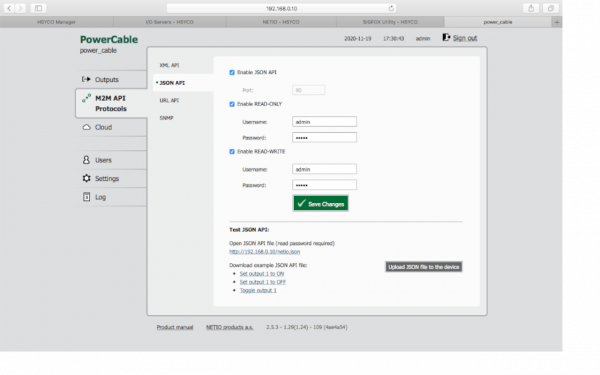Difference between revisions of "NETIO"
Jump to navigation
Jump to search
| (42 intermediate revisions by 2 users not shown) | |||
| Line 1: | Line 1: | ||
| − | This driver commands a NETIO power socket | + | This driver can read the status and send control commands to a NETIO power socket, using the HTTP JSON API protocol with basic authentication (username and password). |
| + | |||
| + | NETIO supported models are: PowerCable REST 101x, PowerPDU 4C, PowerPDU 4PS, PowerDIN 4PZ, PowerBOX 3Px, 4, 4All. | ||
[[Category:I/O Server]] | [[Category:I/O Server]] | ||
== Device Configuration == | == Device Configuration == | ||
| − | + | The device should be configured with a static IP address, or a fixed DHCP assigned address. | |
| + | |||
| + | On the device's configuration page go to section M2M API Protocol and configure JSON API protocol: | ||
| + | |||
| + | *'''Enable JSON API''' | ||
| + | *'''Enable READ''' | ||
| + | *'''Enable WRITE''' | ||
| − | + | [[File:NETIO_web_configuration.png|border|600px|center|Network configuration]] | |
| − | + | You should change the JSON API username and password. | |
== HSYCO Configuration == | == HSYCO Configuration == | ||
| Line 15: | Line 23: | ||
=== Communication === | === Communication === | ||
*'''IP Address''': local IP address of NETIO device | *'''IP Address''': local IP address of NETIO device | ||
| + | *'''Port''': leave it blank | ||
=== Authentication === | === Authentication === | ||
| − | *'''User''': username, as set with | + | *'''User''': JSON API username, as set with device web configuration page |
| − | *'''Password''': password, as set with | + | *'''Password''': JSON API password, as set with device web configuration page |
| + | |||
| + | |||
| + | |||
| + | === Options === | ||
| + | |||
| + | {| class="wikitable" | ||
| + | !ID | ||
| + | !Default | ||
| + | !Values | ||
| + | !Description | ||
| + | |||
| + | |- | ||
| + | |||
| + | |rowspan="2"|startupevents | ||
| + | |rowspan="2"|false | ||
| + | |true | ||
| + | |generate IO events also during the driver’s start-up phase | ||
| + | |- | ||
| + | |false | ||
| + | |start generating events only after HSYCO is aligned with the current status of the system | ||
| + | |||
| + | |- | ||
| + | |||
| + | |pollinterval | ||
| + | |1000 | ||
| + | |n >= 100 | ||
| + | |data acquisition interval, in milliseconds, from the power socket | ||
| + | |||
| + | |} | ||
| + | |||
| + | |||
| + | |||
| + | == Datapoints == | ||
| + | |||
| + | {| class="wikitable" | ||
| + | !ID | ||
| + | !Value | ||
| + | !R/W | ||
| + | !Description | ||
| + | |||
| + | |- | ||
| + | |rowspan="2" |connection | ||
| + | |online | ||
| + | |R | ||
| + | |the power socket is online and the driver is receiving data from it | ||
| + | |- | ||
| + | |offline | ||
| + | |R | ||
| + | |initialization of the driver failed or loop cycle failed | ||
| + | |- | ||
| + | |rowspan="11" |o<n> | ||
| + | |on | ||
| + | |W | ||
| + | |turn on output <n> | ||
| + | |- | ||
| + | |off | ||
| + | |W | ||
| + | |turn off output <n> | ||
| + | |- | ||
| + | |flip | ||
| + | |W | ||
| + | |power switch on output <n> | ||
| + | |- | ||
| + | |rowspan="2"|0 | ||
| + | |R | ||
| + | |output <n> is off | ||
| + | |- | ||
| + | |W | ||
| + | |turn off output <n> | ||
| + | |- | ||
| + | |rowspan="2"|1 | ||
| + | |R | ||
| + | |output <n> is on | ||
| + | |- | ||
| + | |W | ||
| + | |turn on output <n> | ||
| + | |- | ||
| + | |off& | ||
| + | |W | ||
| + | |turn off output <n> for a short time (short off) | ||
| + | |- | ||
| + | |off&<t> | ||
| + | |W | ||
| + | |turn off output <n> for <t> milliseconds | ||
| + | |- | ||
| + | |on& | ||
| + | |W | ||
| + | |turn on output <n> for a short time (short on) | ||
| + | |- | ||
| + | |on&<t> | ||
| + | |W | ||
| + | |turn on output <n> for <t> milliseconds | ||
| + | |- | ||
| + | |model | ||
| + | |<text> | ||
| + | |R | ||
| + | |device model | ||
| + | |- | ||
| + | |fwversion | ||
| + | |<text> | ||
| + | |R | ||
| + | |firmware version | ||
| + | |- | ||
| + | |jsonversion | ||
| + | |<text> | ||
| + | |R | ||
| + | |JSON protocol version | ||
| + | |- | ||
| + | |name | ||
| + | |<text> | ||
| + | |R | ||
| + | |device name | ||
| + | |- | ||
| + | |macaddress | ||
| + | |<text> | ||
| + | |R | ||
| + | |device MAC address | ||
| + | |- | ||
| + | |serialnum | ||
| + | |<text> | ||
| + | |R | ||
| + | |device serial number | ||
| + | |- | ||
| + | |uptime | ||
| + | |<val> | ||
| + | |R | ||
| + | |time, in minutes, since device startup | ||
| + | |- | ||
| + | |numoutputs | ||
| + | |<n> | ||
| + | |R | ||
| + | |number of device outputs | ||
| + | |- | ||
| + | |numinputs | ||
| + | |<n> | ||
| + | |R | ||
| + | |number of device inputs | ||
| + | |- | ||
| + | |voltage | ||
| + | |<val> | ||
| + | |R | ||
| + | |instantaneous device voltage, in Volt | ||
| + | |- | ||
| + | |frequency | ||
| + | |<val> | ||
| + | |R | ||
| + | |instantaneous device frequency, in Hertz | ||
| + | |- | ||
| + | |totcurrent | ||
| + | |<val> | ||
| + | |R | ||
| + | |instantaneous total current through all power outputs, in milliampere | ||
| + | |- | ||
| + | |opf | ||
| + | |<val> | ||
| + | |R | ||
| + | |instantaneous True Power Factor weighted average from all meters | ||
| + | |- | ||
| + | |phase | ||
| + | |<val> | ||
| + | |R | ||
| + | |instantaneous phase weighted average from all meters | ||
| + | |- | ||
| + | |totload | ||
| + | |<val> | ||
| + | |R | ||
| + | |total power of all power outputs, in Watt | ||
| + | |- | ||
| + | |totenergy | ||
| + | |<val> | ||
| + | |R | ||
| + | |instantaneous value of the Total Energy counter (Wh) | ||
| + | |- | ||
| + | |o<n>.name | ||
| + | |<text> | ||
| + | |R | ||
| + | |output <n> name, defined in web configuration page | ||
| + | |- | ||
| + | |o<n>.delay | ||
| + | |<val> | ||
| + | |R | ||
| + | |output <n> delay for short On/Off, in milliseconds | ||
| + | |- | ||
| + | |o<n>.current | ||
| + | |<val> | ||
| + | |R | ||
| + | |instantaneous current of output <n>, in milliampere | ||
| + | |- | ||
| + | |o<n>.pf | ||
| + | |<val> | ||
| + | |R | ||
| + | |instantaneous True Power Factor of output <n> | ||
| + | |- | ||
| + | |o<n>.phase | ||
| + | |<val> | ||
| + | |R | ||
| + | |instantaneous phase of output <n> | ||
| + | |- | ||
| + | |o<n>.load | ||
| + | |<val> | ||
| + | |R | ||
| + | |total power of output <n> | ||
| + | |- | ||
| + | |o<n>.energy | ||
| + | |<val> | ||
| + | |R | ||
| + | |instantaneous value of the energy counter of output <n> (Wh) | ||
| + | |- | ||
| + | |o<n>.rvenergy | ||
| + | |<val> | ||
| + | |R | ||
| + | |instantaneous value of the reverse energy counter of output <n> (Wh) | ||
| + | |- | ||
| + | |rowspan="2"|i<n> | ||
| + | |1 | ||
| + | |R | ||
| + | |input <n> is on | ||
| + | |- | ||
| + | |0 | ||
| + | |R | ||
| + | |input <n> is off | ||
| + | |- | ||
| + | |i<n>.name | ||
| + | |<text> | ||
| + | |R | ||
| + | |input <n> name, defined in web configuration page | ||
| + | |- | ||
| + | |i<n>.s0counter | ||
| + | |<val> | ||
| + | |R | ||
| + | |s0 counter value of input <n> | ||
| + | |||
| + | |} | ||
| + | |||
| + | == Release Notes == | ||
| + | === 3.8.0 === | ||
| + | *initial release | ||
| + | |||
| + | ---- | ||
| + | |||
| + | |||
| + | ''NETIO is a registered trademark of NETIO Products a.s.'' | ||
Latest revision as of 13:36, 24 November 2020
This driver can read the status and send control commands to a NETIO power socket, using the HTTP JSON API protocol with basic authentication (username and password).
NETIO supported models are: PowerCable REST 101x, PowerPDU 4C, PowerPDU 4PS, PowerDIN 4PZ, PowerBOX 3Px, 4, 4All.
Contents
Device Configuration
The device should be configured with a static IP address, or a fixed DHCP assigned address.
On the device's configuration page go to section M2M API Protocol and configure JSON API protocol:
- Enable JSON API
- Enable READ
- Enable WRITE
You should change the JSON API username and password.
HSYCO Configuration
Add the NETIO I/O Server in the I/O Servers section of the Settings and set its parameters:
Communication
- IP Address: local IP address of NETIO device
- Port: leave it blank
Authentication
- User: JSON API username, as set with device web configuration page
- Password: JSON API password, as set with device web configuration page
Options
| ID | Default | Values | Description |
|---|---|---|---|
| startupevents | false | true | generate IO events also during the driver’s start-up phase |
| false | start generating events only after HSYCO is aligned with the current status of the system | ||
| pollinterval | 1000 | n >= 100 | data acquisition interval, in milliseconds, from the power socket |
Datapoints
| ID | Value | R/W | Description |
|---|---|---|---|
| connection | online | R | the power socket is online and the driver is receiving data from it |
| offline | R | initialization of the driver failed or loop cycle failed | |
| o<n> | on | W | turn on output <n> |
| off | W | turn off output <n> | |
| flip | W | power switch on output <n> | |
| 0 | R | output <n> is off | |
| W | turn off output <n> | ||
| 1 | R | output <n> is on | |
| W | turn on output <n> | ||
| off& | W | turn off output <n> for a short time (short off) | |
| off&<t> | W | turn off output <n> for <t> milliseconds | |
| on& | W | turn on output <n> for a short time (short on) | |
| on&<t> | W | turn on output <n> for <t> milliseconds | |
| model | <text> | R | device model |
| fwversion | <text> | R | firmware version |
| jsonversion | <text> | R | JSON protocol version |
| name | <text> | R | device name |
| macaddress | <text> | R | device MAC address |
| serialnum | <text> | R | device serial number |
| uptime | <val> | R | time, in minutes, since device startup |
| numoutputs | <n> | R | number of device outputs |
| numinputs | <n> | R | number of device inputs |
| voltage | <val> | R | instantaneous device voltage, in Volt |
| frequency | <val> | R | instantaneous device frequency, in Hertz |
| totcurrent | <val> | R | instantaneous total current through all power outputs, in milliampere |
| opf | <val> | R | instantaneous True Power Factor weighted average from all meters |
| phase | <val> | R | instantaneous phase weighted average from all meters |
| totload | <val> | R | total power of all power outputs, in Watt |
| totenergy | <val> | R | instantaneous value of the Total Energy counter (Wh) |
| o<n>.name | <text> | R | output <n> name, defined in web configuration page |
| o<n>.delay | <val> | R | output <n> delay for short On/Off, in milliseconds |
| o<n>.current | <val> | R | instantaneous current of output <n>, in milliampere |
| o<n>.pf | <val> | R | instantaneous True Power Factor of output <n> |
| o<n>.phase | <val> | R | instantaneous phase of output <n> |
| o<n>.load | <val> | R | total power of output <n> |
| o<n>.energy | <val> | R | instantaneous value of the energy counter of output <n> (Wh) |
| o<n>.rvenergy | <val> | R | instantaneous value of the reverse energy counter of output <n> (Wh) |
| i<n> | 1 | R | input <n> is on |
| 0 | R | input <n> is off | |
| i<n>.name | <text> | R | input <n> name, defined in web configuration page |
| i<n>.s0counter | <val> | R | s0 counter value of input <n> |
Release Notes
3.8.0
- initial release
NETIO is a registered trademark of NETIO Products a.s.