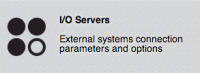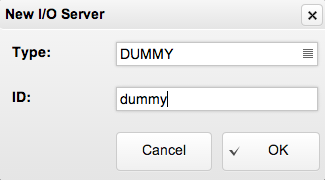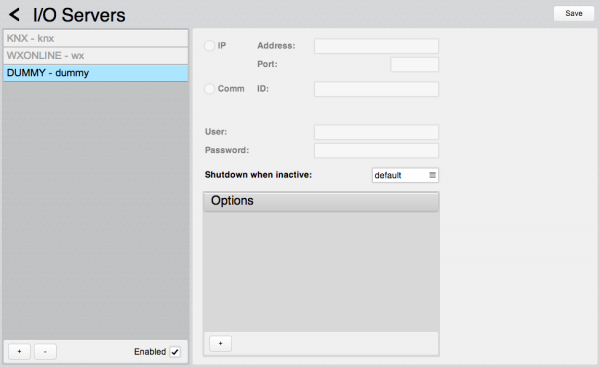Difference between revisions of "Tutorial5"
Jump to navigation
Jump to search
| Line 9: | Line 9: | ||
If you need more information about the first login to Hsyco please read first this: [[Tutorial1]] | If you need more information about the first login to Hsyco please read first this: [[Tutorial1]] | ||
| − | == Adding a dummy | + | == Adding a dummy I/O server == |
Click on the "Settings" icon and then on the "I/O Servers" icon. | Click on the "Settings" icon and then on the "I/O Servers" icon. | ||
Revision as of 08:56, 30 April 2014
This tutorial describes how to create a dummy I/O server. The DUMMY I/O Server is a virtual server that doesn’t actually connect to any external system, but simulates basic lighting and automation devices.
To access the Manager enter the following URL in your Web Browser:
https://192.168.0.50/hsycoserver/manager
If you need more information about the first login to Hsyco please read first this: Tutorial1
Adding a dummy I/O server
Click on the "Settings" icon and then on the "I/O Servers" icon.
Select "DUMMY" from the drop down menu.
Assign the ID "dummy" to this new I/O server.