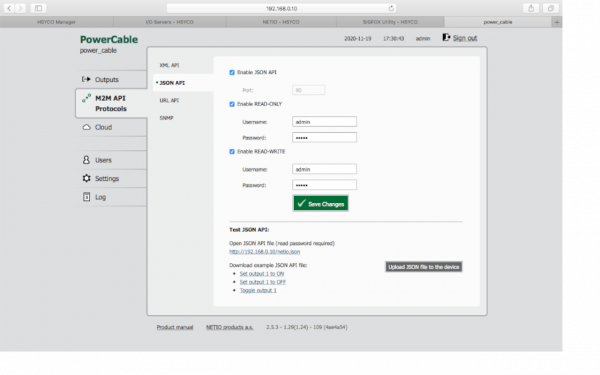Difference between revisions of "NETIO"
| Line 14: | Line 14: | ||
When you save network configuration the device reboots and connects to your network. | When you save network configuration the device reboots and connects to your network. | ||
| − | After that connect to the device web configuration page (at the IP address that you have assigned to the device), relative credentials are specified on device manual. On the web configuration page go to section M2M API Protocol and configure JSON API protocol | + | After that connect to the device web configuration page (at the IP address that you have assigned to the device), relative credentials are specified on device manual. On the web configuration page go to section M2M API Protocol and configure JSON API protocol: |
| + | |||
| + | '''Enable JSON API''' | ||
| + | '''Enable Read Only''' | ||
| + | '''Enable Write Only''' | ||
[[File:NETIO_web_configuration.png|border|600px|center|Network configuration]] | [[File:NETIO_web_configuration.png|border|600px|center|Network configuration]] | ||
Revision as of 11:38, 20 November 2020
This driver commands a NETIO power socket and reads status from it, it uses HTTP protocol with basic authentication (username and password).
NETIO supported models are: PowerCable REST 101x, PowerPDU 4C, PowerPDU 4PS, PowerDIN 4PZ, PowerBOX 3Px, 4, 4All.
Contents
Device Configuration
Firstly the device must be configured to be operative.
At the first startup the device acts as an access point, connect to it (see device manual for this step) and configure your network credentials. Remember to assign a static IP address to the device (remove the flag from DHCP option) as shown in the example below:
When you save network configuration the device reboots and connects to your network.
After that connect to the device web configuration page (at the IP address that you have assigned to the device), relative credentials are specified on device manual. On the web configuration page go to section M2M API Protocol and configure JSON API protocol:
Enable JSON API Enable Read Only Enable Write Only
Obviously you can change JSON API username and password.
HSYCO Configuration
Add the NETIO I/O Server in the I/O Servers section of the Settings and set its parameters:
Communication
- IP Address: local IP address of NETIO device
- Port: leave it blank
Authentication
- User: JSON API username, as set with device web configuration page
- Password: JSON API password, as set with device web configuration page
Options
| ID | Default | Values | Description |
|---|---|---|---|
| startupevents | false | true | generate IO events also during the driver’s start-up phase |
| false | start generating events only after HSYCO is aligned with the current status of the system | ||
| pollinterval | 1000 | n >= 100 | data acquisition interval, in milliseconds, from the power socket |
Datapoints
| ID | Value | R/W | Description |
|---|---|---|---|
| connection | online | R | the power socket is online and the driver is receiving data from it |
| offline | R | initialization of the driver failed or loop cycle failed | |
| o<n> | on | W | turn on output <n> |
| off | W | turn off output <n> | |
| flip | W | power switch on output <n> | |
| 0 | R | output <n> is off | |
| W | turn off output <n> | ||
| 1 | R | output <n> is on | |
| W | turn on output <n> | ||
| 2 | W | turn off output <n> for a short delay (restart) | |
| 2&<t> | W | turn off output <n> for a delay equal to <t> (in milliseconds) | |
| 3 | W | turn on output <n> for a short delay | |
| 3&<t> | W | turn on output <n> for a delay equal to <t> (in milliseconds) | |
| 4 | W | power switch on output <n> | |
| 5 | W | no change | |
| 6 | W | ignored |
Release Notes
3.8.0
- initial release