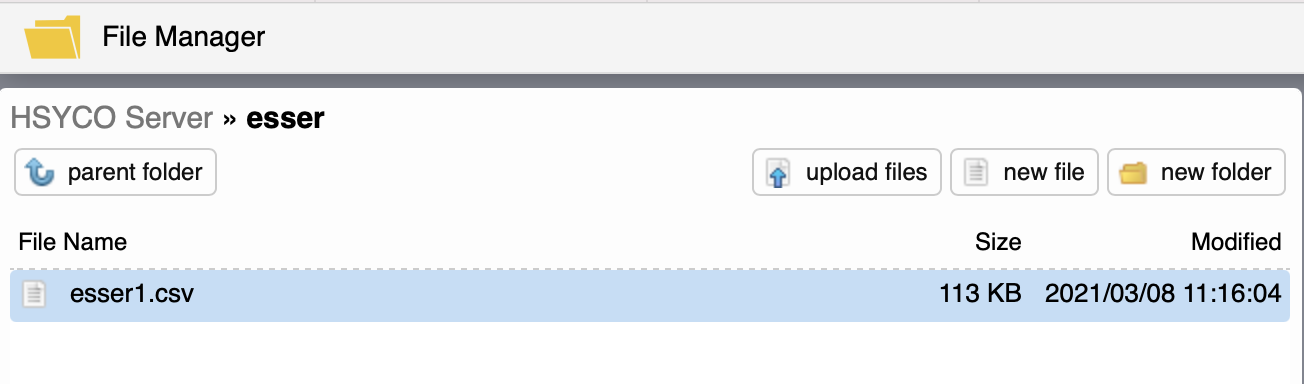Difference between revisions of "Esser"
| Line 77: | Line 77: | ||
The name syntax of each file must be the following: "<id of I/O server>.csv" | The name syntax of each file must be the following: "<id of I/O server>.csv" | ||
For example, if the id of the I/O Server is "esser1", the csv file must be named "esser1.csv" | For example, if the id of the I/O Server is "esser1", the csv file must be named "esser1.csv" | ||
| + | |||
| + | [[File:IO_Server_Esser_Csv.png|center]] | ||
| + | |||
This CSV file is an export of the IBOX Configuration Modbus Table. | This CSV file is an export of the IBOX Configuration Modbus Table. | ||
Revision as of 17:40, 16 March 2021
ESSER 8xxx/IQ8/FlexES are multi-area fire panels. The integration with HSYCO can be accomplished using IBOX Modbus Server - ESSER gateway, a TCP/IP modbus interface. This I/O server was developed following the MODBUS documentation ES-MN-18002-01-2, 11-2013.
Contents
Communication
ESSER panels can be connected via ethernet. A valid IP address must be assigned to the IBOX Modbus Server - ESSER gateway. Please refer to the manual for detailed instruction about IBOX configuration.
HSYCO Configuration
Add a ESSER I/O Server in the I/O Servers section of the Settings and set its parameters:
Communication
- Address: IP address of the ESSER IBOX
- Port: TCP/IP port for MODBUS communication (default 502)
High Availability
- Shutdown when inactive: defaults to false.
Options
| ID | Default | Values | Description |
|---|---|---|---|
| gui | true | true | enable support for the UI object, UISET actions and USER commands |
| false | disable UI support | ||
| startupevents | false | true | generate IO events also during the driver’s start-up phase |
| false | start generating events only after HSYCO is aligned with the current status of the system | ||
| unitid | 1 | > 0 | MODBUS unit ID of the ESSER panel |
| pollingtime | 2000 | n >= 1000 | the data polling interval, in milliseconds. |
| csvseparator | semicolon | comma | use "," as separator for the I/O Server .csv configuration file |
| semicolon | use ";" as separator for the I/O Server .csv configuration file |
Esser CSV file
![]() It is mandatory to import a CSV file for each Esser I/O Server declared. These CSV files must be saved in the "esser" folder.
It is mandatory to import a CSV file for each Esser I/O Server declared. These CSV files must be saved in the "esser" folder.
The name syntax of each file must be the following: "<id of I/O server>.csv" For example, if the id of the I/O Server is "esser1", the csv file must be named "esser1.csv"
This CSV file is an export of the IBOX Configuration Modbus Table.
This file is required to provide to the I/O Server the list of all the modbus addresses that must be read.
This is an example of the file content:
#;Panel;Zona/Ctrl/Loop;Detector;EDP type;Signal;AddMB;I/O;Value 1;1;;;1-P;Entrance 0-Power Supply Fault;1;0-In;0 2;1;121;;2-L;Loop 1 Zone A;11;2-I/O;0 3;1;101;;4-Z;Zone A First Floor;12;2-I/O;0 4;1;100;1;5-D;Detector Laundry 1.0.079;50;2-I/O;0