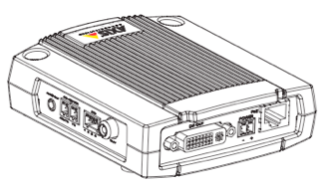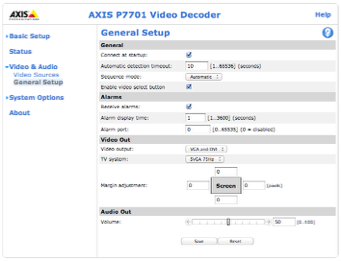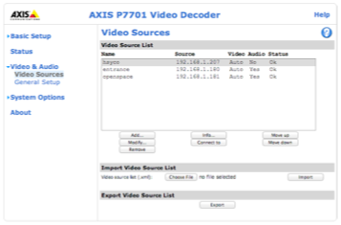AxisDecoder
The AXIS P7701 Video Decoder provides a simple monitoring solution by enabling analog or digital monitors/projectors to connect to and display live video from Axis network cameras and video encoders.
The HSYCO’s AXISDEC I/O Server not only controls the decoder’s sources selection, but is also able to generate dynamic MJPEG streams that are compatible with this decoder, extending it to display camera grids, non AXIS cameras, and even generic text or images with overlays.
Thanks to these features, you could easily use this decoder as a cost-effective, small, low-power and extremely reliable display driver for basic, customized digital signage applications.
Contents
Axis P7701 Configuration
Source Selection Control
To enable the decoder’s source selection from HSYCO, you have to simply enable the “receive alarm” function:
Configure HSYCO as a video source
In order to be able to stream video from HSYCO to the P7701 decoder, HSYCO will present itself just like a standard AXIS camera. Just configure the HSYCO server as an ordinary video source:
Enter the HSYCO Server’s IP address and HTTP port number, select HTTP as the “Transport method”, and enter “hsyco” in the user name field. The password field is not used; HSYCO will only accept connections from encoders that are registered as I/O servers in hsyco.ini, and having an IP address in the trustedNet range.
HSYCO Configuration
Options
| ID | Default | Values | Description |
|---|---|---|---|
| streaming | true | true | video streaming is enabled |
| false | video streaming is disabled, you will only be allowed to control the decoder’s source selection | ||
| resolution | 640x480 | <width> X <height> | the display resolution in pixels, up to 1280x720 |
| quality | 0.7 | 0 ... 1.0 | JPEG stream compression quality. Use 1.0 for maximum quality (requires more bandwidth) |
Datapoints
command restart| ID | Value | R/W | Description |
|---|---|---|---|
| W | send the reboot command to the video decoder | ||
| source | <source name> | R | source command sent successfully |
| W | send the source selection command to the decoder. The source name has to be defined in the decoder’s video sources | ||
| <source name>:<message> | R | source command sent successfully | |
| W | send the source selection command to the decoder and a text message that the decoder will display when switching to the new source | ||
| stream | reset | W | see the following section on streaming content to the video decoder |
| on | W | see the following section on streaming content to the video decoder | |
| off | W | see the following section on streaming content to the video decoder | |
| file: <parameters> | W | see the following section on streaming content to the video decoder | |
| cam: <parameters> | W | see the following section on streaming content to the video decoder | |
| text: <parameters> | W | see the following section on streaming content to the video decoder |
Streaming to the Video Decoder
Release Notes
3.0.0
- initial release