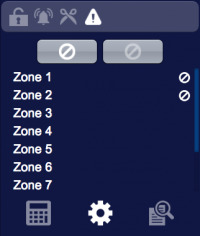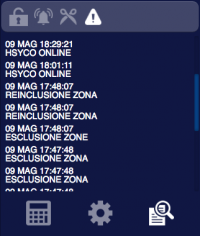Difference between revisions of "Satel"
Jump to navigation
Jump to search
| Line 777: | Line 777: | ||
=== UISET Actions === | === UISET Actions === | ||
| + | |||
| + | {| class="wikitable" | ||
| + | !ID | ||
| + | !Attribute | ||
| + | !colspan="2"|Set to | ||
| + | |- | ||
| + | |log | ||
| + | |value | ||
| + | |colspan="2"|latest security log lines (as many as specified by the 'logsize' option) | ||
| + | |- | ||
| + | |log0 | ||
| + | |value | ||
| + | |colspan="2"|latest line of the security log when a new entry is added, set back to blank after a short period | ||
| + | |- | ||
| + | |z<n>.name | ||
| + | |value | ||
| + | |colspan="2"|name assigned to zone <n> | ||
| + | |- | ||
| + | |p<n>.name | ||
| + | |value | ||
| + | |colspan="2"|name assigned to partition <n> | ||
| + | |- | ||
| + | |rowspan="2"|connection.offline | ||
| + | |rowspan="2"|visible | ||
| + | |true | ||
| + | |when datapoint connection = offline | ||
| + | |- | ||
| + | |false | ||
| + | |when datapoint connection = online | ||
| + | |- | ||
| + | |rowspan="2"|connection.online | ||
| + | |rowspan="2"|visible | ||
| + | |true | ||
| + | |when datapoint connection = online | ||
| + | |- | ||
| + | |false | ||
| + | |when datapoint connection = offline | ||
| + | |- | ||
| + | |rowspan="2"|<datapoint_id>.1 | ||
| + | |rowspan="2"|visible | ||
| + | |true | ||
| + | |when datapoint with ID <datapoint_id> has value '1' | ||
| + | |- | ||
| + | |false | ||
| + | |when datapoint with ID <datapoint_id> has value '0' | ||
| + | |- | ||
| + | |rowspan="2"|<datapoint_id>.0 | ||
| + | |rowspan="2"|visible | ||
| + | |true | ||
| + | |when datapoint with ID <datapoint_id> has value '0' | ||
| + | |- | ||
| + | |false | ||
| + | |when datapoint with ID <datapoint_id> has value '1' | ||
| + | |} | ||
| + | |||
| + | === USER Commands === | ||
| + | |||
| + | {| class="wikitable" | ||
| + | !Name | ||
| + | !Param | ||
| + | !Action | ||
| + | |||
| + | |- | ||
| + | |||
| + | |rowspan="2" |armed | ||
| + | |0 | ||
| + | |disarm all groups | ||
| + | |- | ||
| + | |1 | ||
| + | |arm all groups | ||
| + | |||
| + | |- | ||
| + | |||
| + | |rowspan="2" |g<n>.armed | ||
| + | |0 | ||
| + | |disarm group <n> | ||
| + | |- | ||
| + | |1 | ||
| + | |arm group <n> | ||
| + | |||
| + | |- | ||
| + | |||
| + | |rowspan="2" |c<n>.bypassed | ||
| + | |0 | ||
| + | |unbypass zone <n> | ||
| + | |- | ||
| + | |1 | ||
| + | |bypass zone <n> | ||
| + | |||
| + | |- | ||
| + | |||
| + | |rowspan="2" |c<n>.isolated | ||
| + | |0 | ||
| + | |un-isolate zone <n> | ||
| + | |- | ||
| + | |1 | ||
| + | |isolate zone <n> | ||
| + | |||
| + | |- | ||
| + | |||
| + | |rowspan="2" |c<n>.soaked | ||
| + | |0 | ||
| + | |un-soak zone <n> | ||
| + | |- | ||
| + | |1 | ||
| + | |soak zone <n> | ||
| + | |||
| + | |- | ||
| + | |||
| + | |system | ||
| + | |reset | ||
| + | |reset alarms | ||
| + | |- | ||
| + | |||
| + | |rowspan="2" |input.bypassed | ||
| + | |0 | ||
| + | |unbypass circuit | ||
| + | |- | ||
| + | |1 | ||
| + | |bypass circuit | ||
| + | |- | ||
| + | |||
| + | |rowspan="2" |input.isolated | ||
| + | |0 | ||
| + | |un-isolate circuit | ||
| + | |- | ||
| + | |1 | ||
| + | |isolate circuit | ||
| + | |- | ||
| + | |||
| + | |rowspan="2" |input.soaked | ||
| + | |0 | ||
| + | |un-soak circuit | ||
| + | |- | ||
| + | |1 | ||
| + | |soak circuit | ||
| + | |- | ||
| + | |||
| + | |} | ||
== Release Notes == | == Release Notes == | ||
Revision as of 11:16, 10 May 2016
The Satel INTEGRA series comprises a variety of multi-area security systems. The integration with HSYCO can be accomplished via direct control through Ethernet connection. The I/O Server complies with the protocol INT-RS v2.13 2015-03-19 and has been tested on firmware version 1.14 2015-12-15.
Contents
Satel Configuration
TODO
HSYCO Configuration
Add a SATEL I/O Server in the I/O Servers section of the Settings and set its parameters:
Communication
- IP Address: host name or IP address of the panel
- IP Port: TCP/IP port to use (as configured on the panel)
High Availability
- Shutdown when inactive: defaults to true.
Options
| ID | Default | Values | Description |
|---|---|---|---|
| startupevents | false | true | generate IO events also during the driver’s start-up phase |
| false | start generating events only after HSYCO is aligned with the current status of the system | ||
| logsize | 20 | n ≥ 0 | the number of log lines to display in the UI object |
| usercode | <user_code> | default user code to be used to send commands | |
| maxzone | 1 ≤ n ≤ 256 | highest zone number configured on the panel | |
| maxpartition | 1 ≤ n ≤ 32 | highest partition number configured on the panel | |
| maxoutput | 1 ≤ n ≤ 256 | highest output number configured on the panel | |
| maxdoor | 1 ≤ n ≤ 64 | highest door number configured on the panel |
Datapoints
| ID | Value | R/W | Description |
|---|---|---|---|
| connection | online | R | connection established |
| offline | R | HSYCO can't connect to the panel | |
| armed | 0 | R | all partitions are disarmed |
| 1 | R | the system is (partially) armed | |
| alarm | 0 | R | the system is not in a alarm state |
| 1 | R | the system is in a alarm state | |
| alarm.mem | 0 | R | no active alarm memory |
| 1 | R | the system has an active alarm memory | |
| alarm.fire.mem | 0 | R | no active fire alarm memory |
| 1 | R | the system has an active fire alarm memory | |
| alarm.fire | 0 | R | no fire alarm |
| 1 | R | fire alarm active | |
| alarm.tamper | 0 | R | none of the zone are in tamper alarm |
| 1 | R | at least one zone is in tamper alarm | |
| alarm.tamper.mem | 0 | R | none of the zone have an active tamper alarm memory |
| 1 | R | at least one zone has an active tamper alarm memory | |
| trouble | 0 | R | no trouble |
| 1 | R | active system troubles | |
| trouble.mem | 0 | R | no trouble memory active |
| W | clear trouble memory | ||
| 1 | R | active system trouble memory | |
| service | 0 | R | service mode not active |
| 1 | R | service mode active | |
| time | YYYY-MM-DD hh:mm:ss | R | the date/time set on the panel is the reported one (this datapoint is updated every few minutes unless requested with "read") |
| W | set the specified date/time on the panel | ||
| read | W | requests the reading of the panel date/time | |
| p<n>.name | <text> | R | the name of partition <n> is set to <text> |
| z<n>.name | <text> | R | the name of zone <n> is set to <text> |
| z<n>.open | 0 | R | zone <n> is closed |
| 1 | R | zone <n> is open | |
| z<n>.tamper | 0 | R | zone <n> is not tampered |
| 1 | R | zone <n> is tampered | |
| z<n>.alarm | 0 | R | zone <n> is not in alarm |
| 1 | R | zone <n> is in alarm | |
| z<n>.alarm.tamper | 0 | R | zone <n> is not in tamper alarm |
| 1 | R | zone <n> is in tamper alarm | |
| z<n>.alarm.tamper | 0 | R | zone <n> is not in tamper alarm |
| 1 | R | zone <n> is in tamper alarm | |
| z<n>.alarm.mem | 0 | R | zone <n> does not have an active alarm memory |
| 1 | R | zone <n> has an active alarm memory | |
| z<n>.alarm.tamper.mem | 0 | R | zone <n> does not have an active tamper alarm memory |
| 1 | R | zone <n> has an active tamper alarm memory | |
| z<n>.bypassed | 0 | R | zone <n> is not bypassed |
| W | un-bypass zone <n> | ||
| 1 | R | zone <n> is bypassed | |
| W | bypass zone <n> | ||
| z<n>.trouble | 0 | R | 'no violation' trouble not active on zone <n> |
| 1 | R | 'no violation' trouble active on zone <n> | |
| z<n>.trouble.long | 0 | R | 'long violation' trouble not active on zone <n> |
| 1 | R | 'long violation' trouble active on zone <n> | |
| z<n>.isolated | 0 | R | zone <n> not isolated |
| 1 | R | zone <n> isolated | |
| W | isolate zone <n> | ||
| z<n>.masked | 0 | R | zone <n> not masked |
| 1 | R | zone <n> masked | |
| z<n>.masked.mem | 0 | R | zone <n> does not have an active masked memory |
| 1 | R | zone <n> has an active masked memory | |
| p<n>.armed | 0 | R | partition <n> is not armed |
| W | disarm partition <n> using the default user code if specified in the options | ||
| 1 | R | partition <n> is armed | |
| W | arm partition <n> using the default user code if specified in the options | ||
| 1f | W | force arm partition <n> using the default user code if specified in the options | |
| p<n>.armed.<code> | 0 | W | disarm partition <n> using the specified user code |
| 1 | W | arm partition <n> using the specified user code | |
| 1f | W | force arm partition <n> using the specified user code | |
| p<n>.armed.suppressed | 0 | R | partition <n> is not armed (suppressed) |
| 1 | R | partition <n> is armed (suppressed) | |
| p<n>.armed1 | 0 | R | partition <n> is not armed in mode 1 |
| W | disarm partition <n> in mode 1 using the default user code if specified in the options | ||
| 1 | R | partition <n> is armed in mode 1 | |
| W | arm partition <n> in mode 1 using the default user code if specified in the options | ||
| 1f | W | force arm in mode 1 partition <n> using the default user code if specified in the options | |
| p<n>.armed1.<code> | 0 | W | disarm partition <n> in mode 1 using the specified user code |
| 1 | W | arm partition <n> in mode 1 using the specified user code | |
| 1f | W | force arm partition <n> in mode 1 using the specified user code | |
| p<n>.armed2 | 0 | R | partition <n> is not armed in mode 2 |
| W | disarm partition <n> in mode 2 using the default user code if specified in the options | ||
| 1 | R | partition <n> is armed in mode 2 | |
| W | arm partition <n> in mode 2 using the default user code if specified in the options | ||
| 1f | W | force arm in mode 2 partition <n> using the default user code if specified in the options | |
| p<n>.armed2.<code> | 0 | W | disarm partition <n> in mode 2 using the specified user code |
| 1 | W | arm partition <n> in mode 2 using the specified user code | |
| 1f | W | force arm partition <n> in mode 2 using the specified user code | |
| p<n>.armed3 | 0 | R | partition <n> is not armed in mode 3 |
| W | disarm partition <n> in mode 3 using the default user code if specified in the options | ||
| 1 | R | partition <n> is armed in mode 3 | |
| W | arm partition <n> in mode 3 using the default user code if specified in the options | ||
| 1f | W | force arm in mode 3 partition <n> using the default user code if specified in the options | |
| p<n>.armed3.<code> | 0 | W | disarm partition <n> in mode 3 using the specified user code |
| 1 | W | arm partition <n> in mode 3 using the specified user code | |
| 1f | W | force arm partition <n> in mode 3 using the specified user code | |
| p<n>.open | 0 | R | partition <n> has no open zone |
| 1 | R | partition <n> has open zones | |
| p<n>.alarm.verified | 0 | R | partition <n> has no verified alarm |
| 1 | R | partition <n> has verified alarms | |
| p<n>.warning | 0 | R | partition <n> has no warnings |
| 1 | R | partition <n> has warnings | |
| p<n>.code | 0 | R | partition <n> has 1st code not entered |
| 1 | R | partition <n> has 1st code entered | |
| p<n>.entry | 0 | R | entry time not active on partition <n> |
| 1 | R | entry time active on partition <n> | |
| p<n>.exit.gt10 | 0 | R | exit time on partition <n> not active or not greater than 10 seconds |
| 1 | R | exit time on partition <n> is active and greater than 10 seconds | |
| p<n>.exit.lt10 | 0 | R | exit time on partition <n> not active or not less than 10 seconds |
| 1 | R | exit time on partition <n> is active and less than 10 seconds | |
| p<n>.blocked.temp | 0 | R | partition <n> not temporary blocked |
| 1 | R | partition <n> temporary blocked | |
| p<n>.blocked.guard | 0 | R | partition <n> not blocked for guard round |
| 1 | R | partition <n> blocked for guard round | |
| p<n>.alarm | 0 | R | partition <n> not alarmed |
| 1 | R | partition <n> alarmed | |
| clear | W | clear alarms on partition <n> using the default user code if specified in the options | |
| p<n>.alarm.<code> | clear | W | clear alarms on partition <n> using the specified user code |
| p<n>.alarm.fire | 0 | R | no fire alarm on partition <n> |
| 1 | R | fire alarm on partition <n> | |
| p<n>.alarm.mem | 0 | R | partition <n> does not have an active alarm memory |
| 1 | R | partition <n> has an active alarm memory | |
| p<n>.alarm.fire.mem | 0 | R | partition <n> does not have an active fire alarm memory |
| 1 | R | partition <n> has an active fire alarm memory | |
| o<n>.on | 0 | R | output <n> is off |
| W | switch off output <n> using the default user code if specified in the options | ||
| 1 | R | output <n> is on | |
| W | switch on output <n> using the default user code if specified in the options | ||
| <any_other_val> | W | invert output <n>'s state using the default user code if specified in the options | |
| o<n>.on.<code> | 0 | W | switch off output <n> using the specified user code |
| 1 | W | switch on output <n> using the specified user code | |
| <any_other_val> | W | invert output <n>'s state using the specified user code | |
| d<n>.open | 0 | R | door <n> is closed |
| 1 | R | door <n> is open | |
| W | open door <n> using the default user code if specified in the options | ||
| d<n>.open.<code> | 1 | W | open door <n> using the specified user code |
| d<n>.open.long | 0 | R | door <n> has not been open for a long time |
| 1 | R | door <n> has been open for a long time |
User Interface
Satel Object
The user interface for the Satel multi-area intrusion detection system:
The Satel object is listed in the Project Editor’s new object list only when at least one Satel I/O Server is defined.
Parameters
- server id: the server ID
- position: the object's position. Use the pixels or rows and columns coordinates format
Syntax
(satel <server id>; <position>)
E.g.
(satel serverid; x10y20)
UISET Actions
| ID | Attribute | Set to | |
|---|---|---|---|
| log | value | latest security log lines (as many as specified by the 'logsize' option) | |
| log0 | value | latest line of the security log when a new entry is added, set back to blank after a short period | |
| z<n>.name | value | name assigned to zone <n> | |
| p<n>.name | value | name assigned to partition <n> | |
| connection.offline | visible | true | when datapoint connection = offline |
| false | when datapoint connection = online | ||
| connection.online | visible | true | when datapoint connection = online |
| false | when datapoint connection = offline | ||
| <datapoint_id>.1 | visible | true | when datapoint with ID <datapoint_id> has value '1' |
| false | when datapoint with ID <datapoint_id> has value '0' | ||
| <datapoint_id>.0 | visible | true | when datapoint with ID <datapoint_id> has value '0' |
| false | when datapoint with ID <datapoint_id> has value '1' | ||
USER Commands
| Name | Param | Action |
|---|---|---|
| armed | 0 | disarm all groups |
| 1 | arm all groups | |
| g<n>.armed | 0 | disarm group <n> |
| 1 | arm group <n> | |
| c<n>.bypassed | 0 | unbypass zone <n> |
| 1 | bypass zone <n> | |
| c<n>.isolated | 0 | un-isolate zone <n> |
| 1 | isolate zone <n> | |
| c<n>.soaked | 0 | un-soak zone <n> |
| 1 | soak zone <n> | |
| system | reset | reset alarms |
| input.bypassed | 0 | unbypass circuit |
| 1 | bypass circuit | |
| input.isolated | 0 | un-isolate circuit |
| 1 | isolate circuit | |
| input.soaked | 0 | un-soak circuit |
| 1 | soak circuit |
Release Notes
3.6.0
- initial version release
Satel is a registered trademark of Satel Italia srl.