Difference between revisions of "Working with User Objects"
Jump to navigation
Jump to search
| Line 1: | Line 1: | ||
[[Category:Creating User Interfaces]] | [[Category:Creating User Interfaces]] | ||
| − | |||
User objects are used to send commands to the server. There are few different user objects: | User objects are used to send commands to the server. There are few different user objects: | ||
* [[User]] and its variants in different sizes: [[UserMini]], [[UserMicro]] | * [[User]] and its variants in different sizes: [[UserMini]], [[UserMicro]] | ||
| Line 6: | Line 5: | ||
* [[UserList]], with a list of user objects | * [[UserList]], with a list of user objects | ||
| + | Commands can be dealt with from [[Programming#Java|Java]] or [[Programming#JavaScript|JavaScript]] in the [[Events Programming|events environment]]. | ||
Every user object has a name and a parameter, that are sent to the server, and a repeat mode. If this mode is enabled, the behaviour will change: | Every user object has a name and a parameter, that are sent to the server, and a repeat mode. If this mode is enabled, the behaviour will change: | ||
Revision as of 17:13, 6 March 2014
User objects are used to send commands to the server. There are few different user objects:
- User and its variants in different sizes: UserMini, UserMicro
- UserImage, with a custom image
- UserList, with a list of user objects
Commands can be dealt with from Java or JavaScript in the events environment.
Every user object has a name and a parameter, that are sent to the server, and a repeat mode. If this mode is enabled, the behaviour will change:
- No repeat mode - the command is sent on the mouse up or touch up events
- Repeat mode enabled - three types of commands are sent:
- down: on mouse down or touch down events
- repeat: if the button is still pressed, a repeat command is sent every second
- up: on mouse up or touch up events, for a short press (less than a second, so no repeat commands have been sent yet)
- stop: on mouse up or touch up events, for a long press (more than a second, so at least a repeat command has been sent)
A UserList object has a list of items, each behaving like a user object.
While programming keep in mind that due to connection errors or user inputs (e.g. changing page) communication could be interrupted, so in the case of a user object with repeat mode enabled, the final command (up or stop) could be lost