Difference between revisions of "Working with User Objects"
Jump to navigation
Jump to search
| Line 37: | Line 37: | ||
|- | |- | ||
| − | |valign="middle" align="center"|<span class="noprint">[[File:Working with Forms.3.gif]]</span><span class="onlyinprint">[[File:Working with Forms.3.png]] [[File:Working with Forms.4.png]]</span> | + | |valign="middle" align="center"|<span class="noprint">[[File:Working with Forms.3.gif]]</span><span class="onlyinprint">[[File:Working with Forms.3.png]] [[File:Working with Forms.4.png]]</span>[[File:Working with Forms.3.png]] [[File:Working with Forms.4.png]] |
|valign="top"|<poem>(#skin blue) | |valign="top"|<poem>(#skin blue) | ||
| Line 43: | Line 43: | ||
(#size 200x200) | (#size 200x200) | ||
| − | (header Test | + | (header Test User) |
(menu) | (menu) | ||
| − | + | (usermini onoff;; r1c1; gr; on/off) | |
| − | + | (usermini plus;; r2c1; gr; +; enabled) | |
| − | + | (usermini less;; r3c1; gr; -; enabled) | |
| + | (button dummy.dimmer.1; x93y34; label) | ||
| + | (text!mytext x0y126;) | ||
(endofmenu)</poem> | (endofmenu)</poem> | ||
|- | |- | ||
| Line 54: | Line 56: | ||
|- | |- | ||
|colspan="2" valign="top"|<source lang="java"> | |colspan="2" valign="top"|<source lang="java"> | ||
| + | init : { | ||
| + | // dimmer value, initially off | ||
| + | var dimmerValue = 50; | ||
| + | var dimmerOn = false; | ||
| + | // initialize dimmer | ||
| + | ioSet("dummy.dimmer.1",dimmerValue); | ||
| + | ioSet("dummy.dimmer.1","off"); | ||
| + | } | ||
| + | |||
function userCommand(session, userid, name, value) : { | function userCommand(session, userid, name, value) : { | ||
| − | // | + | // split value to get command type and repetitions (e.g. value/repeat/1) |
| − | if (name == " | + | var v = value?value.split("/"):[]; |
| − | uiSet("mytext","text"," | + | // onoff user button |
| + | if (name == "onoff") { | ||
| + | dimmerOn = !dimmerOn; // toggle on/off | ||
| + | if (dimmerOn) { | ||
| + | ioSet("dummy.dimmer.1","on"); | ||
| + | } else { | ||
| + | ioSet("dummy.dimmer.1","off"); | ||
| + | } | ||
| + | // output text | ||
| + | uiSet("mytext","text",name+" "+value+"<br>dimmer on: "+dimmerOn); | ||
| + | } | ||
| + | // plus and less user buttons, with command down or repeat | ||
| + | else if (v[1] == "down" || v[1] == "repeat") { | ||
| + | // delta: increases on every repeat (1,5,10,15...) | ||
| + | var d = 1; | ||
| + | if (v[1] == "repeat") | ||
| + | d = parseInt(v[2])*5; | ||
| + | // plus or less | ||
| + | if (name == "plus") | ||
| + | dimmerValue += d; | ||
| + | else | ||
| + | dimmerValue -= d; | ||
| + | // check limits | ||
| + | if (dimmerValue > 100) | ||
| + | dimmerValue = 100; | ||
| + | else if (dimmerValue < 0) | ||
| + | dimmerValue = 0; | ||
| + | // still on? | ||
| + | dimmerOn = dimmerValue > 0; | ||
| + | // set new value | ||
| + | ioSet("dummy.dimmer.1",dimmerValue); | ||
| + | // output text | ||
| + | uiSet("mytext","text",name+" "+value+"<br>dimmer value: "+dimmerValue+" ("+(d>0?"+":"")+d+")"); | ||
} | } | ||
| − | + | return ""; | |
| − | + | }</source> | |
| − | |||
| − | |||
| − | return ""; | ||
| − | } | ||
| − | |||
| − | </source> | ||
|} | |} | ||
Revision as of 16:40, 7 March 2014
User objects are used to send commands to the server. There are few different user objects:
- User and its variants in different sizes: UserMini, UserMicro
- UserImage, with a custom image
- UserList, with a list of user objects
Commands can be dealt with from Java or JavaScript in the events environment.
Every user object has a name and a parameter, that are sent to the server, and a repeat mode. If this mode is enabled, the behaviour will change:
- No repeat mode - the command is sent on the mouse up or touch up events
- Repeat mode enabled - three types of commands are sent:
- down: on mouse down or touch down events
- repeat: if the button is still pressed, a repeat command is sent every second
- up: on mouse up or touch up events, for a short press (less than a second, so no repeat commands have been sent yet)
- stop: on mouse up or touch up events, for a long press (more than a second, so at least a repeat command has been sent)
A UserList object has a list of items, each behaving like a user object.
While programming keep in mind that due to connection errors or user inputs (e.g. changing page) communication could be interrupted, so in the case of a user object with repeat mode enabled, the final command (up or stop) could be lost
Example
In this example we're going to use three user buttons to control a dimmer:
- on/off: no repeat, switches the dimmer on and off
- +: repeat mode, while pressed will increase the dimmer's value
- -: repeat mode, while pressed will decrease the dimmer's value
| Final results: | index.hsm: |
|---|---|
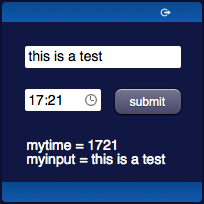 File:Working with Forms.4.png File:Working with Forms.4.png
|
(#skin blue) |
| The javascript code in events.txt: | |
init : {
// dimmer value, initially off
var dimmerValue = 50;
var dimmerOn = false;
// initialize dimmer
ioSet("dummy.dimmer.1",dimmerValue);
ioSet("dummy.dimmer.1","off");
}
function userCommand(session, userid, name, value) : {
// split value to get command type and repetitions (e.g. value/repeat/1)
var v = value?value.split("/"):[];
// onoff user button
if (name == "onoff") {
dimmerOn = !dimmerOn; // toggle on/off
if (dimmerOn) {
ioSet("dummy.dimmer.1","on");
} else {
ioSet("dummy.dimmer.1","off");
}
// output text
uiSet("mytext","text",name+" "+value+"<br>dimmer on: "+dimmerOn);
}
// plus and less user buttons, with command down or repeat
else if (v[1] == "down" || v[1] == "repeat") {
// delta: increases on every repeat (1,5,10,15...)
var d = 1;
if (v[1] == "repeat")
d = parseInt(v[2])*5;
// plus or less
if (name == "plus")
dimmerValue += d;
else
dimmerValue -= d;
// check limits
if (dimmerValue > 100)
dimmerValue = 100;
else if (dimmerValue < 0)
dimmerValue = 0;
// still on?
dimmerOn = dimmerValue > 0;
// set new value
ioSet("dummy.dimmer.1",dimmerValue);
// output text
uiSet("mytext","text",name+" "+value+"<br>dimmer value: "+dimmerValue+" ("+(d>0?"+":"")+d+")");
}
return "";
} | |