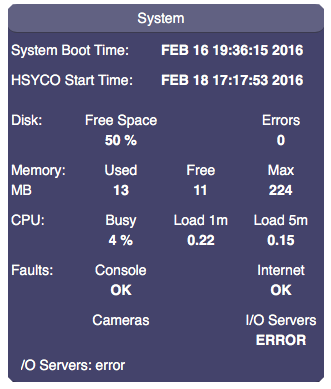Difference between revisions of "Hsycomonitor"
Jump to navigation
Jump to search
| Line 1: | Line 1: | ||
| − | <noinclude> | + | <noinclude>{{UI Object Header}}</noinclude> |
| − | + | A panel that monitors the system. These parameters are displayed: | |
| − | < | + | * system boot time |
| + | * HSYCO start time | ||
| + | * disk free space | ||
| + | * memory in MBs: used, free, max | ||
| + | * CPU usage in %: busy, load 1m, load 5m | ||
| + | * faults: console, internet, cameras, I/O servers | ||
| + | * error messages | ||
| + | |||
| + | [[File:UI Object hsycomonitor.png]] | ||
| + | |||
| + | == Parameters == | ||
| + | *'''server ID''': the ID of the server as specified in hsyco.ini | ||
| + | *'''label''': the text label on the panel. Can contain HTML tags | ||
| + | *'''position''': the object's position. Use the pixels or rows and columns coordinates format | ||
| + | |||
| + | == Syntax == | ||
| + | (hsycomonitor <server ID>; <label>; <position>) | ||
| + | E.g. | ||
| + | (hsycomonitor system; System; x10y20) | ||
Revision as of 11:31, 28 January 2014
A panel that monitors the system. These parameters are displayed:
- system boot time
- HSYCO start time
- disk free space
- memory in MBs: used, free, max
- CPU usage in %: busy, load 1m, load 5m
- faults: console, internet, cameras, I/O servers
- error messages
Parameters
- server ID: the ID of the server as specified in hsyco.ini
- label: the text label on the panel. Can contain HTML tags
- position: the object's position. Use the pixels or rows and columns coordinates format
Syntax
(hsycomonitor <server ID>; <label>; <position>)
E.g.
(hsycomonitor system; System; x10y20)