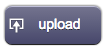Difference between revisions of "Upload"
(Created page with "{{UI Object Header}} A button used to execute an upload callback (a customized Java code or an event for the EVENTS interpreter). Pressing this button will show a popup that a...") |
(→Syntax) |
||
| (14 intermediate revisions by 2 users not shown) | |||
| Line 1: | Line 1: | ||
{{UI Object Header}} | {{UI Object Header}} | ||
| − | |||
| − | |||
| − | |||
| − | |||
| − | |||
| − | |||
| − | + | Pressing this button will show a popup that allows to upload one or more files. | |
:[[File:UI Object upload.png]] | :[[File:UI Object upload.png]] | ||
| + | |||
| + | In order to enable the upload, you should use UISET to set the path attribute of the id of the upload object to a valid path under the HSYCO main directory. | ||
| + | |||
| + | Saving to directories outside of the HSYCO directory is never allowed. | ||
| + | |||
| + | The path attribute can be set globally or for a specific session, in order to authorise a specific user only. | ||
| + | |||
| + | When the upload is complete, HSYCO calls the userCommand JavaScript or Java callback: | ||
| + | userCommand(session, userid, name, param) | ||
| + | HSYCO also executes all actions associated to the event: | ||
| + | USER name=param | ||
| + | defined in EVENTS, where name is the upload object's id, and param is the name of the uploaded file (without the path). | ||
| + | |||
| + | If the multiple attribute is set to true, allowing the upload of multiple files, the user callback is called for each uploaded file. | ||
| + | |||
| + | Note that, for security reasons, the UISET must be executed on the server-side code (EVENTS, JavaScript or Java). A client-side UISET would be ignored. | ||
| + | |||
For a custom image version, see [[UploadImage]]. | For a custom image version, see [[UploadImage]]. | ||
| + | |||
== Parameters == | == Parameters == | ||
| Line 20: | Line 32: | ||
== Syntax == | == Syntax == | ||
| − | (upload | + | (upload!<id> <position>; <color>; <label>; <multiple>) |
E.g. | E.g. | ||
(upload!up1 x10y10; gr; upload) | (upload!up1 x10y10; gr; upload) | ||
| − | |||
== UI Attributes == | == UI Attributes == | ||
{{UI Object Attributes (Common)}} | {{UI Object Attributes (Common)}} | ||
{{UI Object Attributes (Button)}} | {{UI Object Attributes (Button)}} | ||
{{UI Object Attributes (Label)}} | {{UI Object Attributes (Label)}} | ||
| + | ===Upload attributes === | ||
| + | {| class="wikitable" | ||
| + | !Name | ||
| + | !Value | ||
| + | !Description | ||
| + | |- | ||
| + | |rowspan="2"|multiple | ||
| + | |false | ||
| + | |Only a single file can be selected (default value) | ||
| + | |- | ||
| + | |true | ||
| + | |Multiple files can be selected | ||
| + | |- | ||
| + | |path | ||
| + | |<path> | ||
| + | |The path where uploaded files are saved. If this attribute is not set, the upload has no effect (no files saved on the server) | ||
| + | |||
| + | |} | ||
Latest revision as of 16:48, 14 February 2017
Pressing this button will show a popup that allows to upload one or more files.
In order to enable the upload, you should use UISET to set the path attribute of the id of the upload object to a valid path under the HSYCO main directory.
Saving to directories outside of the HSYCO directory is never allowed.
The path attribute can be set globally or for a specific session, in order to authorise a specific user only.
When the upload is complete, HSYCO calls the userCommand JavaScript or Java callback:
userCommand(session, userid, name, param)
HSYCO also executes all actions associated to the event:
USER name=param
defined in EVENTS, where name is the upload object's id, and param is the name of the uploaded file (without the path).
If the multiple attribute is set to true, allowing the upload of multiple files, the user callback is called for each uploaded file.
Note that, for security reasons, the UISET must be executed on the server-side code (EVENTS, JavaScript or Java). A client-side UISET would be ignored.
For a custom image version, see UploadImage.
Contents
Parameters
- id: the object's ID, used by UISets. Required
- position: the object's position. Use the pixels or rows and columns coordinates format
- color: the color of the button. It can assume any of the skin's color values (E.g. for the "blue" skin, the possible values are: b - blue; g - green; gr - gray; r - red; y - yellow; glass)
- label: the text label on the button. It can contain HTML tags
- multiple: true/false, specifiies if the upload will accept multiple files
Syntax
(upload!<id> <position>; <color>; <label>; <multiple>)
E.g.
(upload!up1 x10y10; gr; upload)
UI Attributes
Common attributes
| Name | Value | Description |
|---|---|---|
| pos | x<x>y<y> | Position specified as x/y coordinates. E.g. x-5y10 |
| visible | true | Default. Show the object |
| false | Hide the object | |
| blink | true | slow | Blink the object at a slow speed |
| fast | Blink the object at a fast speed | |
| false | Stop the blinking | |
| opacity | 0.0 ... 1.0 | Object opacity from 0 (not visible) to 1 (fully visible) |
| rotation | 0 ... 360 | Object rotation in degrees. Images are rotated around the center point, all other objects are rotated around the top left corner |
Button attributes
| Name | Value | Description |
|---|---|---|
| style | red,green,blue... | Set the button's style (color). Styles vary depending on the selected skin |
| enabled | true | Default. Enable the button |
| false | Disable the button |
Label attributes
| Name | Value | Description |
|---|---|---|
| label | <string> | Label's text. Can contain HTML tags |
| fontfamily | <family name> | A prioritized list of font family names |
| fontsize | <size> | Font size in pixels. E.g. 15px |
| fontcolor | <CSS color> | Font color |
| fontstyle | normal | Normal font style, default |
| italic | Italic font style | |
| oblique | Oblique font style | |
| fontweight | normal | Normal characters, default |
| bold | Thick characters | |
| bolder | Thicker characters | |
| lighter | Lighter characters | |
| 100 ... 900 | Defines from thin to thick characters. 400 is the same as normal, and 700 is the same as bold |
Upload attributes
| Name | Value | Description |
|---|---|---|
| multiple | false | Only a single file can be selected (default value) |
| true | Multiple files can be selected | |
| path | <path> | The path where uploaded files are saved. If this attribute is not set, the upload has no effect (no files saved on the server) |