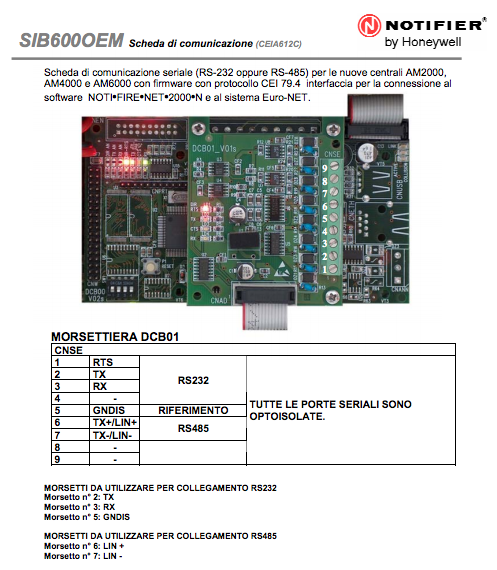Difference between revisions of "Notifier"
| (54 intermediate revisions by the same user not shown) | |||
| Line 97: | Line 97: | ||
|≥ 0 | |≥ 0 | ||
|if GUI support is enabled, set to the maximum number of lines to show in the log text object. Set to 0 to disable the GUI log | |if GUI support is enabled, set to the maximum number of lines to show in the log text object. Set to 0 to disable the GUI log | ||
| + | |- | ||
| + | |||
| + | |rowspan="2"|protocolversion | ||
| + | |rowspan="2"|2 | ||
| + | |1 | ||
| + | |set this option to 1 only if the panel is using the old firmware | ||
| + | |- | ||
| + | |2 | ||
| + | |default protocol support for panels with new firmware (N models) | ||
|- | |- | ||
| Line 102: | Line 111: | ||
== Datapoints == | == Datapoints == | ||
| + | |||
| + | {{tip|Data points marked with (N) are not available with older firmware versions. Data points marked with (O) are only available with older firmware versions.}} | ||
{| class="wikitable" | {| class="wikitable" | ||
| Line 120: | Line 131: | ||
|- | |- | ||
| − | |rowspan="2" |annunciator.<n>.<m>.offline | + | |rowspan="2" |annunciator.<n>.<m>.offline (N) |
|1 | |1 | ||
|R | |R | ||
| Line 130: | Line 141: | ||
|- | |- | ||
| − | |rowspan="2" |annunciator.<n>.<m>.fault | + | |rowspan="2" |annunciator.<n>.<m>.fault (N) |
|1 | |1 | ||
|R | |R | ||
| Line 140: | Line 151: | ||
|- | |- | ||
| − | |rowspan="2" |annunciator.<n>.<m>.cfg.error | + | |rowspan="2" |annunciator.<n>.<m>.cfg.error (N) |
|1 | |1 | ||
|R | |R | ||
| Line 150: | Line 161: | ||
|- | |- | ||
| − | |rowspan="2" |lcd.<n>.offline | + | |rowspan="2" |annunciator.<n>.offline (O) |
| + | |1 | ||
| + | |R | ||
| + | |annunciator <n> offline | ||
| + | |- | ||
| + | |0 | ||
| + | |R | ||
| + | |annunciator <n> online | ||
| + | |- | ||
| + | |||
| + | |rowspan="2" |annunciator.<n>.fault (O) | ||
| + | |1 | ||
| + | |R | ||
| + | |annunciator <n> fault | ||
| + | |- | ||
| + | |0 | ||
| + | |R | ||
| + | |annunciator <n> no fault | ||
| + | |- | ||
| + | |||
| + | |detected.annunciators | ||
| + | | | ||
| + | |R | ||
| + | |space separated list of detected annunciators | ||
| + | |- | ||
| + | |||
| + | |detected.lcds | ||
| + | | | ||
| + | |R | ||
| + | |space separated list of detected LCDs | ||
| + | |- | ||
| + | |||
| + | |detected.modules.<l> | ||
| + | | | ||
| + | |R | ||
| + | |space separated list of detected modules on loop <l> | ||
| + | |- | ||
| + | |||
| + | |detected.loops | ||
| + | | | ||
| + | |R | ||
| + | |space separated list of detected loops | ||
| + | |- | ||
| + | |||
| + | |detected.sensors.<l> | ||
| + | | | ||
| + | |R | ||
| + | |space separated list of detected loops on loop <l> | ||
| + | |- | ||
| + | |||
| + | |rowspan="2" |lcd.offline (O) | ||
| + | |1 | ||
| + | |R | ||
| + | |LCD/Terminal offline | ||
| + | |- | ||
| + | |0 | ||
| + | |R | ||
| + | |LCD/Terminal offline | ||
| + | |- | ||
| + | |||
| + | |rowspan="2" |lcd.<n>.offline (N) | ||
|1 | |1 | ||
|R | |R | ||
| Line 160: | Line 231: | ||
|- | |- | ||
| − | |rowspan="2" |lcd.<n>.fault | + | |rowspan="2" |lcd.<n>.fault (N) |
|1 | |1 | ||
|R | |R | ||
| Line 170: | Line 241: | ||
|- | |- | ||
| − | |rowspan="2" |lcd.<n>.cfg.error | + | |rowspan="2" |lcd.<n>.cfg.error (N) |
|1 | |1 | ||
|R | |R | ||
| Line 178: | Line 249: | ||
|R | |R | ||
|LCD <n> configured | |LCD <n> configured | ||
| + | |- | ||
| + | |||
| + | |rowspan="2" |loop.<n>.disabled (O) | ||
| + | |1 | ||
| + | |R | ||
| + | |loop <n> disabled | ||
| + | |- | ||
| + | |0 | ||
| + | |R | ||
| + | |loop <n> not disabled | ||
|- | |- | ||
| Line 236: | Line 317: | ||
|- | |- | ||
| − | |rowspan="4" |module.<l>.<n>. | + | |rowspan="4" |module.<l>.<n>.out |
|rowspan="2"|1 | |rowspan="2"|1 | ||
|R | |R | ||
| Line 253: | Line 334: | ||
|rowspan="2" | module.<l>.<n>.fault | |rowspan="2" | module.<l>.<n>.fault | ||
| − | | | + | |v |
|R | |R | ||
| − | |module <n> on loop <l> fault | + | |module <n> on loop <l> fault (see modules fault error table below) |
|- | |- | ||
|0 | |0 | ||
| Line 285: | Line 366: | ||
|1 | |1 | ||
|R | |R | ||
| − | | | + | |mains power failure |
| + | |- | ||
| + | |0 | ||
| + | |R | ||
| + | |mains power ok | ||
| + | |- | ||
| + | |||
| + | |rowspan="2" |panel.fault.supply.main (O) | ||
| + | |1 | ||
| + | |R | ||
| + | |main power supply failure | ||
| + | |- | ||
| + | |0 | ||
| + | |R | ||
| + | |main power supply ok | ||
| + | |- | ||
| + | |||
| + | |rowspan="2" |panel.fault.supply.aux (O) | ||
| + | |1 | ||
| + | |R | ||
| + | |aux power supply failure | ||
| + | |- | ||
| + | |0 | ||
| + | |R | ||
| + | |aux power supply ok | ||
| + | |- | ||
| + | |||
| + | |rowspan="2" |panel.fault.supply.aux.disc (O) | ||
| + | |1 | ||
| + | |R | ||
| + | |aux power supply disconnected | ||
| + | |- | ||
| + | |0 | ||
| + | |R | ||
| + | |aux power supply not disconnected | ||
| + | |- | ||
| + | |||
| + | |rowspan="2" |panel.fault.supply.aux.not.prg (O) | ||
| + | |1 | ||
| + | |R | ||
| + | |aux power supply not programmed | ||
|- | |- | ||
|0 | |0 | ||
|R | |R | ||
| − | | | + | |aux power supply programmed |
|- | |- | ||
| Line 295: | Line 416: | ||
|1 | |1 | ||
|R | |R | ||
| − | | | + | |battery charger unbalance detected |
|- | |- | ||
|0 | |0 | ||
|R | |R | ||
| − | | | + | |battery charger unbalance not detected |
|- | |- | ||
| Line 305: | Line 426: | ||
|1 | |1 | ||
|R | |R | ||
| − | | | + | |battery failure detected |
|- | |- | ||
|0 | |0 | ||
|R | |R | ||
| − | | | + | |battery failure not detected |
| + | |- | ||
| + | |||
| + | |rowspan="2" |panel.fault.batt.low (O) | ||
| + | |1 | ||
| + | |R | ||
| + | |battery low voltage detected | ||
| + | |- | ||
| + | |0 | ||
| + | |R | ||
| + | |battery low voltage not detected | ||
|- | |- | ||
| Line 315: | Line 446: | ||
|1 | |1 | ||
|R | |R | ||
| − | | | + | |battery exhausted detected |
|- | |- | ||
|0 | |0 | ||
|R | |R | ||
| − | | | + | |battery exhausted not detected |
|- | |- | ||
| Line 352: | Line 483: | ||
|- | |- | ||
| − | |rowspan="2" |panel.fault. | + | |rowspan="2" |panel.fault.siren.open |
|1 | |1 | ||
|R | |R | ||
| − | | | + | |siren line wire cut detected |
|- | |- | ||
|0 | |0 | ||
|R | |R | ||
| − | | | + | |siren line wire cut not detected |
|- | |- | ||
| − | |rowspan="2" |panel.fault. | + | |rowspan="2" |panel.fault.siren.short |
|1 | |1 | ||
|R | |R | ||
| − | | | + | |siren line short circuit detected |
|- | |- | ||
|0 | |0 | ||
|R | |R | ||
| − | | | + | |siren line short circuit not detected |
|- | |- | ||
| − | |rowspan="2" |panel.fault.fuse | + | |rowspan="2" |panel.fault.fuse |
|1 | |1 | ||
|R | |R | ||
| Line 402: | Line 533: | ||
|- | |- | ||
| − | |rowspan="2" |panel.filesystem.clear.error | + | |rowspan="2" |panel.filesystem.clear.error (N) |
|1 | |1 | ||
|R | |R | ||
| Line 412: | Line 543: | ||
|- | |- | ||
| − | |rowspan="2" |panel.filesystem.init.error | + | |rowspan="2" |panel.filesystem.init.error (N) |
|1 | |1 | ||
|R | |R | ||
| Line 462: | Line 593: | ||
|- | |- | ||
| − | |rowspan="2" |panel.cfg.error | + | |rowspan="2" |panel.cfg.error (N) |
|1 | |1 | ||
|R | |R | ||
| Line 472: | Line 603: | ||
|- | |- | ||
| − | |rowspan="2" |panel.filesystem.error | + | |rowspan="2" |panel.filesystem.error (N) |
|1 | |1 | ||
|R | |R | ||
| Line 482: | Line 613: | ||
|- | |- | ||
| − | |rowspan="2" |panel.hard.clock | + | |rowspan="2" |panel.hard.clock (N) |
|1 | |1 | ||
|R | |R | ||
| Line 492: | Line 623: | ||
|- | |- | ||
| − | |rowspan="2" |panel.arch.full | + | |rowspan="2" |panel.arch.full (N) |
|1 | |1 | ||
|R | |R | ||
| Line 502: | Line 633: | ||
|- | |- | ||
| − | |rowspan="2" |panel.arch.full.warning | + | |rowspan="2" |panel.arch.full.warning (N) |
|1 | |1 | ||
|R | |R | ||
| Line 512: | Line 643: | ||
|- | |- | ||
| − | |rowspan="2" |panel.zone.default | + | |rowspan="2" |panel.zone.default (N) |
|1 | |1 | ||
|R | |R | ||
| − | |sensors not yet assigned to zones | + | |sensors/modules not yet assigned to zones |
|- | |- | ||
|0 | |0 | ||
|R | |R | ||
| − | |zones assignment done | + | |zones/modules assignment done |
|- | |- | ||
| − | |rowspan="2" |panel.sib.offline | + | |rowspan="2" |panel.sib.offline (N) |
|1 | |1 | ||
|R | |R | ||
| Line 532: | Line 663: | ||
|- | |- | ||
| − | |rowspan="2" |panel.sib.not.prg | + | |rowspan="2" |panel.sib.not.prg (N) |
|1 | |1 | ||
|R | |R | ||
| Line 542: | Line 673: | ||
|- | |- | ||
| − | |rowspan="2" |panel.pc.invalid.cmd | + | |rowspan="2" |panel.pc.invalid.cmd (N) |
|1 | |1 | ||
|R | |R | ||
| Line 559: | Line 690: | ||
|0 | |0 | ||
|R | |R | ||
| − | |log archive | + | |log archive enabled |
|- | |- | ||
| Line 592: | Line 723: | ||
|- | |- | ||
| − | |rowspan=" | + | |rowspan="4" |panel.fire |
|silence | |silence | ||
|W | |W | ||
| Line 598: | Line 729: | ||
|- | |- | ||
|reset | |reset | ||
| − | | | + | |W |
|fire alarm reset | |fire alarm reset | ||
| + | |- | ||
| + | |activate | ||
| + | |W | ||
| + | |output re-activation | ||
| + | |- | ||
| + | |ack | ||
| + | |W | ||
| + | |acknowledge | ||
|- | |- | ||
| Line 663: | Line 802: | ||
|- | |- | ||
| − | |rowspan="2" |panel.fire. | + | |rowspan="2" |panel.fire.ack |
|1 | |1 | ||
|R | |R | ||
| − | |fire panel | + | |fire panel with events requing acknowledgement |
|- | |- | ||
|0 | |0 | ||
|R | |R | ||
| − | |fire panel no | + | |fire panel with no events requing acknowledgement |
|- | |- | ||
| − | |rowspan=" | + | |rowspan="4" |panel.tech (N) |
|silence | |silence | ||
| − | | | + | |W |
|technical alarm silence | |technical alarm silence | ||
|- | |- | ||
|reset | |reset | ||
| − | | | + | |W |
|technical alarm reset | |technical alarm reset | ||
| + | |- | ||
| + | |activate | ||
| + | |W | ||
| + | |output re-activation | ||
| + | |- | ||
| + | |ack | ||
| + | |W | ||
| + | |acknowledge | ||
|- | |- | ||
| − | |rowspan="2" |panel.tech.normal | + | |rowspan="2" |panel.tech.normal (N) |
|1 | |1 | ||
|R | |R | ||
| Line 693: | Line 840: | ||
|- | |- | ||
| − | |rowspan="2" |panel.tech.exclusions | + | |rowspan="2" |panel.tech.exclusions (N) |
|1 | |1 | ||
|R | |R | ||
| Line 703: | Line 850: | ||
|- | |- | ||
| − | |rowspan="2" |panel.tech.test | + | |rowspan="2" |panel.tech.test (N) |
|1 | |1 | ||
|R | |R | ||
| Line 713: | Line 860: | ||
|- | |- | ||
| − | |rowspan="2" |panel.tech.fault | + | |rowspan="2" |panel.tech.fault (N) |
|1 | |1 | ||
|R | |R | ||
| Line 723: | Line 870: | ||
|- | |- | ||
| − | |rowspan="2" |panel.tech.alarm | + | |rowspan="2" |panel.tech.alarm (N) |
|1 | |1 | ||
|R | |R | ||
| Line 733: | Line 880: | ||
|- | |- | ||
| − | |rowspan="2" |panel.tech. | + | |rowspan="2" |panel.tech.ack (N) |
|1 | |1 | ||
|R | |R | ||
| − | |technical panel | + | |technical panel with events requing acknowledgement |
|- | |- | ||
|0 | |0 | ||
|R | |R | ||
| − | |technical panel no | + | |technical panel with no events requing acknowledgement |
|- | |- | ||
| Line 790: | Line 937: | ||
|rowspan="2" |sensor.<l>.<n>.fault | |rowspan="2" |sensor.<l>.<n>.fault | ||
| − | | | + | |v |
|R | |R | ||
| − | |sensor <n> on loop <l> fault | + | |sensor <n> on loop <l> fault (see sensors fault error table below) |
|- | |- | ||
|0 | |0 | ||
| Line 807: | Line 954: | ||
|R | |R | ||
|sensor <n> on loop <l> no alarm | |sensor <n> on loop <l> no alarm | ||
| + | |- | ||
| + | |||
| + | |sensor.<l>.<n>.analog | ||
| + | |v | ||
| + | |R | ||
| + | |sensor <n> on loop <l> analog value | ||
|- | |- | ||
| Line 855: | Line 1,008: | ||
|- | |- | ||
| + | |} | ||
| + | |||
| + | ===Modules fault values for input modules=== | ||
| + | |||
| + | The value v of the fault data point can be the combination (sum) of multiple error values. | ||
| + | |||
| + | {| class="wikitable" | ||
| + | | '''Value''' | ||
| + | | '''ID''' | ||
| + | | '''Description''' | ||
| + | |- | ||
| + | | 1 | ||
| + | | EDEINST | ||
| + | | not installed | ||
| + | |- | ||
| + | | 4 | ||
| + | | EINV | ||
| + | | not responding | ||
| + | |- | ||
| + | | 8 | ||
| + | | EFAULTTYPEID | ||
| + | | type id fault | ||
| + | |- | ||
| + | | 32 | ||
| + | | ESHORT or ECUT | ||
| + | | short circuit or wire cut | ||
| + | |- | ||
| + | | 64 | ||
| + | | ETAMP | ||
| + | | tamper alarm | ||
| + | |} | ||
| + | |||
| + | ===Modules fault values for output modules=== | ||
| + | |||
| + | The value v of the fault data point can be the combination (sum) of multiple error values. | ||
| + | |||
| + | {| class="wikitable" | ||
| + | | '''Value''' | ||
| + | | '''ID''' | ||
| + | | '''Description''' | ||
| + | |- | ||
| + | | 1 | ||
| + | | EDEINST | ||
| + | | not installed | ||
| + | |- | ||
| + | | 4 | ||
| + | | EINV | ||
| + | | not responding | ||
| + | |- | ||
| + | | 8 | ||
| + | | EFAULTTYPEID | ||
| + | | type id fault | ||
| + | |- | ||
| + | | 32 | ||
| + | | ESHORT | ||
| + | | short circuit | ||
| + | |- | ||
| + | | 64 | ||
| + | | ECUT | ||
| + | | wire cut | ||
| + | |} | ||
| + | |||
| + | ===Sensors fault values for generic sensors=== | ||
| + | |||
| + | The value v of the fault data point can be the combination (sum) of multiple error values. | ||
| + | |||
| + | {| class="wikitable" | ||
| + | | '''Value''' | ||
| + | | '''ID''' | ||
| + | | '''Description''' | ||
| + | |- | ||
| + | | 1 | ||
| + | | EDEINST | ||
| + | | not installed | ||
| + | |- | ||
| + | | 4 | ||
| + | | EINV | ||
| + | | not responding | ||
| + | |- | ||
| + | | 8 | ||
| + | | EFAULTTYPEID | ||
| + | | type id fault | ||
| + | |- | ||
| + | | 16 | ||
| + | | EDRIFT | ||
| + | | drift warning (75% of alarm for >10 minute) | ||
| + | |- | ||
| + | | 32 | ||
| + | | EMAINT | ||
| + | | dirt sensor warning (80% of alarm for >36 hours) | ||
| + | |- | ||
| + | | 64 | ||
| + | | ELOW | ||
| + | | low chamber value fault (<20% of alarm) | ||
| + | |} | ||
| + | |||
| + | ===Sensors fault values for GASS or OXY sensors=== | ||
| + | |||
| + | The value v of the fault data point can be the combination (sum) of multiple error values. | ||
| + | |||
| + | {| class="wikitable" | ||
| + | | '''Value''' | ||
| + | | '''ID''' | ||
| + | | '''Description''' | ||
| + | |- | ||
| + | | 1 | ||
| + | | EDEINST | ||
| + | | not installed | ||
| + | |- | ||
| + | | 4 | ||
| + | | EINV | ||
| + | | not responding | ||
| + | |- | ||
| + | | 8 | ||
| + | | EFAULTTYPEID | ||
| + | | type id fault | ||
| + | |- | ||
| + | | 64 | ||
| + | | ELOW | ||
| + | | low chamber value fault | ||
|} | |} | ||
== User Interface == | == User Interface == | ||
| − | === UISET | + | ===UISET=== |
You can use any object that accepts a text attribute, usually [[text]], but also [[marquee]] and others, to display the status of the system according to the following table: | You can use any object that accepts a text attribute, usually [[text]], but also [[marquee]] and others, to display the status of the system according to the following table: | ||
| Line 898: | Line 1,171: | ||
|- | |- | ||
| − | | | + | |lcd.offline.label |
| + | |visible | ||
| + | |true when LCD is offline (old protocol only) | ||
| + | |- | ||
| + | |||
| + | |lcd.<n>.offline.label | ||
|visible | |visible | ||
|true when LCD <n> is offline | |true when LCD <n> is offline | ||
| Line 1,069: | Line 1,347: | ||
== Release Notes == | == Release Notes == | ||
| + | === 3.6.0 === | ||
| + | *adds support for old AM-x000 firmware versions | ||
| + | *new data points: detected.loops, detected.sensors.<loop>, detected.modules.<loop>, detected.lcds, detected.annunciators | ||
| + | *data point panel.fire.unknown renamed panel.fire.ack | ||
| + | *data point panel.fault.loop.open renamed panel.fault.siren.open | ||
| + | *data point panel.fault.loop.short renamed panel.fault.siren.short | ||
| + | |||
| + | === 3.5.1 === | ||
| + | *minor changes to the sensor.<l>.<n>.fault data point | ||
| + | *new "activate" and "ack" commands to the panel.fire data point | ||
| + | |||
=== 3.3.0 === | === 3.3.0 === | ||
*initial release | *initial release | ||
Latest revision as of 20:12, 25 January 2017
The NOTIFIER AM-2000, AM-4000 and AM-6000 are multi-area fire panels. The integration with HSYCO can be accomplished via a standard Modbus RTU slave interface.
Communication
The NOTIFIER SIB 600 Modbus interface is required. The default connection parameters are:
Modbus address: 1 ... 32
RS-485 parameters:
| Baud rate | 9600 |
| Data bits | 8 |
| Stop bit | 1 |
| Parity | none |
| Flow control | none |
Refer to the Notifier manuals for installation, wiring and power supply requirements.
Here's a screenshot of the manual:
RS485 MODBUS port is on pin 5,6,7
It's mandatory to enable the SIB 600 module with UPLOAD PK 2000, PK4000 or PK6000. The MODBUS address must be assigned in the TCP/IP field.
HSYCO Configuration
Add a NOTIFIER I/O Server in the I/O Servers section of the Settings and set its parameters:
Communication
- Comm ID: select a MODBUSTCP I/O server if using a Modbus gateway, or the serial port id when using a direct RS-485 port with HSYCO acting as Modbus RTU master.
High Availability
- Shutdown when inactive: defaults to false.
Options
| ID | Default | Values | Description |
|---|---|---|---|
| address | 1 | 1 ... 32 | the panel’s Modbus address |
| gui | true | true | enable support for the UI object, UISET actions and USER commands |
| false | disable UI support | ||
| startupevents | false | true | generate IO events also during the driver’s start-up phase |
| false | start generating events only after HSYCO is aligned with the current status of the system | ||
| pollinterval | 1 | > 0 | set to the highest zone number configured in the panel. Set to 0 to disable zone status polling and control commands |
| lastzone | 150 | 0 ... 150 | set to the highest zone number configured in the panel. Set to 0 to disable zone status polling and control commands |
| loglines | 100 | ≥ 0 | if GUI support is enabled, set to the maximum number of lines to show in the log text object. Set to 0 to disable the GUI log |
| protocolversion | 2 | 1 | set this option to 1 only if the panel is using the old firmware |
| 2 | default protocol support for panels with new firmware (N models) |
Datapoints
![]() Data points marked with (N) are not available with older firmware versions. Data points marked with (O) are only available with older firmware versions.
Data points marked with (N) are not available with older firmware versions. Data points marked with (O) are only available with older firmware versions.
| ID | Value | R/W | Description |
|---|---|---|---|
| connection | online | R | connection established |
| offline | R | HSYCO can't connect to the panel | |
| annunciator.<n>.<m>.offline (N) | 1 | R | annunciator <n>.<m> offline |
| 0 | R | annunciator <n>.<m> online | |
| annunciator.<n>.<m>.fault (N) | 1 | R | annunciator <n>.<m>fault |
| 0 | R | annunciator <n>.<m> no fault | |
| annunciator.<n>.<m>.cfg.error (N) | 1 | R | annunciator <n>.<m> configuration error |
| 0 | R | annunciator <n>.<m> configured | |
| annunciator.<n>.offline (O) | 1 | R | annunciator <n> offline |
| 0 | R | annunciator <n> online | |
| annunciator.<n>.fault (O) | 1 | R | annunciator <n> fault |
| 0 | R | annunciator <n> no fault | |
| detected.annunciators | R | space separated list of detected annunciators | |
| detected.lcds | R | space separated list of detected LCDs | |
| detected.modules.<l> | R | space separated list of detected modules on loop <l> | |
| detected.loops | R | space separated list of detected loops | |
| detected.sensors.<l> | R | space separated list of detected loops on loop <l> | |
| lcd.offline (O) | 1 | R | LCD/Terminal offline |
| 0 | R | LCD/Terminal offline | |
| lcd.<n>.offline (N) | 1 | R | LCD <n> offline |
| 0 | R | LCD <n> online | |
| lcd.<n>.fault (N) | 1 | R | LCD <n> fault |
| 0 | R | LCD <n> no fault | |
| lcd.<n>.cfg.error (N) | 1 | R | LCD <n> configuration error |
| 0 | R | LCD <n> configured | |
| loop.<n>.disabled (O) | 1 | R | loop <n> disabled |
| 0 | R | loop <n> not disabled | |
| loop.<n>.short | 1 | R | loop <n> short circuit |
| 0 | R | loop <n> no short circuit | |
| loop.<n>.open | 1 | R | loop <n> open fault |
| 0 | R | loop <n> no open fault | |
| loop.<n>.voltage | 1 | R | loop <n> low voltage fault |
| 0 | R | loop <n> no low voltage fault | |
| module.<l>.<n>.normal | 1 | R | module <n> on loop <l> normal state |
| 0 | R | module <n> on loop <l> error state | |
| module.<l>.<n>.disabled | 1 | R | module <n> on loop <l> disabled |
| W | disable module <n> on loop <l> | ||
| 0 | R | module <n> on loop <l> enabled | |
| W | enable module <n> on loop <l> | ||
| module.<l>.<n>.out | 1 | R | module <n> on loop <l> output active (ON) |
| W | turn ON out of module <n> on loop <l> | ||
| 0 | R | module <n> on loop <l> output not active (OFF) | |
| W | turn OFF out of module <n> on loop <l> | ||
| module.<l>.<n>.fault | v | R | module <n> on loop <l> fault (see modules fault error table below) |
| 0 | R | module <n> on loop <l> no fault | |
| module.<l>.<n>.alarm | 1 | R | module <n> on loop <l> alarm |
| 0 | R | module <n> on loop <l> no alarm | |
| panel.fault.batt.disconn | 1 | R | batteries disconnected |
| 0 | R | batteries connected | |
| panel.fault.power | 1 | R | mains power failure |
| 0 | R | mains power ok | |
| panel.fault.supply.main (O) | 1 | R | main power supply failure |
| 0 | R | main power supply ok | |
| panel.fault.supply.aux (O) | 1 | R | aux power supply failure |
| 0 | R | aux power supply ok | |
| panel.fault.supply.aux.disc (O) | 1 | R | aux power supply disconnected |
| 0 | R | aux power supply not disconnected | |
| panel.fault.supply.aux.not.prg (O) | 1 | R | aux power supply not programmed |
| 0 | R | aux power supply programmed | |
| panel.fault.batt.unbal | 1 | R | battery charger unbalance detected |
| 0 | R | battery charger unbalance not detected | |
| panel.fault.batt.fail | 1 | R | battery failure detected |
| 0 | R | battery failure not detected | |
| panel.fault.batt.low (O) | 1 | R | battery low voltage detected |
| 0 | R | battery low voltage not detected | |
| panel.fault.bex | 1 | R | battery exhausted detected |
| 0 | R | battery exhausted not detected | |
| panel.fault.earth | 1 | R | ground connection fault |
| 0 | R | no ground connection fault | |
| panel.fault.undervoltage | 1 | R | AC power under-voltage fault |
| 0 | R | no AC power under-voltage fault | |
| panel.fault.overvoltage | 1 | R | AC power over-voltage fault |
| 0 | R | no AC power over-voltage fault | |
| panel.fault.siren.open | 1 | R | siren line wire cut detected |
| 0 | R | siren line wire cut not detected | |
| panel.fault.siren.short | 1 | R | siren line short circuit detected |
| 0 | R | siren line short circuit not detected | |
| panel.fault.fuse | 1 | R | fuse fault |
| 0 | R | fuse ok | |
| panel.fault.batt.charger.undervoltage | 1 | R | battery charger under-voltage fault |
| 0 | R | no battery charger under-voltage fault | |
| panel.fault.batt.charger.overvoltage | 1 | R | battery charger over-voltage fault |
| 0 | R | no battery charger over-voltage fault | |
| panel.filesystem.clear.error (N) | 1 | R | memory delete error |
| 0 | R | no memory delete error | |
| panel.filesystem.init.error (N) | 1 | R | memory initialization error |
| 0 | R | no memory initialization error | |
| panel.reliab.par.mod | 1 | R | reliability parameters modified warning |
| 0 | R | no reliability parameters modified warning | |
| panel.hardkey.enabled | 1 | R | hardware programming key enabled |
| 0 | R | hardware programming key not enabled | |
| panel.power.on | 1 | R | power on phase |
| 0 | R | power on phase completed | |
| panel.wdt.reset | 1 | R | main CPU watchdog fault |
| 0 | R | main CPU watchdog ok | |
| panel.cfg.error (N) | 1 | R | configuration error |
| 0 | R | configuration ok | |
| panel.filesystem.error (N) | 1 | R | memory corruption |
| 0 | R | memory ok | |
| panel.hard.clock (N) | 1 | R | internal hardware clock fault |
| 0 | R | internal hardware clock ok | |
| panel.arch.full (N) | 1 | R | log archive full |
| 0 | R | log archive not full | |
| panel.arch.full.warning (N) | 1 | R | log archive warning (80% full) |
| 0 | R | no log archive warning | |
| panel.zone.default (N) | 1 | R | sensors/modules not yet assigned to zones |
| 0 | R | zones/modules assignment done | |
| panel.sib.offline (N) | 1 | R | SIB board offline |
| 0 | R | SIB board online | |
| panel.sib.not.prg (N) | 1 | R | SIB board not programmed |
| 0 | R | SIB board programmed | |
| panel.pc.invalid.cmd (N) | 1 | R | invalid command from PC |
| 0 | R | no invalid command from PC | |
| panel.arch.disabled | 1 | R | log archive disabled |
| 0 | R | log archive enabled | |
| panel.lib.<n>.offline | 1 | R | LIB board <n> offline |
| 0 | R | LIB board <n> online | |
| panel.lib.<n>.cfg.error | 1 | R | LIB board <n> configuration error |
| 0 | R | LIB board <n> configured | |
| panel.lib.<n>.not.prg | 1 | R | LIB board <n> not programmed |
| 0 | R | LIB board <n> programmed | |
| panel.fire | silence | W | fire alarm silence |
| reset | W | fire alarm reset | |
| activate | W | output re-activation | |
| ack | W | acknowledge | |
| panel.fire.normal | 1 | R | fire panel normal state |
| 0 | R | fire panel error state | |
| panel.fire.exclusions | 1 | R | fire panel has one or more disabled components |
| 0 | R | fire panel’s all components are enabled | |
| panel.fire.test | 1 | R | fire panel test |
| 0 | R | fire panel no test | |
| panel.fire.fault | 1 | R | fire panel fault |
| 0 | R | fire panel no fault | |
| panel.fire.alarm | 1 | R | fire panel alarm |
| 0 | R | fire panel no alarm | |
| panel.fire.alarm.silent | 1 | R | fire panel alarm silenced |
| 0 | R | fire panel no alarm silenced | |
| panel.fire.ack | 1 | R | fire panel with events requing acknowledgement |
| 0 | R | fire panel with no events requing acknowledgement | |
| panel.tech (N) | silence | W | technical alarm silence |
| reset | W | technical alarm reset | |
| activate | W | output re-activation | |
| ack | W | acknowledge | |
| panel.tech.normal (N) | 1 | R | technical panel normal state |
| 0 | R | technical panel error state | |
| panel.tech.exclusions (N) | 1 | R | technical panel has one or more disabled components |
| 0 | R | technical panel’s all components are enabled | |
| panel.tech.test (N) | 1 | R | technical panel test |
| 0 | R | technical panel no test | |
| panel.tech.fault (N) | 1 | R | technical panel fault |
| 0 | R | technical panel no fault | |
| panel.tech.alarm (N) | 1 | R | technical panel alarm |
| 0 | R | technical panel no alarm | |
| panel.tech.ack (N) | 1 | R | technical panel with events requing acknowledgement |
| 0 | R | technical panel with no events requing acknowledgement | |
| sensor.<l>.<n>.normal | 1 | R | sensor <n> on loop <l> normal state |
| 0 | R | sensor <n> on loop <l> error state | |
| sensor.<l>.<n>.disabled | 1 | R | sensor <n> on loop <l> disabled |
| W | disable sensor <n> on loop <l> | ||
| 0 | R | sensor <n> on loop <l> enabled | |
| W | enable sensor <n> on loop <l> | ||
| sensor.<l>.<n>.prealarm.1 | 1 | R | sensor <n> on loop <l> pre-alarm 1 |
| 0 | R | sensor <n> on loop <l> pre-alarm 1 off | |
| sensor.<l>.<n>.prealarm.2 | 1 | R | sensor <n> on loop <l> pre-alarm 2 |
| 0 | R | sensor <n> on loop <l> pre-alarm 2 off | |
| sensor.<l>.<n>.fault | v | R | sensor <n> on loop <l> fault (see sensors fault error table below) |
| 0 | R | sensor <n> on loop <l> no fault | |
| sensor.<l>.<n>.alarm | 1 | R | sensor <n> on loop <l> alarm |
| 0 | R | sensor <n> on loop <l> no alarm | |
| sensor.<l>.<n>.analog | v | R | sensor <n> on loop <l> analog value |
| zone.<n>.normal | 1 | R | zone <n> normal state |
| 0 | R | zone <n> error state | |
| zone.<n>.disabled | 1 | R | zone <n> disabled |
| W | disable zone <n> | ||
| 0 | R | zone <n> enabled | |
| W | enable zone <n> | ||
| zone.<n>.fault | 1 | R | zone <n> fault |
| 0 | R | zone <n> no fault | |
| zone.<n>.alarm | 1 | R | zone <n> alarm |
| 0 | R | zone <n> no alarm |
Modules fault values for input modules
The value v of the fault data point can be the combination (sum) of multiple error values.
| Value | ID | Description |
| 1 | EDEINST | not installed |
| 4 | EINV | not responding |
| 8 | EFAULTTYPEID | type id fault |
| 32 | ESHORT or ECUT | short circuit or wire cut |
| 64 | ETAMP | tamper alarm |
Modules fault values for output modules
The value v of the fault data point can be the combination (sum) of multiple error values.
| Value | ID | Description |
| 1 | EDEINST | not installed |
| 4 | EINV | not responding |
| 8 | EFAULTTYPEID | type id fault |
| 32 | ESHORT | short circuit |
| 64 | ECUT | wire cut |
Sensors fault values for generic sensors
The value v of the fault data point can be the combination (sum) of multiple error values.
| Value | ID | Description |
| 1 | EDEINST | not installed |
| 4 | EINV | not responding |
| 8 | EFAULTTYPEID | type id fault |
| 16 | EDRIFT | drift warning (75% of alarm for >10 minute) |
| 32 | EMAINT | dirt sensor warning (80% of alarm for >36 hours) |
| 64 | ELOW | low chamber value fault (<20% of alarm) |
Sensors fault values for GASS or OXY sensors
The value v of the fault data point can be the combination (sum) of multiple error values.
| Value | ID | Description |
| 1 | EDEINST | not installed |
| 4 | EINV | not responding |
| 8 | EFAULTTYPEID | type id fault |
| 64 | ELOW | low chamber value fault |
User Interface
UISET
You can use any object that accepts a text attribute, usually text, but also marquee and others, to display the status of the system according to the following table:
| ID | Attribute | Set to | |
|---|---|---|---|
| log | value | a textual log of all relevant events. The last event is at the top, with older events scrolled down, then removed from the log past the log lines limit | |
| log0 | value | latest line of the security log when a new entry is added, set back to blank after a short period | |
| offline.label | visible | true when HSYCO can’t connect to the Notifier panel, false otherwise | |
| annunciator.<n>.<m>.offline.label | visible | true when annunciator <n>.<m> is offline | |
| annunciator.<n>.<m>.fault.label | visible | true when annunciator <n>.<m> fault | |
| annunciator.<n>.<m>.cfg.error.label | visible | true when annunciator <n>.<m> has a configuration error | |
| lcd.offline.label | visible | true when LCD is offline (old protocol only) | |
| lcd.<n>.offline.label | visible | true when LCD <n> is offline | |
| lcd.<n>.fault.label | visible | true when LCD <n> is showing a fault condition | |
| lcd.<n>.cfg.error.label | visible | true when LCD <n> has a configuration error | |
| loop.<n>.short.label | visible | true when loop <n> short circuit | |
| loop.<n>.open.label | visible | true when loop <n> is open | |
| loop.<n>.voltage.label | visible | true when loop <n> voltage is too low | |
| module.<l>.<n>.normal.label | visible | true when module <n> on loop <l> normal state | |
| module.<l>.<n>.disabled.label | visible | true when module <n> on loop <l> disabled | |
| module.<l>.<n>.out.label | visible | true when module <n> on loop <l> output is ON | |
| module.<l>.<n>.fault.label | visible | true when module <n> on loop <l> fault | |
| module.<l>.<n>.alarm.label | visible | true when module <n> on loop <l> alarm | |
| panel.fire.normal.label | visible | true when fire panel normal state | |
| panel.fire.exclusions.label | visible | true when fire panel has one or more disabled components | |
| panel.fire.test.label | visible | true when fire panel test mode | |
| panel.fire.fault.label | visible | true when fire panel fault | |
| panel.fire.alarm.label | visible | true when fire panel alarm | |
| panel.tech.normal.label | visible | true when technical panel normal state | |
| panel.tech.exclusions.label | visible | true when technical panel has disabled components | |
| panel.tech.test.label | visible | true when technical panel test mode | |
| panel.tech.fault.label | visible | true when technical panel fault | |
| panel.tech.alarm.label | visible | true when technical panel alarm | |
| sensor.<l>.<n>.normal.label | visible | true when sensor <n> on loop <l> normal state | |
| sensor.<l>.<n>.disabled.label | visible | true when sensor <n> on loop <l> disabled | |
| sensor.<l>.<n>.prealarm.1.label | visible | true when Sensor <n> on loop <l> pre-alarm 1 | |
| sensor.<l>.<n>.prealarm.2.label | visible | true when Sensor <n> on loop <l> pre-alarm 2 | |
| sensor.<l>.<n>.fault.label | visible | true when sensor <n> on loop <l> fault | |
| sensor.<l>.<n>.alarm.label | visible | true when sensor <n> on loop <l> alarm | |
| zone.<n>.normal.label | visible | true when zone <n> normal state | |
| zone.<n>.disabled.label | visible | true when zone <n> disabled | |
| zone.<n>.fault.label | visible | true when zone <n> fault | |
| zone.<n>.alarm.label | visible | true when zone <n> alarm | |
USER Commands
You can use the user object, or any other GUI object that generates user events, to execute any command that could be sent writing to a data point, as defined in the | Datapoints table. Set the user object’s name field to the datapoint (event) name, prefixed by the IO Server id, and its param field to the value that should be written to execute the command.
For example, to disable zone 1, use the following object:
(user fire.zone.1.disabled; 1; r4c2; gr; zone 1 off)
To enable zone 1:
(user fire.zone.1.disabled; 0; r4c3; gr; zone 1 on)
Release Notes
3.6.0
- adds support for old AM-x000 firmware versions
- new data points: detected.loops, detected.sensors.<loop>, detected.modules.<loop>, detected.lcds, detected.annunciators
- data point panel.fire.unknown renamed panel.fire.ack
- data point panel.fault.loop.open renamed panel.fault.siren.open
- data point panel.fault.loop.short renamed panel.fault.siren.short
3.5.1
- minor changes to the sensor.<l>.<n>.fault data point
- new "activate" and "ack" commands to the panel.fire data point
3.3.0
- initial release
Honeywell and Notifier are registered trademarks owned by Honeywell International Inc., or its subsidiaries or affiliates.