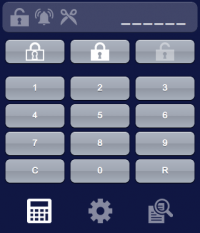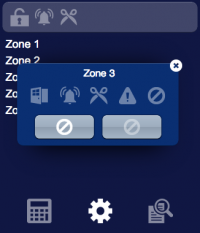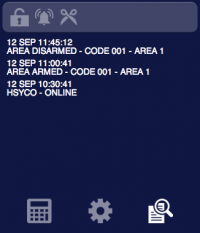Texecom
The Texecom Premier Elite control panels are advanced, multi-area security systems. The integration with HSYCO can be accomplished via RS-232 serial communication or via Ethernet connection.
This I/O Server has been tested with firmware version V3.02.00LS2.
Contents
Communication
RS-232 parameters:
| Baud rate | 19200 |
| Data bits | 8 |
| Stop bit | 2 |
| Parity | none |
| Flow control | none |
HSYCO Configuration
Add a TEXECOM I/O Server in the I/O Servers section of the Settings and set its parameters:
Communication
- Comm ID: select the comm port the device is connected to.
High Availability
- Shutdown when inactive: defaults to true.
Options
| ID | Default | Values | Description |
|---|---|---|---|
| startupevents | false | true | generate IO events also during the driver’s start-up phase |
| false | start generating events only after HSYCO is aligned with the current status of the system | ||
| logsize | 20 | n ≥ 0 | the number of log lines to display in the UI object |
| pollinterval | 3 | n > 0 | the data acquisition interval, in seconds |
| maxzone | 256 | n > 0 | highest zone number among the ones used on the panel |
| maxpartition | 16 | n > 0 | highest partition number among the ones used on the panel |
| pinlength | 4 | n > 0 | length of the user pins |
Datapoints
| ID | Value | R/W | Description |
|---|---|---|---|
| connection | online | R | connection established |
| offline | R | HSYCO can't connect to the panel | |
| p<n>.alarm | 0 | R | no alarm on partition <n> |
| 1 | R | alarm on partition <n> | |
| p<n>.alarm.guard | 0 | R | no guard alarm on partition <n> |
| 1 | R | guard alarm active on partition <n> | |
| p<n>.alarm.guard.access | 0 | R | no guard access alarm on partition <n> |
| 1 | R | guard access alarm active on partition <n> | |
| p<n>.alarm.entry | 0 | R | no entry alarm on partition <n> |
| 1 | R | entry alarm active on partition <n> | |
| p<n>.alarm.confirmed | 0 | R | no confirmed alarm on partition <n> |
| 1 | R | confirmed alarm on partition <n> | |
| p<n>.alarm.audible | 0 | R | no 24h audible alarm on partition <n> |
| 1 | R | 24h audible alarm active on partition <n> | |
| p<n>.alarm.silent | 0 | R | no 24h silent alarm on partition <n> |
| 1 | R | 24h silent alarm active on partition <n> | |
| p<n>.alarm.gas | 0 | R | no 24h gas alarm on partition <n> |
| 1 | R | 24h gas alarm active on partition <n> | |
| p<n>.alarm.pa | 0 | R | no PA alarm on partition <n> |
| 1 | R | PA alarm active on partition <n> | |
| p<n>.alarm.pa.silent | 0 | R | no PA silent alarm on partition <n> |
| 1 | R | PA silent alarm active on partition <n> | |
| p<n>.alarm.duress | 0 | R | no duress alarm on partition <n> |
| 1 | R | duress alarm active on partition <n> | |
| p<n>.alarm.fire | 0 | R | no fire alarm on partition <n> |
| 1 | R | fire alarm active on partition <n> | |
| p<n>.alarm.medical | 0 | R | no medical alarm on partition <n> |
| 1 | R | medical alarm active on partition <n> | |
| p<n>.alarm.aux | 0 | R | no auxiliary alarm on partition <n> |
| 1 | R | auxiliary alarm active on partition <n> | |
| p<n>.tamper | 0 | R | no tamper alarm on partition <n> |
| 1 | R | tamper alarm active on partition <n> | |
| p<n>.abort | 0 | R | no abort on partition <n> |
| 1 | R | abort on partition <n> | |
| p<n>.ready | 0 | R | partition <n> not ready |
| 1 | R | partition <n> ready | |
| p<n>.entry | 0 | R | no entry |
| 1 | R | entry | |
| p<n>.entry.2 | 0 | R | no second entry |
| 1 | R | second entry | |
| p<n>.exit | 0 | R | no exit |
| 1 | R | exit | |
| p<n>.entryexit | 0 | R | no entry/exit |
| 1 | R | entry/exit | |
| p<n>.armed | 0 | R | partition <n> not armed |
| 1 | R | partition <n>armed | |
| p<n>.armed.full | 0 | R | partition <n> not full armed |
| 1 | R | partition <n> full armed | |
| p<n>.armed.part | 0 | R | partition <n> not part armed |
| 1 | R | partition <n> part armed | |
| p<n>.arming.part | 0 | R | partition <n> not part arming |
| 1 | R | partition <n> part arming | |
| p<n>.armable.force | 0 | R | partition <n> not force armable |
| 1 | R | partition <n> force armable | |
| p<n>.armed.force | 0 | R | partition <n> not force armed |
| 1 | R | partition <n> force armed | |
| p<n>.armed.fail | 0 | R | partition <n> arm ok |
| 1 | R | partition <n> arm failed | |
| p<n>.bell.sab | 0 | R | no bell SAB on partition <n> |
| 1 | R | bell SAB on partition <n> | |
| p<n>.bell.scb | 0 | R | no bell SCB on partition <n> |
| 1 | R | bell SCB on partition <n> | |
| p<n>.strobe | 0 | R | strobe off on partition <n> |
| 1 | R | strobe on on partition <n> | |
| p<n>.detector.latch | 0 | R | no detector latch on partition <n> |
| 1 | R | detector latch on partition <n> | |
| p<n>.detector.reset | 0 | R | no detector reset on partition <n> |
| 1 | R | detector reset on partition <n> | |
| p<n>.test.walk | 0 | R | no walk test on partition <n> |
| 1 | R | walk test on partition <n> | |
| p<n>.bypass | 0 | R | no bypassed zone in partition <n> |
| 1 | R | bypassed zones in partition <n> | |
| p<n>.bypass24 | 0 | R | no 24h bypassed zone in partition <n> |
| 1 | R | 24h bypassed zones in partition <n> | |
| p<n>.reset | 0 | R | no reset required on partition <n> |
| 1 | R | reset required on partition <n> | |
| p<n>.strike | 0 | R | no door strike on partition <n> |
| 1 | R | door strike on partition <n> | |
| p<n>.chime.mimic | 0 | R | no chime mimic on partition <n> |
| 1 | R | chime mimic on partition <n> | |
| p<n>.chime.enabled | 0 | R | chime not enabled on partition <n> |
| 1 | R | chime enabled on partition <n> | |
| p<n>.doubleknowck | 0 | R | double knock not active on partition <n> |
| 1 | R | double knock active on partition <n> | |
| p<n>.beampair | 0 | R | no beam pair on partition <n> |
| 1 | R | beam pair on partition <n> | |
| p<n>.test.zone | 0 | R | no zone on test in partition <n> |
| 1 | R | zone on test in partition <n> | |
| p<n>.test.fail | 0 | R | test not failed on partition <n> |
| 1 | R | test failed on partition <n> | |
| p<n>.alarm.internal | 0 | R | no internal alarm on partition <n> |
| 1 | R | internal alarm on partition <n> | |
| p<n>.arming.auto | 0 | R | no auto arming on partition <n> |
| 1 | R | auto arming on partition <n> | |
| p<n>.arming.time | 0 | R | no time arming on partition <n> |
| 1 | R | time arming on partition <n> | |
| p<n>.code.1 | 0 | R | first code not entered on partition <n> |
| 1 | R | first code entered on partition <n> | |
| p<n>.code.2 | 0 | R | second code not entered on partition <n> |
| 1 | R | second code entered on partition <n> | |
| p<n>.secured | 0 | R | area not secured on partition <n> |
| 1 | R | area secured on partition <n> | |
| p<n>.arm.part.1 | 0 | R | no part arm 1 on partition <n> |
| 1 | R | part arm 1 on partition <n> | |
| p<n>.arm.part.2 | 0 | R | no part arm 2 on partition <n> |
| 1 | R | part arm 2 on partition <n> | |
| p<n>.arm.part.3 | 0 | R | no part arm 3 on partition <n> |
| 1 | R | part arm 3 on partition <n> | |
| p<n>.alarm.custom | 0 | R | no custom alarm on partition <n> |
| 1 | R | custom alarm on partition <n> | |
| p<n>.warning.zone | 0 | R | no zone warning on partition <n> |
| 1 | R | zone warning on partition <n> | |
| p<n>.warning.arm | 0 | R | no arm fail warning on partition <n> |
| 1 | R | arm fail warning on partition <n> | |
| p<n>.forced | 0 | R | no forced entry on partition <n> |
| 1 | R | forced entry on partition <n> | |
| p<n>.locked | 0 | R | no zones locked out on partition <n> |
| 1 | R | zones locked out on partition <n> | |
| p<n>.armed.all | 0 | R | not all armed on partition <n> |
| 1 | R | all armed on partition <n> | |
| p<n>.arm.time.disabled | 0 | R | time arm not disabled on partition <n> |
| 1 | R | time arm disabled on partition <n> | |
| p<n>.armedalarm | 0 | R | not armed/alarm on partition <n> |
| 1 | R | armed/alarm on partition <n> | |
| p<n>.alarm.intruder | 0 | R | no intruder alarm on partition <n> |
| 1 | R | intruder alarm on partition <n> | |
| p<n>.speaker.mimic | 0 | R | no speaker mimic on partition <n> |
| 1 | R | speaker mimic on partition <n> | |
| p<n>.armedexit | 0 | R | no full armed/exit on partition <n> |
| 1 | R | full armed/exit on partition <n> | |
| p<n>.detector.fault | 0 | R | no detector fault on partition <n> |
| 1 | R | detector fault on partition <n> | |
| p<n>.detector.masked | 0 | R | no detector masked on partition <n> |
| 1 | R | detector masked on partition <n> | |
| p<n>.fault | 0 | R | no fault on partition <n> |
| 1 | R | fault on partition <n> | |
| p<n>.led | 0 | R | no LED control on partition <n> |
| 1 | R | LED control on partition <n> | |
| p<n>.armed.full.entry | 0 | R | no full armed entry on partition <n> |
| 1 | R | full armed entry on partition <n> | |
| p<n>.fire | 0 | R | no fire sounder on partition <n> |
| 1 | R | fire sounder on partition <n> | |
| p<n>.pa.confirmed | 0 | R | no PA confirmed on partition <n> |
| 1 | R | PA confirmed on partition <n> | |
| p<n>.alarm.confirmed2 | 0 | R | no confirmed alarm on partition <n> |
| 1 | R | confirmed alarm on partition <n>
| |
| z<n>.open | 0 | R | zone <n> is closed |
| 1 | R | zone <n> is open | |
| z<n>.tamper | 0 | R | zone <n> is not tampered |
| 1 | R | zone <n> is tampered | |
| z<n>.short | 0 | R | zone <n> is not shorted |
| 1 | R | zone <n> is shorted | |
| z<n>.fault | 0 | R | zone <n> is not faulty |
| 1 | R | zone <n> is faulty | |
| z<n>.test | 0 | R | no failed test on zone <n> |
| 1 | R | failed test on zone <n> | |
| z<n>.alarm | 0 | R | zone <n> is not alarmed |
| 1 | R | zone <n> is alarmed | |
| z<n>.bypass.man | 0 | R | zone <n> is not manually bypassed |
| 1 | R | zone <n> is manually bypassed | |
| z<n>.bypass.auto | 0 | R | zone <n> is not auto bypassed |
| 1 | R | zone <n> is auto bypassed | |
| z<n>.latched | 0 | R | no latched alarm on zone <n> |
| 1 | R | latched alarm on zone <n> | |
| z<n>.walk | 0 | R | zone <n> no walk test |
| 1 | R | zone <n> walk tested | |
| z<n>.activity | 0 | R | no activity required on zone <n> |
| 1 | R | activity required on zone <n> |
User Interface
Hesa Object
The user interface for the control and supervision of one area of the system, the zones and the visualization of the security log:
The Hesa object is listed in the Project Editor’s new object list only when at least one HESA I/O Server is defined.
Parameters
- id - the id assigned to the HESA I/O Server in hsyco.ini
- area - the number of the area to be addressed
- pos - the object’s position. Use the pixels or rows and columns coordinates format.
Syntax
(hesa <server id>; <area>; <position>)
E.g.
(hesa serverid; area; x10y20)
UISET Actions
| ID | Attribute | Set to | |
|---|---|---|---|
| log | value | latest security log lines (as many as specified by the 'logsize' option) | |
| connection.online | visible | true | when datapoint connection = online |
| false | when datapoint connection = offline | ||
| connection.offline | visible | true | when datapoint connection = offline |
| false | when datapoint connection = online | ||
| <datapoint_id>.1 | visible | true | when datapoint with ID <datapoint_id> has value '1' |
| false | when datapoint with ID <datapoint_id> has value '0' | ||
| <datapoint_id>.0 | visible | true | when datapoint with ID <datapoint_id> has value '0' |
| false | when datapoint with ID <datapoint_id> has value '1' | ||
USER Commands
| Name | Param | Action |
|---|---|---|
| a<n>.armed | 0 | disarm area <n> |
| stay | arm area <n> in "stay" mode | |
| away | arm area <n> in "away" mode | |
| inst | arm area <n> in "instantaneous" mode | |
| a<n>.reset | 1 | reset alarms on area <n> |
| z<n>.bypassed z<n>d.bypassed |
0 | unbypass zone <n> (base or double) |
| 1 | bypass zone <n> (base or double) | |
| or | 0 | deactivate the relay output on the panel |
| 1 | activate the relay output on the panel | |
| oc1 | 0 | deactivate the open collector 1 on the panel |
| 1 | activate the open collector 1 on the panel | |
| oc2 | 0 | deactivate the open collector 2 on the panel |
| 1 | activate the open collector 2 on the panel | |
| o<n> | 0 | deactivate output <n> |
| 1 | activate output <n> |
To perform any of the above operations it is necessary to enter the user code first. To enter the user code through the user interface use user buttons to create a virtual keypad and assign them name and param values according to this table:
| Name | Param | Action |
|---|---|---|
| digit | {0 ... 9} | append the specified digit to the entered user code |
| c | delete the last entered digit |
To visualize the number of entered digits use up to 6 text objects (depending on the number of digits used for user codes) and set their IDs to:
| ID | Description |
|---|---|
| pin.<n> (0 ≤ <n> ≤ 5) |
shows the character '*' when the corresponding digit has been entered, shows '_' otherwise |
The entered code will be cleared after a short period of inactivity.
Log Files
A permanent detailed record of all the Hesa log messages is saved in a file called security.log in the logs/YYYY directory for the current year. This file is never overwritten or deleted by HSYCO.
Other information related to the TEXECOM I/O Server are saved in the daily message.log files.
Release Notes
3.6.0
- initial release
Texecom is a registered trademark of Texecom Ltd.