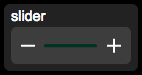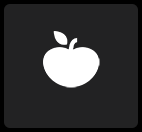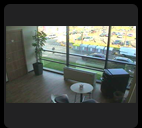Apple Watch Interface
Jump to navigation
Jump to search
An Apple Watch interface can be created visually through the Project Editor or using a Project's UISet (for example, for dynamically build Watch interfaces).
Contents
Objects
Common Parameters
Each object has these common parameters:
- id: the optional object id. If set, it can be used for UISet
- visible: true|false, specifies the object visibility. This can be set throught a UISet.
Label
A label object to display text. Text can be on multiple rows. The object's height will adjust to contain the text.