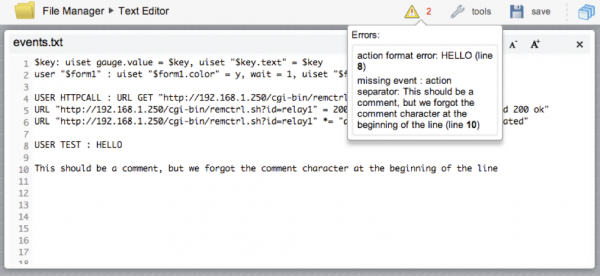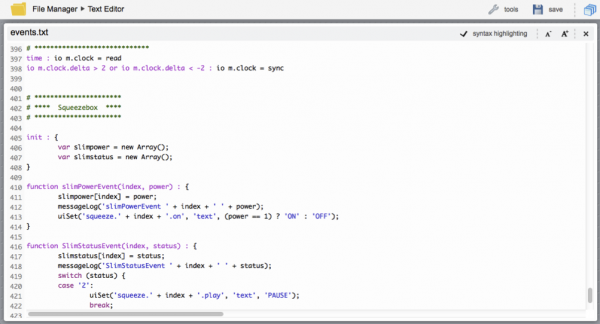Events Programming
The EVENTS programming environment is based on a simple language that associates one or more actions to a field event or combination of conditions.
Programming EVENTS is as simple as editing the events.txt file, located in the main directory. Compared to Java, there is no compilation process. When you save the file, it is automatically reloaded and becomes immediately effective.
An event is an expression that refers to the persistent status or transient event of devices, to conditions applied to local variables, and to various internal events. An action is a control command sent to a device, or several other internal functions, like setting variables and program timers.
Example:
IO k.33 = 1 : k.34 = 1
when the light actuator with data point name k.33 is turned on, HSYCO automatically turns on the actuator with data point name k.34.
Example:
DAY : IO k.33 k.34 k.35 k.36 = 0
at sunrise, the actuators named k.33, k.34, k.35 and k.36 are turned off.
In this chapter we will describe the general format of events.txt, and all the built-in events and actions.
The events.txt file is usually modified with the text editor in HSYCO’s File Manager. When you save the file, it is automatically checked and, if errors are found, a warning icon appears in the top bar.
Touch that icon to show the list of errors. Errors are also written in the log file. Lines containing errors are ignored.
You can also enable the editor’s syntax highlighter for improved readability.
The EVENTS Language
EVENTS uses the simple format:
event : actions
Several events can be combined together to implement complex expressions which represent the combination of different conditions.