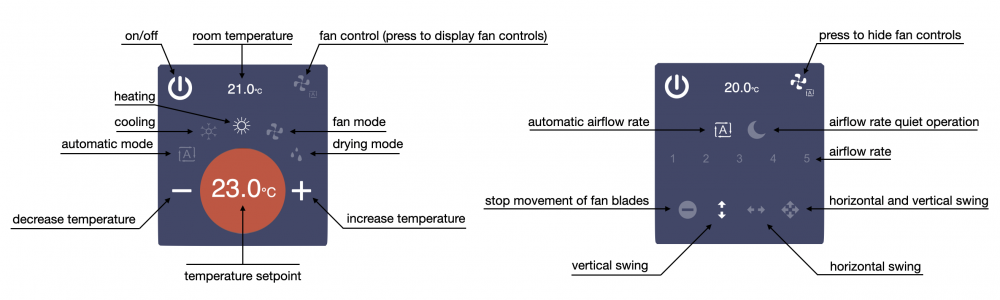Difference between revisions of "Daikinrc"
| (40 intermediate revisions by the same user not shown) | |||
| Line 1: | Line 1: | ||
| − | Daikin air | + | The DAIKINRC I/O Server is compatible with the Daikin room air conditioner series CTXM, ATXM and FTXM units that can be fitted with the Daikin wireless LAN adapter (BRP06xxx; versions BRP069C4x are not supported) and are supported by the Daikin Controller iOS and Android app. |
| − | + | A single DAIKINRC I/O Server controls all the devices connected to the local network. | |
| − | |||
| − | |||
[[Category:I/O Server]] | [[Category:I/O Server]] | ||
| − | == Daikin Configuration and | + | == Daikin Configuration and Discovery == |
All units must be connected to the same LAN of the HSYCO Server. When the DAIKINRC I/O Server starts, and then periodically every 30 to 60 seconds, a discovery request is sent to the LAN. New units responding to the discovery request will start to be polled by the I/O Server and become online. | All units must be connected to the same LAN of the HSYCO Server. When the DAIKINRC I/O Server starts, and then periodically every 30 to 60 seconds, a discovery request is sent to the LAN. New units responding to the discovery request will start to be polled by the I/O Server and become online. | ||
== HSYCO Configuration == | == HSYCO Configuration == | ||
| − | Add a | + | Add a DAIKINRC I/O Server in the [[Settings#I/O Servers|I/O Servers section of the Settings]] and set its parameters. |
| + | |||
| + | {{tip|A single DAIKINRC I/O Server discovers and controls all units connected to the LAN.}} | ||
| + | |||
=== Communication === | === Communication === | ||
| − | + | As the I/O Server automatically discovers all units connected to the local network, no connection parameters are required. | |
| − | |||
=== High Availability === | === High Availability === | ||
| Line 28: | Line 28: | ||
!Values | !Values | ||
!Description | !Description | ||
| − | |||
| − | |||
| − | |||
| − | |||
| − | |||
| − | |||
| − | |||
| − | |||
| − | |||
| − | |||
| − | |||
| − | |||
| − | |||
| − | |||
| − | |||
| − | |||
| − | |||
| − | |||
|- | |- | ||
|pollinterval | |pollinterval | ||
| − | | | + | |5 |
| − | |n | + | |1 <= n <= 30 |
| − | |the | + | |the status poll interval, in seconds |
|- | |- | ||
| Line 57: | Line 39: | ||
== Datapoints == | == Datapoints == | ||
| + | In the following table, replace <unit> with the name assigned to a room air conditioner unit. | ||
| + | The unit name is shown in the Daikin Controller app. | ||
| + | |||
| + | Names are transformed to lowercase. For instance, if the unit name is "DaikinAP44822", the <unit> part of the corresponding data points will be "daikinap44822". | ||
{| class="wikitable" | {| class="wikitable" | ||
| Line 65: | Line 51: | ||
|- | |- | ||
| − | |rowspan="2"|connection | + | |rowspan="2"|<unit>.connection |
|online | |online | ||
|R | |R | ||
| − | |connection established to the | + | |connection established to the unit |
|- | |- | ||
|offline | |offline | ||
|R | |R | ||
| − | |HSYCO can’t connect to the | + | |HSYCO can’t connect to the unit (after initial successful discovery) |
| + | |- | ||
| + | |||
| + | |<unit>.address | ||
| + | |<a.b.c.d> | ||
| + | |R | ||
| + | |the IP address of the unit connected to the local WiFi network. As the address is assigned by the DHCP server, the unit address may change over time | ||
|- | |- | ||
| − | |rowspan=" | + | |rowspan="8"|<unit>.fan.direction |
| − | |rowspan="2"| | + | |rowspan="2"|off |
|R | |R | ||
| − | | | + | |fan blades stay in a fixed position |
|- | |- | ||
|W | |W | ||
| − | | | + | |stop vertical/horizontal movement of fan blades |
|- | |- | ||
| − | |rowspan="2"| | + | |rowspan="2"|h |
|R | |R | ||
| − | | | + | |fan blades swing horizontally |
|- | |- | ||
|W | |W | ||
| − | | | + | |enable fan blades horizontal swing |
|- | |- | ||
| − | + | |rowspan="2"|v | |
| − | + | |R | |
| − | |rowspan="2"| | + | |fan blades swing vertically |
| − | |R | ||
| − | | | ||
|- | |- | ||
|W | |W | ||
| − | | | + | |enable fan blades vertical swing |
|- | |- | ||
| − | |rowspan="2"| | + | |rowspan="2"|hv |
|R | |R | ||
| − | | | + | |fan blades swing horizontally and vertically |
|- | |- | ||
|W | |W | ||
| − | | | + | |enable fan blades horizontal and vertical swing |
|- | |- | ||
| − | |rowspan=" | + | |rowspan="6"|<unit>.fan.rate |
| − | |rowspan="2"| | + | |rowspan="2"|auto |
|R | |R | ||
| − | | | + | |airflow rate automatic operation |
|- | |- | ||
|W | |W | ||
| − | | | + | |set automatic airflow rate |
|- | |- | ||
| − | |rowspan="2"| | + | |rowspan="2"|silence |
|R | |R | ||
| − | | | + | |airflow rate quiet operation (reduced flow rate, for low noise operation) |
|- | |- | ||
|W | |W | ||
| − | | | + | |set airflow rate quiet operation |
|- | |- | ||
| − | + | |rowspan="2"|1 ... 5 | |
| − | + | |R | |
| − | + | |airflow rate level | |
| − | |||
| − | |||
| − | |rowspan=" | ||
| − | |||
| − | |R | ||
| − | | | ||
|- | |- | ||
|W | |W | ||
| − | |set | + | |set airflow rate level (1 is slower, 5 is faster) |
|- | |- | ||
| − | + | ||
| − | + | |<unit>.humidity.current | |
| − | + | |<value> | |
| − | | | + | |R |
| − | + | |the current relative humidity level (if supported by the unit and operation mode) | |
| − | | | ||
| − | |||
| − | |||
| − | |||
| − | |R | ||
| − | |the operation mode | ||
|- | |- | ||
| − | |rowspan=" | + | |rowspan="4"|<unit>.humidity.setpoint |
| − | |rowspan="2"| | + | |rowspan="2"|<value> |
|R | |R | ||
| − | |the | + | |the relative humidity set-point |
|- | |- | ||
|W | |W | ||
| − | |set the | + | |set the relative humidity set-point (if supported by the unit and operation mode) |
| − | |||
| − | |||
| − | |||
| − | |||
| − | |||
| − | |||
| − | |||
| − | |||
| − | |||
| − | |||
|- | |- | ||
| + | |up | ||
|W | |W | ||
| − | |set | + | |increase the relative humidity set-point by 10% |
|- | |- | ||
| − | | | + | |down |
|W | |W | ||
| − | | | + | |decrease the relative humidity set-point by 10% |
|- | |- | ||
| − | | | + | |
| − | |R | + | |<unit>.mac |
| − | |the | + | |<a.b.c.d.e.f> |
| + | |R | ||
| + | |the network interface hardware address of the unit connected to the local WiFi network. The hardware address is fixed | ||
|- | |- | ||
| − | |rowspan=" | + | |rowspan="10"|<unit>.mode |
| − | |rowspan="2"| | + | |rowspan="2"|auto |
|R | |R | ||
| − | | | + | |automatic operation mode |
|- | |- | ||
|W | |W | ||
| − | | | + | |set automatic operation mode (the unit automatically switches between cooling and heating) |
|- | |- | ||
| − | |rowspan="2"| | + | |rowspan="2"|cooling |
|R | |R | ||
| − | | | + | |cooling operation mode |
|- | |- | ||
|W | |W | ||
| − | | | + | |set cooling operation mode |
| − | |||
| − | |||
| − | |||
| − | |||
|- | |- | ||
| − | + | |rowspan="2"|heating | |
| − | |||
| − | |rowspan="2"| | ||
|R | |R | ||
| − | | | + | |heating operation mode |
|- | |- | ||
|W | |W | ||
| − | |set | + | |set heating operation mode |
|- | |- | ||
| − | | | + | |rowspan="2"|dehum |
| − | | | + | |R |
| − | | | + | |drying operation mode |
|- | |- | ||
| − | |||
|W | |W | ||
| − | | | + | |set drying operation mode (the unit controls the humidity, not the temperature) |
|- | |- | ||
| − | + | |rowspan="2"|fan | |
| − | + | |R | |
| − | + | |fan operation mode | |
| − | |||
| − | |||
| − | |||
| − | |||
| − | |rowspan=" | ||
| − | |||
| − | |R | ||
| − | | | ||
|- | |- | ||
|W | |W | ||
| − | |set | + | |set fan operation mode (temperature control disabled) |
|- | |- | ||
| − | + | ||
| − | | | + | |<unit>.name |
| − | | | + | |<name> |
| − | + | |R | |
| − | + | |the unit name, as shown in the Daikin Controller app | |
| − | |R | ||
| − | |the | ||
|- | |- | ||
| − | |rowspan=" | + | |rowspan="5"|<unit>.power |
| − | |rowspan="2"| | + | |rowspan="2"|off |
| − | |R | + | |R |
| − | |the | + | |the unit is not operating |
|- | |- | ||
|W | |W | ||
| − | | | + | |turn the unit off |
|- | |- | ||
| − | |rowspan="2"| | + | |rowspan="2"|on |
|R | |R | ||
| − | |the | + | |the unit is operating |
|- | |- | ||
|W | |W | ||
| − | | | + | |turn the unit on |
|- | |- | ||
| − | | | + | |flip |
|W | |W | ||
| − | | | + | |turn the unit on if currently off, and off if currently on |
| − | |||
| − | |||
| − | |||
| − | |||
|- | |- | ||
| − | + | |<unit>.temp.current | |
| − | | | + | |<value> |
| − | |R | + | |R |
| − | |the | + | |the current room temperature (in °C) |
| − | |||
| − | |||
| − | |||
| − | |||
|- | |- | ||
| − | + | |<unit>.temp.outside | |
| − | | | + | |<value> |
| − | + | |R | |
| − | + | |the current outside temperature (in °C) | |
| − | |||
| − | |||
| − | |R | ||
| − | |the | ||
|- | |- | ||
| − | |rowspan=" | + | |rowspan="4"|<unit>.temp.setpoint |
| − | | | + | |rowspan="2"|<value> |
|R | |R | ||
| − | |the temperature | + | |the temperature set-point (in °C) |
|- | |- | ||
| − | | | + | |W |
| − | + | |set the temperature set-point (in °C, with .5 degrees accuracy) | |
| − | |the temperature | ||
|- | |- | ||
| − | + | |up | |
| − | + | |W | |
| − | | | + | |increase the temperature set-point by 0.5°C |
| − | | | ||
| − | |the | ||
|- | |- | ||
| − | | | + | |down |
| − | | | + | |W |
| − | | | + | |decrease the temperature set-point by 0.5°C |
|- | |- | ||
| − | |< | + | |<unit>.version |
| − | |< | + | |<value> |
| − | |R | + | |R |
| − | |the | + | |the unit firmware version |
|- | |- | ||
|} | |} | ||
| − | |||
| − | |||
| − | |||
| − | |||
| − | |||
== User Interface == | == User Interface == | ||
| − | === | + | === Daikinrc Object === |
| − | |||
| − | |||
| − | |||
| − | |||
| − | |||
| − | |||
| − | + | {{:Daikinrc (UI Object)}} | |
| − | |||
| − | |||
| − | |||
| − | |||
| − | |||
| − | |||
| − | |||
| − | |||
| − | |||
| − | |||
| − | |||
| − | |||
| − | |||
| − | |||
| − | |||
| − | |||
| − | |||
| − | |||
| − | |||
| − | |||
| − | |||
| − | |||
| − | |||
| − | |||
| − | |||
| − | |||
| − | |||
| − | |||
| − | |||
| − | |||
| − | |||
| − | |||
| − | |||
| − | |||
| − | |||
| − | |||
| − | |||
| − | |||
| − | |||
| − | |||
| − | |||
| − | |||
| − | |||
| − | |||
| − | |||
| − | |||
| − | |||
| − | |||
| − | |||
| − | |||
| − | |||
| − | |||
| − | |||
| − | |||
| − | |||
| − | |||
| − | |||
| − | |||
| − | |||
| − | |||
| − | |||
| − | |||
| − | |||
| − | |||
| − | |||
| − | |||
| − | |||
| − | |||
| − | |||
| − | |||
| − | |||
| − | |||
| − | |||
| − | |||
| − | |||
| − | |||
| − | |||
| − | |||
| − | |||
| − | |||
| − | |||
| − | |||
| − | |||
| − | |||
| − | |||
| − | |||
| − | |||
| − | |||
| − | |||
| − | |||
| − | |||
== Release Notes == | == Release Notes == | ||
| − | === 3. | + | === 3.8.0 === |
| − | |||
| − | |||
| − | |||
*initial release | *initial release | ||
Latest revision as of 20:42, 25 May 2022
The DAIKINRC I/O Server is compatible with the Daikin room air conditioner series CTXM, ATXM and FTXM units that can be fitted with the Daikin wireless LAN adapter (BRP06xxx; versions BRP069C4x are not supported) and are supported by the Daikin Controller iOS and Android app.
A single DAIKINRC I/O Server controls all the devices connected to the local network.
Contents
Daikin Configuration and Discovery
All units must be connected to the same LAN of the HSYCO Server. When the DAIKINRC I/O Server starts, and then periodically every 30 to 60 seconds, a discovery request is sent to the LAN. New units responding to the discovery request will start to be polled by the I/O Server and become online.
HSYCO Configuration
Add a DAIKINRC I/O Server in the I/O Servers section of the Settings and set its parameters.
![]() A single DAIKINRC I/O Server discovers and controls all units connected to the LAN.
A single DAIKINRC I/O Server discovers and controls all units connected to the LAN.
Communication
As the I/O Server automatically discovers all units connected to the local network, no connection parameters are required.
High Availability
- Shutdown when inactive: defaults to true.
Options
| ID | Default | Values | Description |
|---|---|---|---|
| pollinterval | 5 | 1 <= n <= 30 | the status poll interval, in seconds |
Datapoints
In the following table, replace <unit> with the name assigned to a room air conditioner unit. The unit name is shown in the Daikin Controller app.
Names are transformed to lowercase. For instance, if the unit name is "DaikinAP44822", the <unit> part of the corresponding data points will be "daikinap44822".
| ID | Value | R/W | Description |
|---|---|---|---|
| <unit>.connection | online | R | connection established to the unit |
| offline | R | HSYCO can’t connect to the unit (after initial successful discovery) | |
| <unit>.address | <a.b.c.d> | R | the IP address of the unit connected to the local WiFi network. As the address is assigned by the DHCP server, the unit address may change over time |
| <unit>.fan.direction | off | R | fan blades stay in a fixed position |
| W | stop vertical/horizontal movement of fan blades | ||
| h | R | fan blades swing horizontally | |
| W | enable fan blades horizontal swing | ||
| v | R | fan blades swing vertically | |
| W | enable fan blades vertical swing | ||
| hv | R | fan blades swing horizontally and vertically | |
| W | enable fan blades horizontal and vertical swing | ||
| <unit>.fan.rate | auto | R | airflow rate automatic operation |
| W | set automatic airflow rate | ||
| silence | R | airflow rate quiet operation (reduced flow rate, for low noise operation) | |
| W | set airflow rate quiet operation | ||
| 1 ... 5 | R | airflow rate level | |
| W | set airflow rate level (1 is slower, 5 is faster) | ||
| <unit>.humidity.current | <value> | R | the current relative humidity level (if supported by the unit and operation mode) |
| <unit>.humidity.setpoint | <value> | R | the relative humidity set-point |
| W | set the relative humidity set-point (if supported by the unit and operation mode) | ||
| up | W | increase the relative humidity set-point by 10% | |
| down | W | decrease the relative humidity set-point by 10% | |
| <unit>.mac | <a.b.c.d.e.f> | R | the network interface hardware address of the unit connected to the local WiFi network. The hardware address is fixed |
| <unit>.mode | auto | R | automatic operation mode |
| W | set automatic operation mode (the unit automatically switches between cooling and heating) | ||
| cooling | R | cooling operation mode | |
| W | set cooling operation mode | ||
| heating | R | heating operation mode | |
| W | set heating operation mode | ||
| dehum | R | drying operation mode | |
| W | set drying operation mode (the unit controls the humidity, not the temperature) | ||
| fan | R | fan operation mode | |
| W | set fan operation mode (temperature control disabled) | ||
| <unit>.name | <name> | R | the unit name, as shown in the Daikin Controller app |
| <unit>.power | off | R | the unit is not operating |
| W | turn the unit off | ||
| on | R | the unit is operating | |
| W | turn the unit on | ||
| flip | W | turn the unit on if currently off, and off if currently on | |
| <unit>.temp.current | <value> | R | the current room temperature (in °C) |
| <unit>.temp.outside | <value> | R | the current outside temperature (in °C) |
| <unit>.temp.setpoint | <value> | R | the temperature set-point (in °C) |
| W | set the temperature set-point (in °C, with .5 degrees accuracy) | ||
| up | W | increase the temperature set-point by 0.5°C | |
| down | W | decrease the temperature set-point by 0.5°C | |
| <unit>.version | <value> | R | the unit firmware version |
User Interface
Daikinrc Object
The user interface for the DAIKINRC I/O Server.
The daikinrc object is listed in the Project Editor’s new object list only when a DAIKINRC I/O Server is defined.
Parameters
- id: the object's ID, used by UISets
- server id: the server ID.
- unit: the room air conditioner unit id. Supports Redirect variables
- position: the object's position. Use the pixels or rows and columns coordinates format
Syntax
(daikinrc[!<id>] <server id>; <unit>; <position>)
E.g.
(daikinrc d1; daikinap30859; r1c1)
UI Attributes
Common attributes
| Name | Value | Description |
|---|---|---|
| pos | x<x>y<y> | Position specified as x/y coordinates. E.g. x-5y10 |
| visible | true | Default. Show the object |
| false | Hide the object | |
| blink | true | slow | Blink the object at a slow speed |
| fast | Blink the object at a fast speed | |
| false | Stop the blinking | |
| opacity | 0.0 ... 1.0 | Object opacity from 0 (not visible) to 1 (fully visible) |
| rotation | 0 ... 360 | Object rotation in degrees. Images are rotated around the center point, all other objects are rotated around the top left corner |
Release Notes
3.8.0
- initial release
Daikin is a registered trademarks of Daikin Corp.