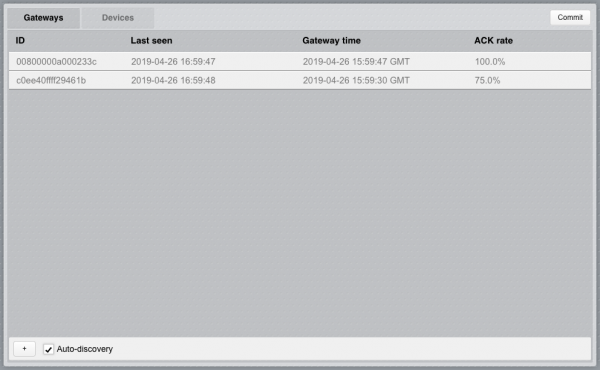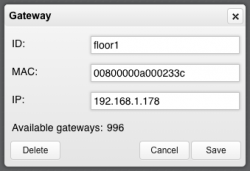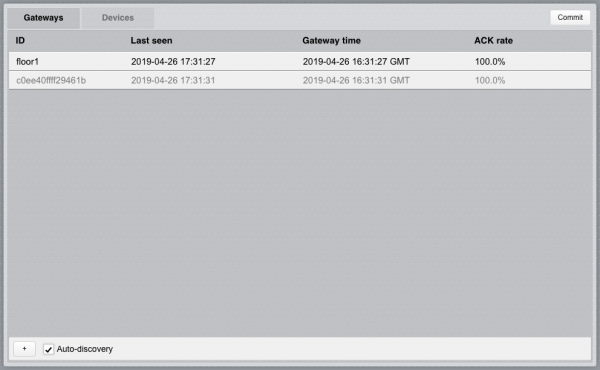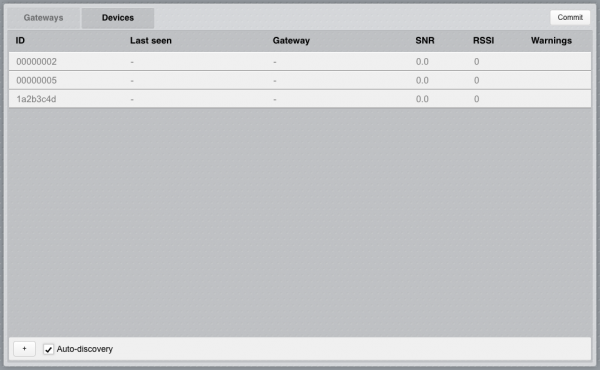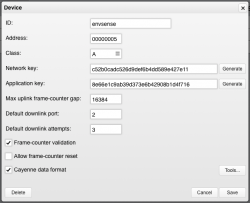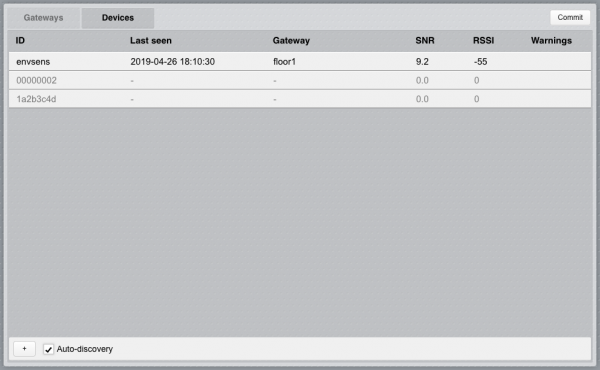Difference between revisions of "LoRaWAN Utility"
| Line 42: | Line 42: | ||
== Devices == | == Devices == | ||
| + | To configure the LoRaWAN end devices to be used with HSYCO, select the "Devices" tab and enable auto-discovery ("Auto-discovery" checkbox). | ||
| + | |||
| + | LoRaWAN devices transmitting data within the range of the listed gateways (configured and discovered) will appear in the list: | ||
| + | |||
| + | [[File:LoRaWAN_Util_dev_discovery.png|border|600px|center|Devices discovery]] | ||
| + | |||
| + | From the list, click on each device to add, edit and save its configuration. | ||
| + | |||
| + | [[File:LoRaWAN_Util_dev_config.png|thumb|250px|Device configuration]] | ||
| + | |||
| + | ###### TODO ############ | ||
| + | |||
| + | '''Parameters''': | ||
| + | |||
| + | *'''ID''': the ID to assign to the related datapoints of the LoRaWAN I/O Server (i.e. "gw.<id>.*"). The default value corresponds to the MAC address. | ||
| + | *'''MAC''': MAC address of the gateway | ||
| + | *'''IP''': IP address of the gateway | ||
| + | |||
| + | If both MAC and IP are specified, packets received by HSYCO will be considered from this gateway only if both parameters are matching. It is possible to omit (leave blank) MAC '''or''' IP, in which case the packets will be filtered only by the specified parameter. E.g. if only MAC is specified, received packets containing the same MAC address will be assigned to this gateway regardless of the IP address they were sent from. This configuration can be useful when, for instance, the gateway is configured with DHCP and the IP address is dynamic. | ||
| + | |||
| + | After saving the configuration the device will no longer be greyed-out in the list: | ||
| + | |||
| + | [[File:LoRaWAN_Util_dev_added.png|border|600px|center|Device added]] | ||
| + | |||
| + | To manually add a gateway click on the "+" button at the bottom-left corner of the page. | ||
| + | |||
| + | To remove a gateway, click on it from the list, click on "Delete" and confirm. If the auto-discovery is enabled, the gateway will reappear upon the next received packet from it. | ||
| + | |||
| + | Disable the auto-discovery when all the required gateways have been configured. | ||
| + | |||
| + | The gateways list shows the following fields: | ||
| + | * '''ID''': ID of the gateway | ||
| + | * '''Last seen''': date and time of the last received packet | ||
| + | * '''Gateway time''': internal system time sent by the gateway in the latest status message | ||
| + | * '''ACK rate''': percentage of upstream | ||
| + | |||
| + | == Committing the configuration == | ||
| + | All gateways and devices configured (not greyed-out in the lists) will be persisted ... | ||
Revision as of 19:06, 26 April 2019
![]() The LoRaWAN Utility application provides a graphical interface to configure a LoRaWAN I/O Server. When a LoRaWAN I/O Server is defined in HSYCO, the LoRaWAN Utility will appear among the applications of the manager.
The LoRaWAN Utility application provides a graphical interface to configure a LoRaWAN I/O Server. When a LoRaWAN I/O Server is defined in HSYCO, the LoRaWAN Utility will appear among the applications of the manager.
Gateways
The LoRaWAN gateway(s) that will be used need to be configured to forward the received device data frames to HSYCO.
To this end, configure the gateway(s) as standard Semtech packet forwarder(s). Make sure the network configuration allows for the communication with HSYCO and use HSYCO's IP address and the port number specified in the "localport" option for the network server's configuration.
When the gateways are correctly configured, make sure the "Auto-discovery" checkbox is selected under the "Gateways" tab and you will see them appearing in the list:
From the list, click on each gateway to add, edit and save its configuration.
Parameters:
- ID: the ID to assign to the related datapoints of the LoRaWAN I/O Server (i.e. "gw.<id>.*"). The default value corresponds to the MAC address.
- MAC: MAC address of the gateway
- IP: IP address of the gateway
If both MAC and IP are specified, packets received by HSYCO will be considered from this gateway only if both parameters are matching. It is possible to omit (leave blank) MAC or IP, in which case the packets will be filtered only by the specified parameter. E.g. if only MAC is specified, received packets containing the same MAC address will be assigned to this gateway regardless of the IP address they were sent from. This configuration can be useful when, for instance, the gateway is configured with DHCP and the IP address is dynamic.
After saving the configuration the gateway will no longer be greyed-out in the list:
To manually add a gateway click on the "+" button at the bottom-left corner of the page.
To remove a gateway, click on it from the list, click on "Delete" and confirm. If the auto-discovery is enabled, the gateway will reappear upon the next received packet from it.
Disable the auto-discovery when all the required gateways have been configured.
The gateways list shows the following fields:
- ID: ID of the gateway
- Last seen: date and time of the last received packet
- Gateway time: internal system time sent by the gateway in the latest status message
- ACK rate: percentage of upstream packets that were acknowledged by HSYCO, as reported in the latest status message from the gateway. If, after initial setup, the value often diverges from 100% there might be networking issues
Devices
To configure the LoRaWAN end devices to be used with HSYCO, select the "Devices" tab and enable auto-discovery ("Auto-discovery" checkbox).
LoRaWAN devices transmitting data within the range of the listed gateways (configured and discovered) will appear in the list:
From the list, click on each device to add, edit and save its configuration.
###### TODO ############
Parameters:
- ID: the ID to assign to the related datapoints of the LoRaWAN I/O Server (i.e. "gw.<id>.*"). The default value corresponds to the MAC address.
- MAC: MAC address of the gateway
- IP: IP address of the gateway
If both MAC and IP are specified, packets received by HSYCO will be considered from this gateway only if both parameters are matching. It is possible to omit (leave blank) MAC or IP, in which case the packets will be filtered only by the specified parameter. E.g. if only MAC is specified, received packets containing the same MAC address will be assigned to this gateway regardless of the IP address they were sent from. This configuration can be useful when, for instance, the gateway is configured with DHCP and the IP address is dynamic.
After saving the configuration the device will no longer be greyed-out in the list:
To manually add a gateway click on the "+" button at the bottom-left corner of the page.
To remove a gateway, click on it from the list, click on "Delete" and confirm. If the auto-discovery is enabled, the gateway will reappear upon the next received packet from it.
Disable the auto-discovery when all the required gateways have been configured.
The gateways list shows the following fields:
- ID: ID of the gateway
- Last seen: date and time of the last received packet
- Gateway time: internal system time sent by the gateway in the latest status message
- ACK rate: percentage of upstream
Committing the configuration
All gateways and devices configured (not greyed-out in the lists) will be persisted ...