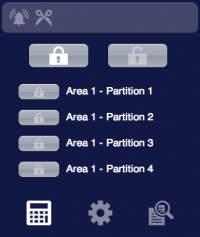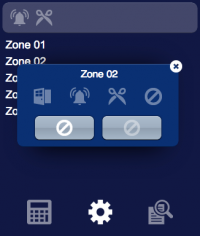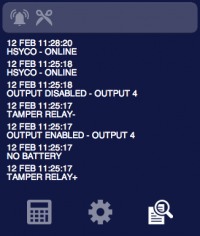Difference between revisions of "Elmo"
| (2 intermediate revisions by the same user not shown) | |||
| Line 25: | Line 25: | ||
|} | |} | ||
| − | Or connect the EL.MO. panel using the ethernet/serial converter ELAN100 (default tcp/ip port 10002). | + | Or connect the EL.MO. panel using the ethernet/serial converter ELAN100 (default tcp/ip port 10002) or the ethernet interface MDLAN (default tcp/ip port 10001) or direct tcp/ip connection on port 10001. |
== EL.MO. Configuration == | == EL.MO. Configuration == | ||
| Line 550: | Line 550: | ||
== Release Notes == | == Release Notes == | ||
| + | === 3.8.0 === | ||
| + | *added support for ''IESS Flex Energy'' panels | ||
| + | |||
=== 3.7.0 === | === 3.7.0 === | ||
*added support for ''Pregio'', ''Vidomo'' (''Villeggio'' series), ''Proxima'' and ''Titania'' panels | *added support for ''Pregio'', ''Vidomo'' (''Villeggio'' series), ''Proxima'' and ''Titania'' panels | ||
Latest revision as of 12:33, 14 November 2023
EL.MO. security panels are multi-area intrusion detection systems. The integration with HSYCO can be accomplished via direct control through the RS232 port on the panel. The panels supported are: ETR, Pregio, Vidomo, Proxima (FW ver >= 1.0.9) and Titania (This driver is also compatible with IESS ETR series)
Contents
Communication
Employ the RS-232 cable provided with the EL.MO. panel to connect it directly to HSYCO or to an Ethernet/RS-232 gateway.
RS-232 parameters:
| Baud rate | 9600 |
| Data bits | 8 |
| Stop bit | 1 |
| Parity | none |
| Flow control | none |
Or connect the EL.MO. panel using the ethernet/serial converter ELAN100 (default tcp/ip port 10002) or the ethernet interface MDLAN (default tcp/ip port 10001) or direct tcp/ip connection on port 10001.
EL.MO. Configuration
For the newer "G2" series of EL.MO. ETR panels it is necessary to enable the compatibility mode for direct connection in the panel configuration. Refer to its manual for further details.
HSYCO Configuration
Add an ELMO I/O Server in the I/O Servers section of the Settings and set its parameters:
Communication
- Comm ID: select the comm port connected to the panel.
Authentication
Required for Pregio, Vidomo, Proxima and Titania panels
- User: user id used by the I/O Server to authenticate (0 - 65535)
- Password: numeric password for the specified user (tech code)
High Availability
- Shutdown when inactive: defaults to true.
Options
| ID | Default | Values | Description |
|---|---|---|---|
| gui | true | true | enable support for the UI object, UISET actions and USER commands |
| false | disable UI support | ||
| startupevents | false | true | generate IO events also during the driver’s start-up phase |
| false | start generating events only after HSYCO is aligned with the current status of the system | ||
| offlinelogs | true | false | at startup request the log of all the events occurred while HSYCO was disconnected from the panel |
| false | log only events occurred while HSYCO was connected to the panel | ||
| pollinterval | 1 | n > 0 | the data acquisition interval, in seconds |
| logsize | 20 | n ≥ 0 | the number of log lines to display in the UI object |
| maxinput | n ≥ 0 | highest input number among the inputs used on the panel. If not specified all the available inputs will be included. This option is recommended to improve the I/O Server's performances | |
| maxoutput | n ≥ 0 | highest output number among the outputs used on the panel. If not specified all the available outputs will be included. This option is recommended to improve the I/O Server's performances | |
| maxgroup | n ≥ 0 | highest group number among the groups used on the panel. If not specified all the available groups will be included. This option is recommended to improve the I/O Server's performances | |
| maxuser | n ≥ 0 | highest user number among the users used on the panel. If not specified all the available users will be included. This option is recommended to improve the I/O Server's performances | |
| userlogs | false | true | generates logs that can be viewed with the userlist object, and can be selected to generate user events |
| false | logs for userlist objects disabled. Normal text logs are generated even when this option is false |
Datapoints
| ID | Value | R/W | Description |
|---|---|---|---|
| connection | online | R | connection established |
| offline | R | HSYCO can't connect to the panel | |
| armed | 1 | R | at least one partition is armed |
| W | arm all active areas | ||
| 0 | R | no partition is armed | |
| W | disarm all active areas | ||
| armed.max | 1 | R | at least one partition is armed in "max security" mode |
| W | arm all active areas in "max security" mode | ||
| 0 | R | no partition is armed in "max security" mode | |
| W | disarm all active areas in "max security" mode | ||
| alarm | 1 | R | alarm state active |
| 0 | R | no active alarm | |
| tamper | 1 | R | tamper alarm active |
| 0 | R | no active tamper alarm | |
| i<n>.name | <text> | R | the name of input <n> is set to <text> |
| i<n>.open | 1 | R | input <n> open |
| 0 | R | input <n> closed | |
| i<n>.alarm | 1 | R | alarm on input <n> |
| 0 | R | no alarm on input <n> | |
| i<n>.tamper | 1 | R | tamper alarm on input <n> |
| 0 | R | no tamper alarm on input <n> | |
| i<n>.bypassed | 1 | R | input <n> bypassed |
| W | bypass input <n> | ||
| 0 | R | input <n> enabled | |
| W | enable input <n> | ||
| o<n> | 1 | R | output <n> active |
| W | activate output <n> | ||
| 0 | R | output <n> inactive | |
| W | deactivate output <n> | ||
| a<n>.<m>.name | <text> | R | the name of partition <m> of area <n> is set to <text> |
| a<n>.armed | 1 | W | arm all partitions of area <n> |
| 0 | W | disarm all partitions of area <n> | |
| a<n>.armed.max | 1 | W | arm all partitions of area <n> in "max security" mode |
| 0 | W | disarm all partitions of area <n> in "max security" mode | |
| a<n>.<m>.armed | 1 | R | partition <m> of area <n> is armed |
| W | arm partition <m> of area <n> | ||
| 0 | R | partition <m> of area <n> is disarmed | |
| W | disarm partition <m> of area <n> | ||
| a<n>.<m>.armed.max | 1 | R | partition <m> of area <n> is armed in "max security" mode |
| W | arm partition <m> of area <n> in "max security" mode | ||
| 0 | R | partition <m> of area <n> is not armed in "max security" mode | |
| W | disarm partition <m> of area <n> in "max security" mode | ||
| usr<n>.name | <text> | R | the name of user <n> is set to <text> |
| kp<n>.tamper | 1 | R | keypad <n> tampered |
| 0 | R | keypad <n> not tampered | |
| fault.battery | 1 | R | battery fault active |
| 0 | R | no battery fault active | |
| panel.tamper | 1 | R | panel tampered |
| 0 | R | panel not tampered | |
| rel.tamper | 1 | R | tamper relay is on |
| 0 | R | tamper relay is off | |
| rel.alarm | 1 | R | alarm relay is on |
| 0 | R | alarm relay is off |
User Interface
Elmo Object
The user interface for the EL.MO. multi-area intrusion detection system:
The (elmo) object is listed in the Project Editor’s new object list only when at least one EL.MO. I/O Server is defined
Parameters
- server id: the server ID. Supports Redirect variables
- area: the area. Supports Redirect variables
- position: the object's position. Use the pixels or rows and columns coordinates format
Syntax
(elmo <server id>; <area>; <position>)
E.g.
(elmo elm; 1; x10y20)
UISET Actions
| ID | Attribute | Set to | |
|---|---|---|---|
| log | value | latest security log lines (as many as specified by the 'logsize' option) | |
| log0 | value | latest line of the security log when a new entry is added, set back to blank after a short period | |
| i<n>.name | value | name assigned to input <n> | |
| a<n>.<m>.name | value | name assigned to partition <m> of area <n> | |
| usr<n>.name | value | name assigned to user <n> | |
| connection.label | visible | true | when datapoint connection = offline |
| false | when datapoint connection = online | ||
| userlogs (only if option userlogs=true) |
labels | comma-separated list of log entries | |
| parameters | comma-separated list of log entries with format "yyyyMMddHHmmss message" (e.g. "20141230154513 ALARM ZONE 1") | ||
| <datapoint_id>.label.1 | visible | true | when datapoint with ID <datapoint_id> has value '1' |
| false | when datapoint with ID <datapoint_id> has value '0' | ||
| <datapoint_id>.label.0 | visible | true | when datapoint with ID <datapoint_id> has value '0' |
| false | when datapoint with ID <datapoint_id> has value '1' | ||
USER Commands
| Name | Param | Action |
|---|---|---|
| armed | 1 | arm all active areas |
| 0 | disarm all active areas | |
| armed.max | 1 | arm all active areas in "max security" mode |
| 0 | disarm all active areas in "max security" mode | |
| a<n>.armed | 1 | arm all partitions of area <n> |
| 0 | disarm all partitions of area <n> | |
| a<n>.armed.max | 1 | arm all partitions of area <n> in "max security" mode |
| 0 | disarm all partitions of area <n> in "max security" mode | |
| a<n>.<m>.armed | 1 | arm partition <m> of area <n> |
| 0 | disarm partition <m> of area <n> | |
| a<n>.<m>.armed.max | 1 | arm partition <m> of area <n> in "max security" mode |
| 0 | disarm partition <m> of area <n> in "max security" mode | |
| i<n>.bypassed | 1 | bypass input <n> |
| 0 | enable input <n> | |
| o<n> | 1 | activate output <n> |
| 0 | deactivate output <n> |
Log Files
A permanent detailed record of all the EL.MO. log messages is saved in a file called security.log in the logs/YYYY directory for the current year. This file is never overwritten or deleted by HSYCO.
Other information related to the ELMO driver are saved in the daily message.log files.
Release Notes
3.8.0
- added support for IESS Flex Energy panels
3.7.0
- added support for Pregio, Vidomo (Villeggio series), Proxima and Titania panels
3.3.0
- added “offlinelogs” option
- fixed bug on startup events
3.2.3
- fixes to the (elmo) object
3.1.0
- initial version release
EL.MO. and ETR100 are registered trademarks of EL.MO. SpA.