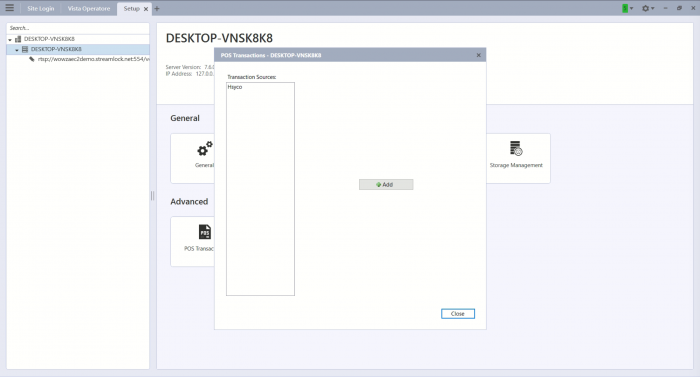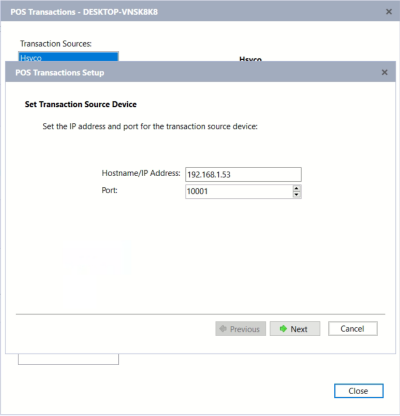Difference between revisions of "Avigilon"
| Line 16: | Line 16: | ||
Set the transaction source device to the IP address of HSYCO and TCP/IP port specified in the I/O Server declaration (default 10001) | Set the transaction source device to the IP address of HSYCO and TCP/IP port specified in the I/O Server declaration (default 10001) | ||
| − | [[File:IO Server Avigilon 3.png|center| | + | [[File:IO Server Avigilon 3.png|center|400px]] |
== HSYCO Configuration == | == HSYCO Configuration == | ||
Revision as of 16:46, 26 May 2020
Avigilon Control Center (ACC) 7 is a video management software that can be integrated in HSYCO with a TCP/IP connection. The current release of the I/O Server has been tested with the Avigilon Control Center 7.6.0.22
![]() This driver supports only a single connection with an Avigilon Control Server. If you have multiple Avigilon Control Servers it is mandatory to add more I/O servers to HSYCO, one for each Avigilon Control Server. Every I/O server must use a different TCP/IP port.
This driver supports only a single connection with an Avigilon Control Server. If you have multiple Avigilon Control Servers it is mandatory to add more I/O servers to HSYCO, one for each Avigilon Control Server. Every I/O server must use a different TCP/IP port.
Contents
Communication
Here's an example of how to configure Avigilon Control Center to get a message from HSYCO and trigger an action.
Select POS Trasanction in the Advanced configuration menu
Set the transaction source device to the IP address of HSYCO and TCP/IP port specified in the I/O Server declaration (default 10001)
HSYCO Configuration
Add an AVIGILON I/O Server in the I/O Servers section of the Settings and set its parameters:
Communication
- IP Address: IP address of the AVIGILON ACC 7 server. Set to 0.0.0.0 to allow any remote IP address to connect.
- IP Port: TCP/IP port to use, leave blank to use default port 10001
High Availability
- Shutdown when inactive: defaults to false.
Release Notes
3.7.0
- initial release
AVIGILON is a registered trademark of Avigilon Corporation