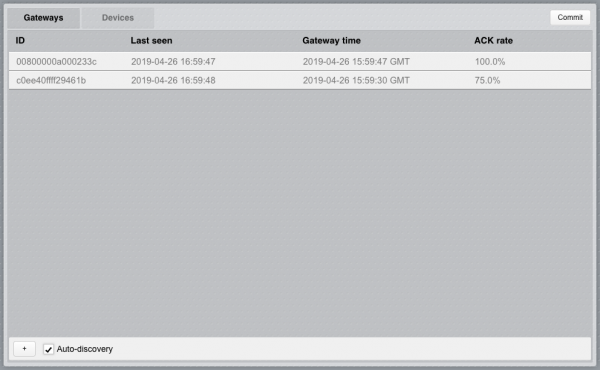LoRaWAN Utility
![]() The LoRaWAN Utility application provides a graphical interface to configure a LoRaWAN I/O Server. When a LoRaWAN I/O Server is defined in HSYCO, the LoRaWAN Utility will appear among the applications of the manager.
The LoRaWAN Utility application provides a graphical interface to configure a LoRaWAN I/O Server. When a LoRaWAN I/O Server is defined in HSYCO, the LoRaWAN Utility will appear among the applications of the manager.
Gateways
The LoRaWAN gateway(s) that will be used need to be configured to forward the received device data frames to HSYCO.
To this end, configure the gateway(s) as standard Semtech packet forwarder(s). Make sure the network configuration allows for the communication with HSYCO and use HSYCO's IP address and the port number specified in the "localport" option for the network server's configuration.
When the gateways are correctly configured, make sure the "Auto-discovery" checkbox is enabled under the "Gateways" tab and you will see them appearing in the list: