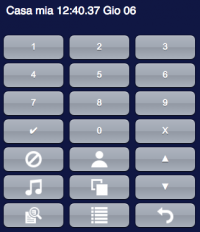TLABQ
The TLAB-Q is a multi-area security system
Contents
HSYCO Configuration
Add the TLABQ I/O Server in the I/O Servers section of the Settings and set its parameters:
Communication
- IP Address: host name or IP address of the panel
- IP Port: TCP/IP port assigned to the panel's web server
Authentication
- User: username to access the web server
- Password: password to access the web server
Options
| ID | Default | Values | Description |
|---|---|---|---|
| startupevents | false | true | generate IO events also during the driver’s start-up phase |
| false | start generating events only after HSYCO is aligned with the current status of the system | ||
| gui | true | true | enable the UISET "visible" field for all system zones |
| false | disable the UISET "visible" field for all system zones | ||
| pollinterval | 1000 | n > 1000 | the data acquisition interval, in milliseconds |
| logsize | 400 | n ≥ 0 | the number of log lines to display in the UI object |
User Interface
Texecom Object
This object replicates the physical keypad of the Texecom panel.
The Texecom object is listed in the Project Editor’s new object list only when at least one TEXECOM I/O Server is defined.
Parameters
- id - the id assigned to the TEXECOM I/O Server in hsyco.ini. Supports Redirect variables
- pos - the object’s position. Use the pixels or rows and columns coordinates format.
Syntax
(texecom <server id>; <position>)
E.g.
(texecom tex; x10y20)
UISET Actions
| ID | Attribute | Set to | |
|---|---|---|---|
| log | value | latest security log lines (as many as specified by the 'logsize' option) | |
| connection.online | visible | true | when datapoint connection = online |
| false | when datapoint connection = offline | ||
| connection.offline | visible | true | when datapoint connection = offline |
| false | when datapoint connection = online | ||
| <datapoint_id>.1 | visible | true | when datapoint with ID <datapoint_id> has value '1' |
| false | when datapoint with ID <datapoint_id> has value '0' | ||
| <datapoint_id>.0 | visible | true | when datapoint with ID <datapoint_id> has value '0' |
| false | when datapoint with ID <datapoint_id> has value '1' | ||
USER Commands
| Name | Param | Action |
|---|---|---|
| p<n>.armed | 0 | disarm partition <n> |
| 1 | arm partition <n> | |
| p<n>.armed.part | 1 | part arm partition <n> |
| p<n>.reset | 1 | reset partition <n> |
| o<n> | 0 | set PC controlled output <n> off |
| 1 | set PC controlled output <n> on | |
| ox<n> | 0 | set X-10 controlled output <n> off |
| 1 | set X-10 controlled output <n> on | |
| key | <code> | send keypad key (see above for codes) |
Release Notes
3.8.0
- initial release