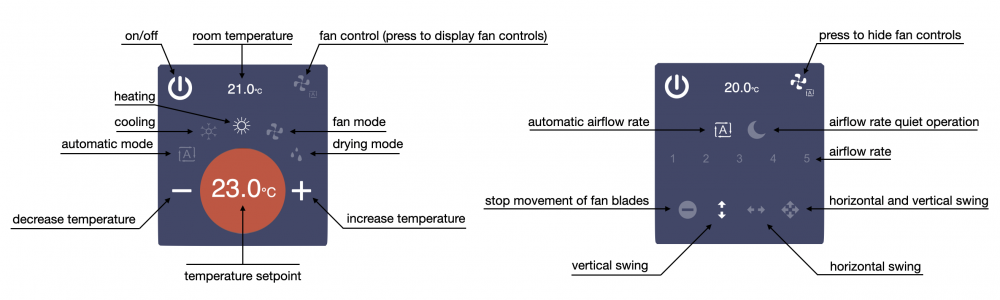Daikinrc (I/O Server Object)
Jump to navigation
Jump to search
The user interface for the DAIKINRC I/O Server.
The daikinrc object is listed in the Project Editor’s new object list only when a DAIKINRC I/O Server is defined.
For further details refer to the DAIKINRC I/O Server.
Parameters
- id: the object's ID, used by UISets
- server id: the server ID.
- unit: the room air conditioner unit id. Supports Redirect variables
- position: the object's position. Use the pixels or rows and columns coordinates format
Syntax
(daikinrc[!<id>] <server id>; <unit>; <position>)
E.g.
(daikinrc d1; daikinap30859; r1c1)
UI Attributes
Common attributes
| Name | Value | Description |
|---|---|---|
| pos | x<x>y<y> | Position specified as x/y coordinates. E.g. x-5y10 |
| visible | true | Default. Show the object |
| false | Hide the object | |
| blink | true | slow | Blink the object at a slow speed |
| fast | Blink the object at a fast speed | |
| false | Stop the blinking | |
| opacity | 0.0 ... 1.0 | Object opacity from 0 (not visible) to 1 (fully visible) |
| rotation | 0 ... 360 | Object rotation in degrees. Images are rotated around the center point, all other objects are rotated around the top left corner |