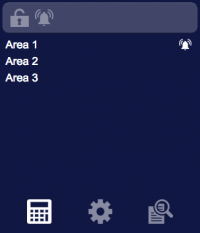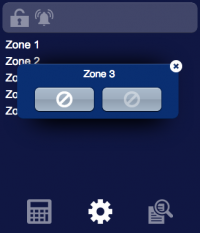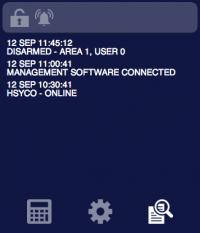Fp2000
Jump to navigation
Jump to search
Aritech Interlogix FP2000 is a multi-area fire panel. The integration with HSYCO can be accomplished via direct control through the RS232 port on the panel. The FP2000 I/O Server in HSYCO supports the integration of more than one unit within the same HSYCO interface.
Contents
Communication
Employ an RS-232 cable to connect the panel directly to HSYCO.
RS-232 parameters:
| Baud rate | same as panel settings (default 9600) |
| Data bits | 8 |
| Stop bit | 1 |
| Parity | none |
| Flow control | RTS/CTS |
HSYCO Configuration
Options
| ID | Default | Values | Description |
|---|---|---|---|
| gui | true | true | enable support for the UI object, UISET actions and USER commands |
| false | disable UI support | ||
| startupevents | false | true | generate IO events also during the driver’s start-up phase |
| false | start generating events only after HSYCO is aligned with the current status of the system | ||
| accesscode | 0 | 0 | do not request for authentication (the I/O Server will only be usable as panel emulator) |
| 1 - 9999 | use the specified value as access code for requesting authentication | ||
| keypaddisable | false | true | disable the emulator keypad buttons |
| false | the emulator keypad buttons are enabled | ||
| controldisable | false | true | disable the emulator control buttons |
| false | the emulator control buttons are enabled | ||
| displayhlcolor | 339933 | 000000 - FFFFFF | use the specified hexadecimal value as the highlight color for the display of the emulator |
Datapoints
| ID | Value | R/W | Description |
|---|---|---|---|
| connection | online | R | connection established |
| offline | R | HSYCO can't connect to the panel | |
| armed | 1 | R | at least one area is armed |
| W | arm all active areas | ||
| 0 | R | no area is armed | |
| W | disarm all active areas | ||
| alarm | 1 | R | at least one area is in alarm |
| 0 | R | no area is in alarm | |
| reset | W | reset system alarms | |
| clock | read | W | request the reading of the panel’s clock value |
| <date_time> | R | the panel’s clock is set to <date_time>. The value has the format "yyyy-mm-dd hh:mm:ss" (e.g. "2012-12-30 16:59:23").
This event is only triggered after a request. | |
| a<n>.name | <text> | R | area <n> has been assigned the name <text> |
| z<n>.name | <text> | R | zone <n> has been assigned the name <text> |
| a<n>.armed | 1 | R | area <n> is armed |
| W | arm area <n> | ||
| 0 | R | area <n> is disarmed | |
| W | disarm area <n> | ||
| force | W | force arm area <n> | |
| a<n>.alarm | 1 | R | area <n> is in alarm |
| 0 | R | area <n> is not in alarm | |
| a<n>.open | 1 | R | area <n> has open zones |
| 0 | R | area <n> has no open zones | |
| a<n>.isolated | 1 | R | area <n> has isolated zones |
| 0 | R | area <n> has no isolated zones | |
| a<n>.exit | 1 | R | exit time is active on area <n> |
| 0 | R | exit time is not active on area <n> | |
| a<n>.entry | 1 | R | entry time is active on area <n> |
| 0 | R | entry time is not active on area <n> | |
| a<n>.alarm.local | 1 | R | local alarms are active on area <n> |
| 0 | R | no local alarm is active on area <n> | |
| a<n>.warning | 1 | R | console warning is active on area <n> |
| 0 | R | console warning is not active on area <n> | |
| z<n>.state1[Note] | tamper | R | tamper active on zone <n> |
| alarm | R | alarm active on zone <n> | |
| closed | R | zone <n> closed | |
| night | R | night holdup active on zone <n> | |
| local | R | local alarm active on zone <n> | |
| isolated | R | zone <n> isolated | |
| z<n>.state2[Note] | short | R | zone <n> in short circuit |
| open | R | zone <n> open | |
| closed | R | zone <n> closed | |
| active | R | zone <n> active | |
| masked | R | zone <n> masked | |
| z<n>.isolated | 1 | W | isolate zone <n> |
| 0 | W | de-isolate zone <n> | |
| z<n>.alarm | reset | W | reset alarms on zone <n> |
| o<n>.active | 1 | R | output <n> is active |
| W | activate output <n> | ||
| 0 | R | output <n> is not active | |
| W | deactivate output <n> | ||
| o<n>.inverted | 1 | R | output <n> is inverted |
| 0 | R | output <n> is not inverted | |
| ras<n>.offline | 1 | R | RAS <n> is offline |
| 0 | R | RAS <n> is online | |
| ras<n>.tamper | 1 | R | RAS <n> is tampered |
| 0 | R | RAS <n> is not tampered | |
| ras<n>.isolated | 1 | R | RAS <n> is isolated |
| 0 | R | RAS <n> is not isolated | |
| ras<n>.inhibited | 1 | R | RAS <n> is inhibited |
| 0 | R | RAS <n> is not inhibited | |
| dgp<n>.offline | 1 | R | DGP <n> is offline |
| 0 | R | DGP <n> is online | |
| dgp<n>.isolated | 1 | R | DGP <n> is isolated |
| 0 | R | DGP <n> is not isolated | |
| dgp<n>.inhibited | 1 | R | DGP <n> is inhibited |
| 0 | R | DGP <n> is not inhibited | |
| dgp<n>.battery.missing | 1 | R | battery missing on DGP <n> |
| 0 | R | battery ok on DGP <n> | |
| dgp<n>.battery.low | 1 | R | battery low on DGP <n> |
| 0 | R | battery ok on DGP <n> | |
| dgp<n>.battery.test | 1 | R | battery test active on DGP <n> |
| 0 | R | no battery test active on DGP <n> | |
| dgp<n>.battery.test.fail | 1 | R | battery test failed on DGP <n> |
| 0 | R | battery test ok on DGP <n> | |
| dgp<n>.mains.fail | 1 | R | mains failure on DGP <n> |
| 0 | R | mains ok on DGP <n> | |
| dgp<n>.fuse.fail | 1 | R | fuse failure on DGP <n> |
| 0 | R | fuses ok on DGP <n> | |
| dgp<n>.siren.fail | 1 | R | siren failure on DGP <n> |
| 0 | R | siren ok on DGP <n> | |
| dgp<n>.tamper | 1 | R | DGP <n> is tampered |
| 0 | R | DGP <n> is not tampered |
- Note
- The value of a zone status (datapoints z<n>.state1 and z<n>.state2) depends on the configuration of the zone typology.
User Interface
Ats Object
The user interface for the Aritech ATS multi-area intrusion detection system:
The Ats object is listed in the Project Editor’s new object list only when at least one Aritech ATS I/O Server is defined.
Parameters
- server id: the server ID. Supports Redirect variables
- position: the object's position. Use the pixels or rows and columns coordinates format
Syntax
(ats <server id>; <position>)
E.g.
(ats serverid; x10y20)
UISET Actions
| ID | Attribute | Set to | |
|---|---|---|---|
| log | value | latest security log lines (as many as specified by the 'logsize' option) | |
| log0 | value | latest line of the security log when a new entry is added, set back to blank after a short period | |
| a<n>.name | value | name assigned to area <n> | |
| z<n>.name | value | name assigned to zone <n> | |
| connection.label | visible | true | when datapoint connection = offline |
| false | when datapoint connection = online | ||
| <datapoint_id>.label.1 | visible | true | when datapoint with ID <datapoint_id> has value '1' |
| false | when datapoint with ID <datapoint_id> has value '0' | ||
| <datapoint_id>.label.0 | visible | true | when datapoint with ID <datapoint_id> has value '0' |
| false | when datapoint with ID <datapoint_id> has value '1' | ||
USER Commands
| Name | Param | Action |
|---|---|---|
| armed | 1 | arm all active areas |
| 0 | disarm all active areas | |
| alarm | reset | reset system alarms |
| a<n>.armed | 1 | arm area <n> |
| 0 | disarm area <n> | |
| force | force arm area <n> | |
| z<n>.isolated | 1 | isolate zone <n> |
| 0 | de-isolate zone <n> | |
| z<n>.alarm | reset | reset alarms on zone <n> |
| o<n>.active | 1 | activate output <n> |
| 0 | deactivate output <n> |