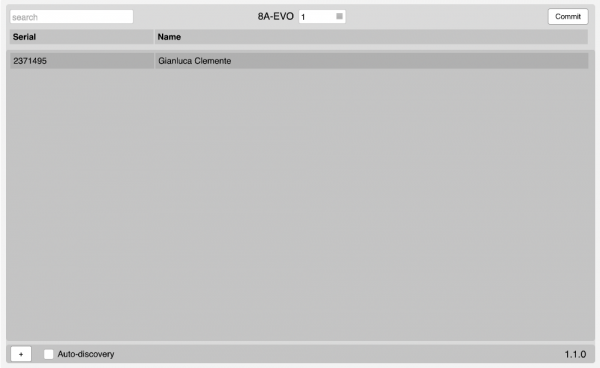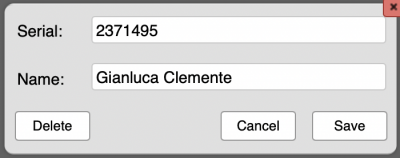Difference between revisions of "Wolf8Access Utility"
| Line 15: | Line 15: | ||
'''Parameters''': | '''Parameters''': | ||
| − | *''' | + | *'''Serial''': the serial number associated to that key. It's automatically generated by the corresponding Wolf8Access EVO module |
| − | + | *'''Name''': name associated to that key | |
| − | *''' | ||
Revision as of 17:02, 1 October 2021
The Wolf8Access Utility application provides a user interface to configure all the keys associated to all Wolf8Access EVO modules. You can associate a name to all Wolf8Access keys. When a Wolf8Access I/O Server is defined in HSYCO, the Wolf8Access Utility will appear among the applications of the manager.
To automatically discover all the keys associated to all Wolf8Access EVO modules, enable auto-discovery ("Auto-discovery" checkbox). All discovered keys will appear in the list:
From the list, click on each voice to edit, save or delete relative key configuration.
Parameters:
- Serial: the serial number associated to that key. It's automatically generated by the corresponding Wolf8Access EVO module
- Name: name associated to that key
To manually add a device click on the "+" button at the bottom-left corner of the page.
To remove a device, click on it from the list, click on "Delete" and confirm. If the auto-discovery is enabled, the device will reappear upon the next received frame from it.
Disable the auto-discovery when all the required devices have been configured.
The devices list shows the following fields:
- ID: ID of the device
- Online: connection status of the client with the MQTT broker
- Last seen: date and time of the last received valid frame
Committing the configuration
When all clients are configured, click on the "Commit" button on the top-right corner of the main page. The configuration will be persisted and the MQTTBroker I/O Server will restart with the new configuration.