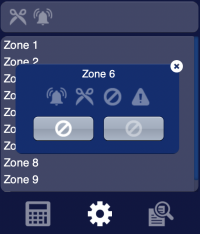Difference between revisions of "Lares4 (I/O Server Object)"
| Line 8: | Line 8: | ||
The first image shows the list of configured partitions. You can set the alarm for all the partitions, otherwise you can open a popup on a dedicated partition and set the alarm only for that one. The two icons on the top of the page represent in order: partition tamper (at least one partition is in tamper state), partition alarm (at least one partition is in alarm state). | The first image shows the list of configured partitions. You can set the alarm for all the partitions, otherwise you can open a popup on a dedicated partition and set the alarm only for that one. The two icons on the top of the page represent in order: partition tamper (at least one partition is in tamper state), partition alarm (at least one partition is in alarm state). | ||
| − | The second image shows the popup associated to a zone; the | + | The second image shows the popup associated to a zone; the four icons shown inside the popup represent in order: zone alarm, zone tamper, zone bypassed, zone fault. Inside the popup you can bypass/unbypass the selected zone. |
The (lares4) object is listed in the Project Editor’s new object list only when at least one Lares4 I/O Server is defined | The (lares4) object is listed in the Project Editor’s new object list only when at least one Lares4 I/O Server is defined | ||
Latest revision as of 16:48, 24 June 2021
The user interface for the Lares4 multi-area intrusion detection system:
The first image shows the list of configured partitions. You can set the alarm for all the partitions, otherwise you can open a popup on a dedicated partition and set the alarm only for that one. The two icons on the top of the page represent in order: partition tamper (at least one partition is in tamper state), partition alarm (at least one partition is in alarm state).
The second image shows the popup associated to a zone; the four icons shown inside the popup represent in order: zone alarm, zone tamper, zone bypassed, zone fault. Inside the popup you can bypass/unbypass the selected zone.
The (lares4) object is listed in the Project Editor’s new object list only when at least one Lares4 I/O Server is defined
For further details refer to the Lares4 I/O Server Application Note.
Parameters
- server id: the server ID. Supports Redirect variables
- position: the object's position. Use the pixels or rows and columns coordinates format
Syntax
(lares4 <server id>; <position>)
E.g.
(lares4 lares; x10y20)